Hi
I have been using the NetworkTopologyCalculator in conjunction with the Aggregator to combine numerous individual lines segments into larger 'single merged' line segment with limited success.
I have noticed there are a few line segments that either fall short from touching and a gap can been seen or overlap. See image 1 below. The gaps are generally less than 0.2 meters.
Image 1
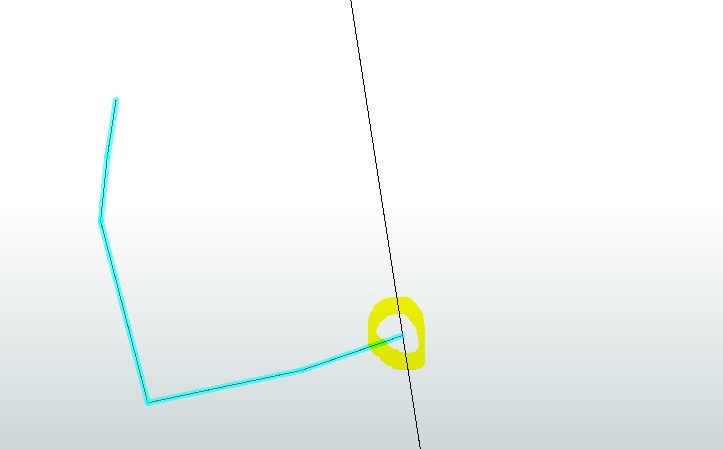
Detail view of image 1 below:
Image 2
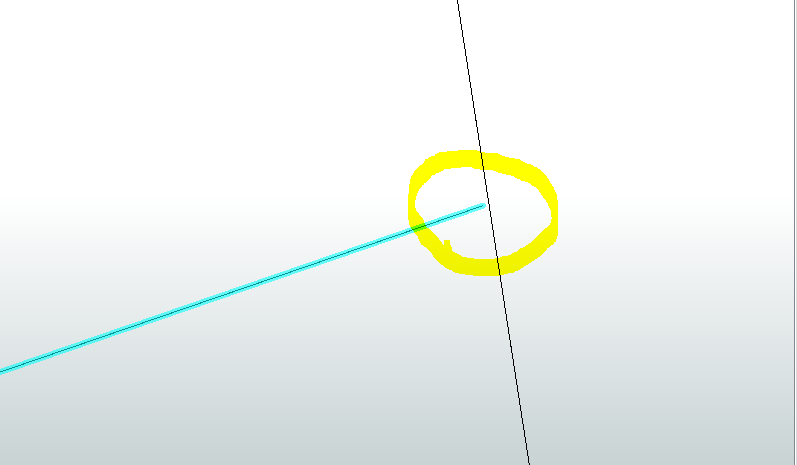
Having read a few threads on the forum I inserted the Snapper transformer, setting the parameters to Segment Snapping and the Snapping Distance to 0.2. When I inspect the data I can see that the gap has been closed.
Image 3
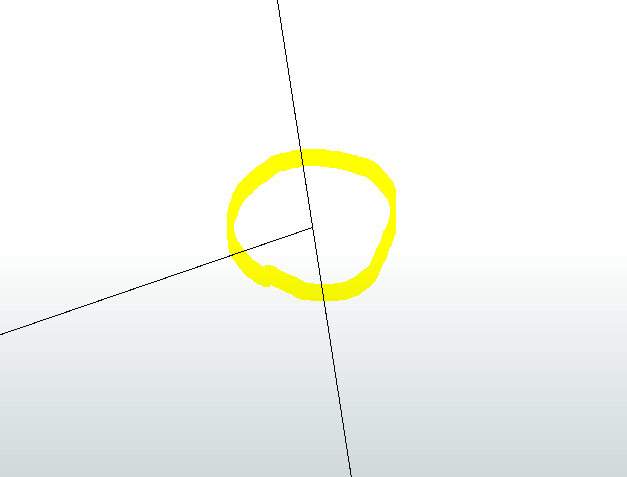
I assumed that as the gap had been closed that the NetworkTopologyCalculater would have then included this 'connected' line segment into the 'single merged' line. Unfortunaltly it didn't.
The image below shows that the majority (99 lines in total) of line sections have successfully been converted into a single line that all share the same _network_id.
I'm unable to make the section described above become part of the merged line and share the same _network_id:
Image 4
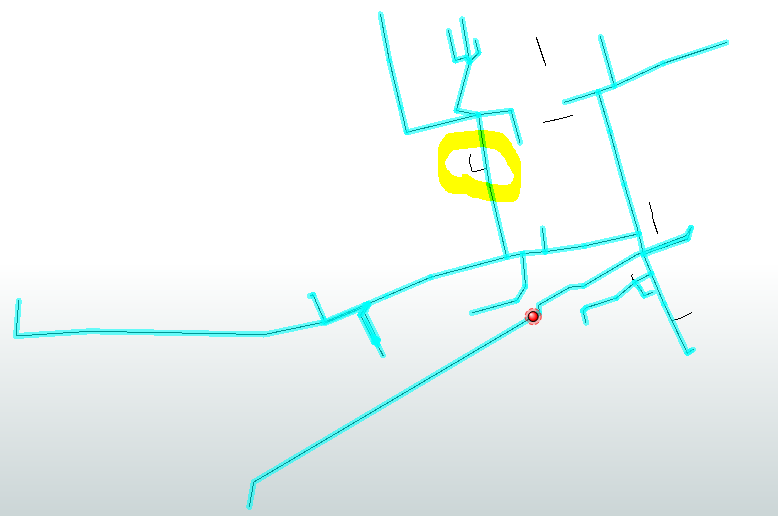
I doubt this is unique to my data. Has anyone worked out a solution or able to provide some advice?
Just to be clear this is a line dataset , not an area dataset.
Hope someone out there can help.....

















