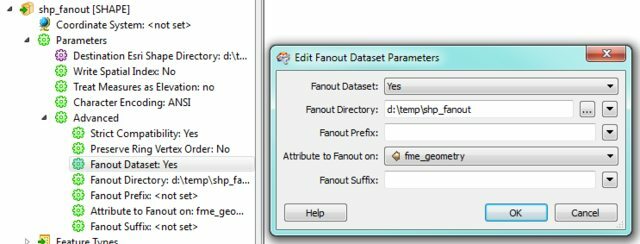If I'm using the Dynamic Schema to write out, can I create a sub-folder based on input formats or elsewhere? I've got a workbench I want to publish to FME server, it's quite basic. It takes shp files, runs them through a GeometryFilter and then adds appropritate statistics, i.e. for points it add the coordinates, for polygons it adds areas, etc.
They write out to three different destination folders using dynamic schema:
\\data\\Tasks\\Geometry_Statistics\\Writer\\Points
\\data\\Tasks\\Geometry_Statistics\\Writer\\Polylines
\\data\\Tasks\\Geometry_Statistics\\Writer\\Polygons
These all appear as published parameters in FME server, what I'd like to do is have it so users can just specify:
\\data\\Tasks\\Geometry_Statistics\\Writer\\
with FME doing the rest, i.e. dynamically creating the sub-folders. I've worked out you can link the destination to a parameter, but I can't see how you can make that parameter kind of dynamic, i.e. choose between geometry and therefore folder names. I don't know how to pass this information onto the writer.
The other option is that I use the fanout but I'm not entirely sure how to do it that way either! I can concatenate a folder address, but not sure how to add this to the destination direction parameter (if at all possible).
Thanks.