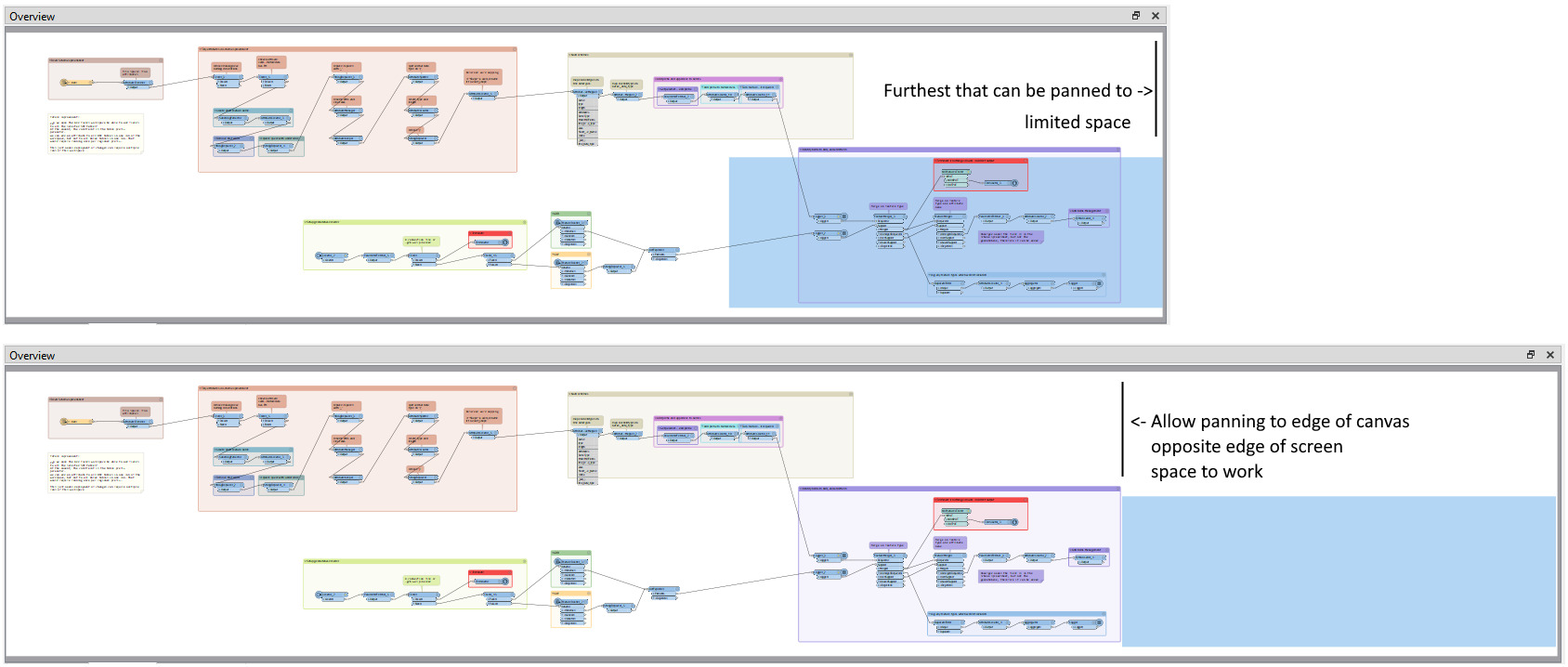The extent of the canvas begins limited to your screen area, and the normal way to expand that available area is to click and drag an item on the canvas out beyond the screen space.
What if the canvas could also be expanded simply by panning and scrolling across the canvas?
I like to work with the transformers always centre screen, because the space on the right is the space to develop, the space to think. I never want to be cramped against the canvas edge on the right of the screen without space to add more transformers. So when I start authoring a workspace I always drag an empty annotation far off to the bottom corner to expand the canvas to give me space to work with.
That is a workaround, but it would be far simpler if the act of panning to the edge of the canvas would expand the canvas.
Or, another way of solving this would be to make it that when you pan to the right edge of the canvas, the maximum panning extent should be reached when that canvas edge touches the left edge of the screen, instead of the right edge of the screen as it does currently. Then, adding new transformers in this state would be done past the edge of the canvas, which would automatically extend it same as it currently does. Limiting the panning extent in this way would also prevent a possible issue of new users panning around an infinite canvas unable to find their transformers.
Example: