Hi there, I have ran into trouble when I am trying to install a distributed Engine to a Core machine installed With Express Install. That kind of installation is proposed by Safe in this article https://community.safe.com/s/article/separate-engine-installation. Installation of the distributed Engine is described in the documentation: https://docs.safe.com/fme/html/FME_Server_Documentation/AdminGuide/Adding_FME_Engines_on_Separate_Machine.htm.
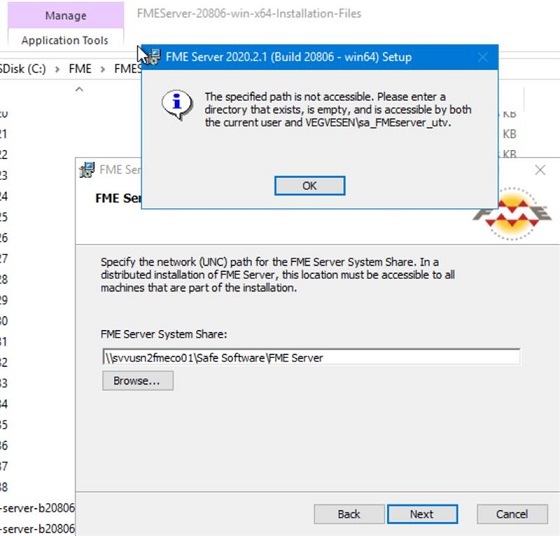
- The core machine was Installed first, using Express installation
- The FME Server System Share was shared (on the core machine). The user that will be running the engine service has been granted full control to the share
The directory exists: Yes, the directory is accessible: Yes, the directory is empty: No.
The requirement that the directory should be empty confuses me. It was filled up during the installation of the core, so how could it be? How should I go around this?











