Hi!
I am at the moment struggling with reading Civil3D Files(created in Civil 3D 2017/older). I end up with a lot of strange looking Chambers/Structures & most of the Pipes end up as lines.
Please see Pictures & attached Example File .
The Designer in this case i using a Plugin called "Naviate", which is mostly used in Sweden(I think). These Pipe Networks are also modeled with a huge radius(Which is a bit uncommon I believe). Therefore I thought this could be the source of the problem, and tried creating test networks in a "plain" Civil 3D, to check if it´s due to the Designer/plugins/etc. However I end up with the same result.
------
-Any known bugs?
-Possible to get a test Workspace + test File?
-Any guidance on the Topic would be vary helpful.
------
I attended an inspiring presentation by Dale, showing a neat workflow to handle the Civil 3D Files & the object. Note sure if this was in the 2019.1 version, but as I understood, this should also be possible in the 2018.0(?).
From "FME World Tour in Stockholm 2018". One beautiful Civil 3D Model.
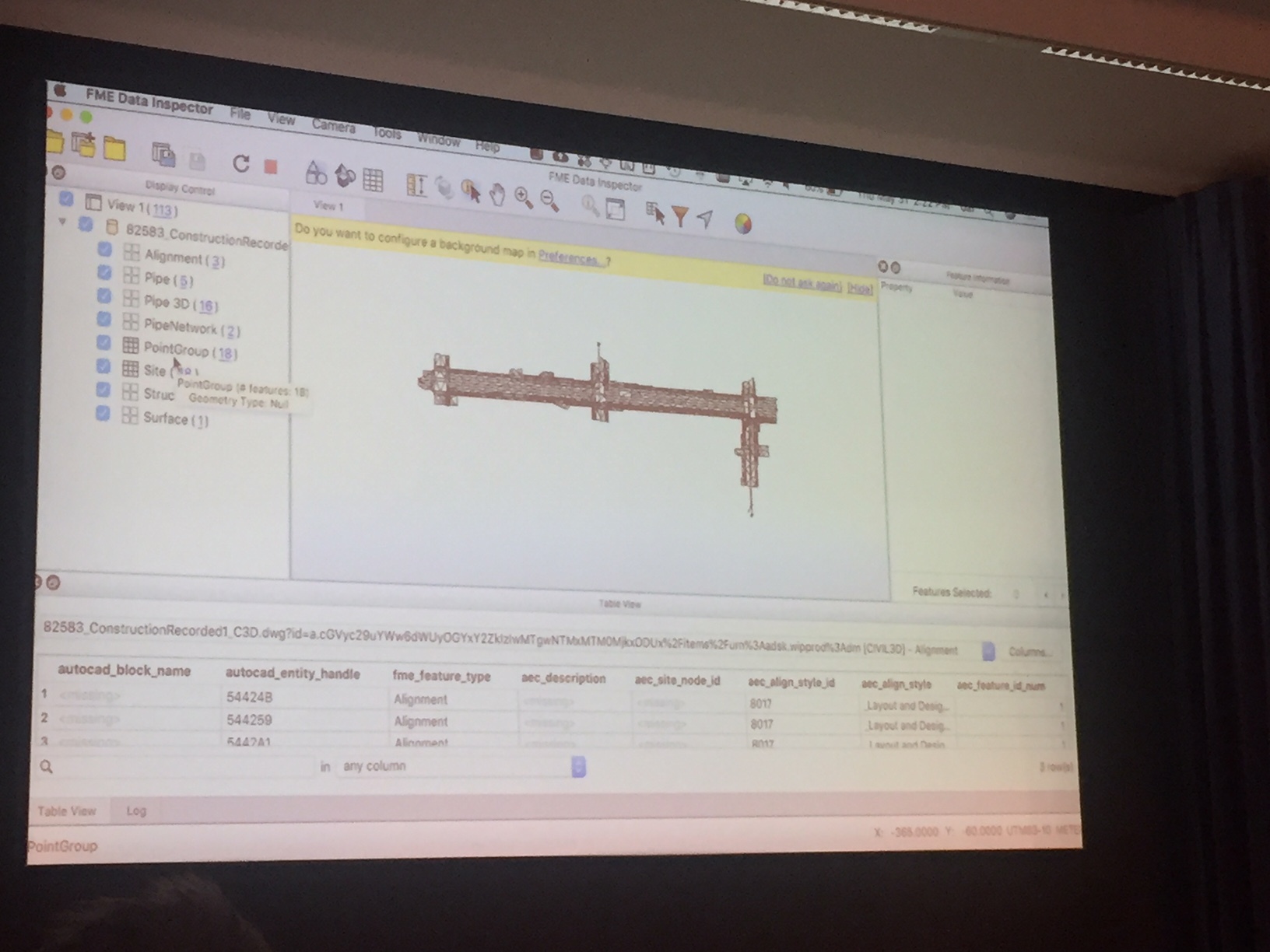
What I end up with. A lot of strange looking objects.
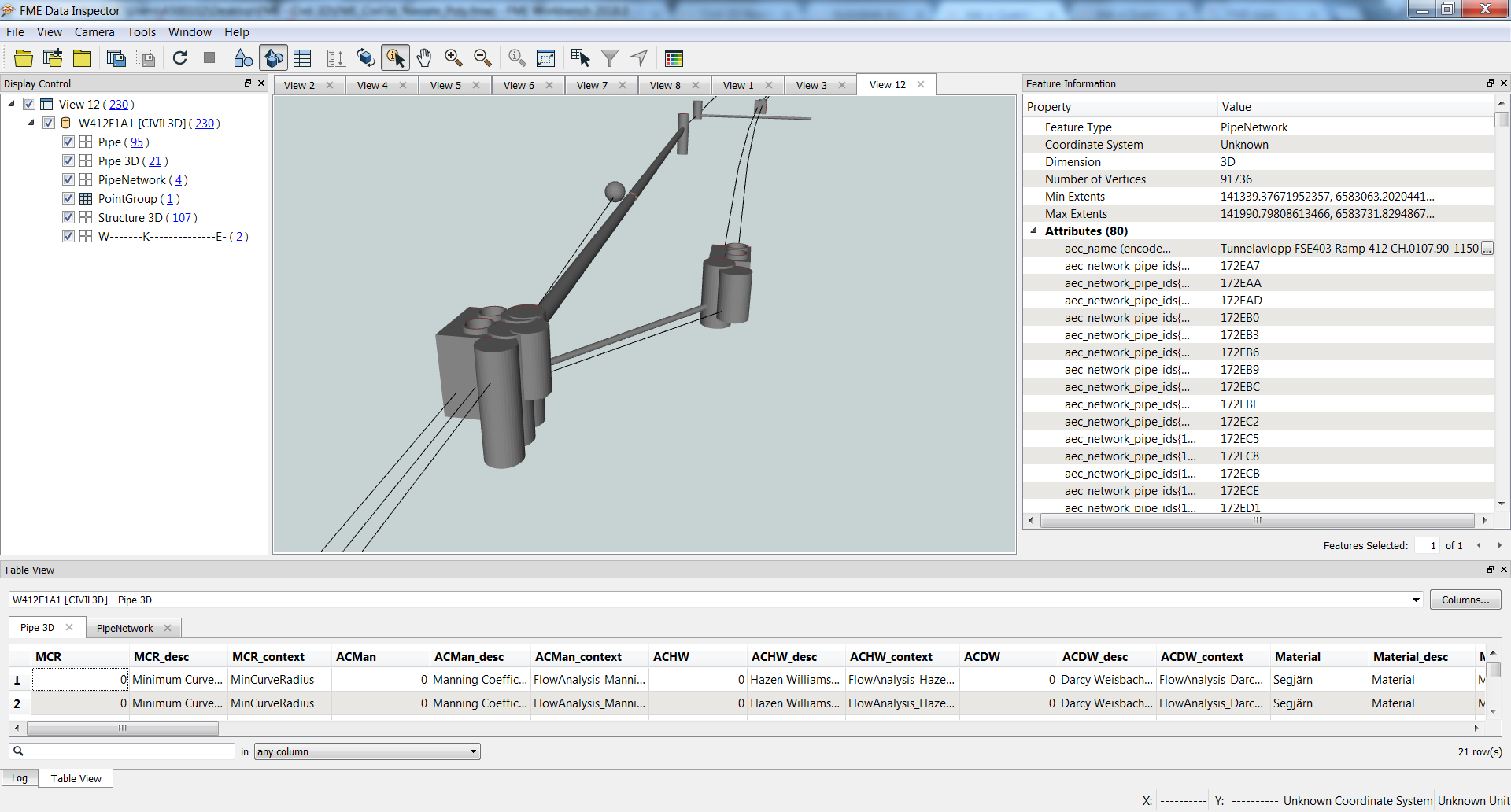
Regards
/Daniel












