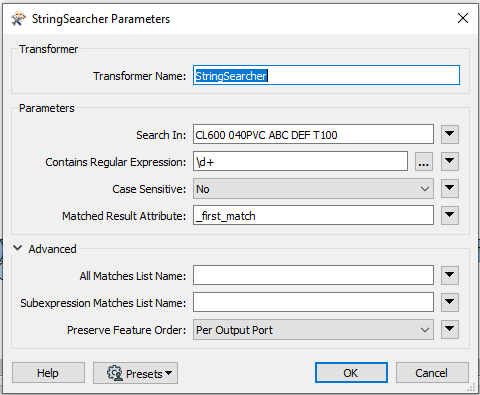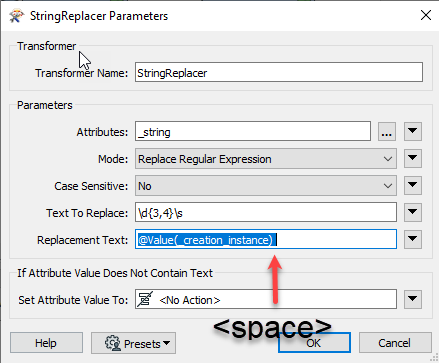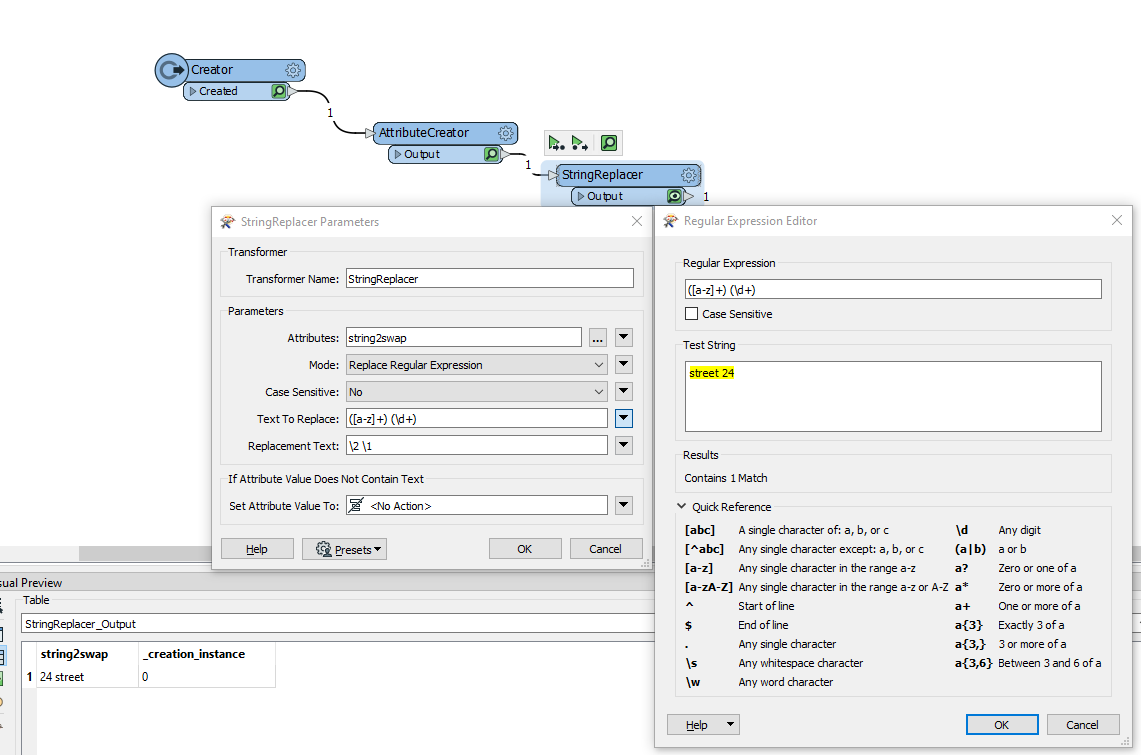Hi there!
I'm trying to get a Regex search and replace going but my poor regex skills are letting me down. I'm trying to obtain the first 3 (or 4) digits in an existing attribute string and into a new attribute using the StringReplacer but can't get the right formula. I only want the first set of numeric values.
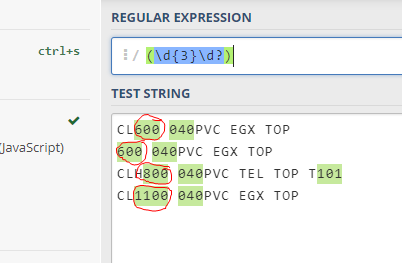
PS. I'm sure this can be done in a single AttributeCreator transformer using a string function too?
Any help would be appreciated!