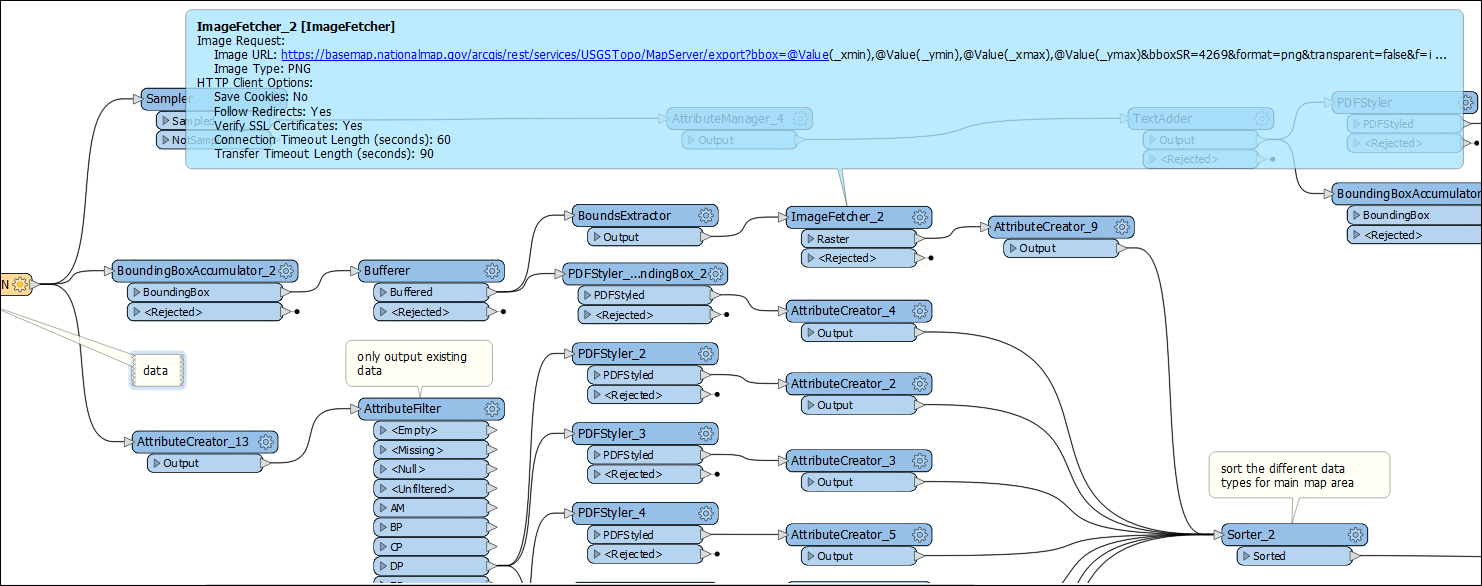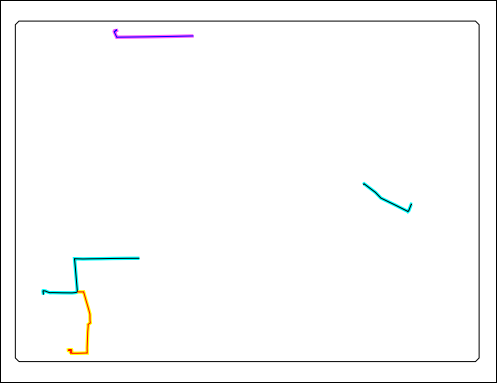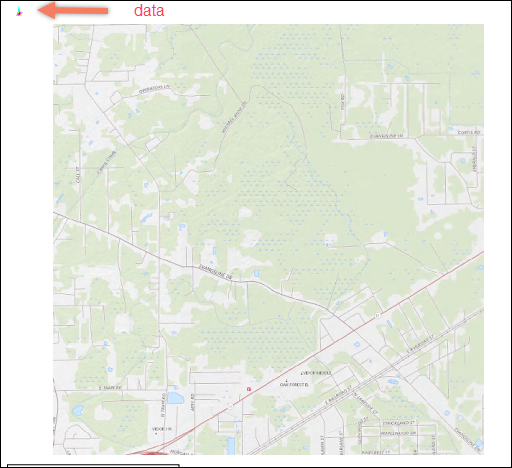I'm having an issue writing vector data and an image together into a pdf. The vector data is coming from a sql database, the image is from a web source. I'm using the ImageFetcher to clip the piece of image I need. The bounding box of the image comes from a buffered of all the vector data I'm writing to the pdf layer.
The vector data are pushed off into the corner when I attempt to write both the image and the vector together. I'm following the example of how to create the pdf from a sample workflow from Safe. The only difference is that the image in the sample comes from a file and mine comes from a web source.
Would appreciate help with this. Below are the workspace image, and the image of the pdf with and without the background image.