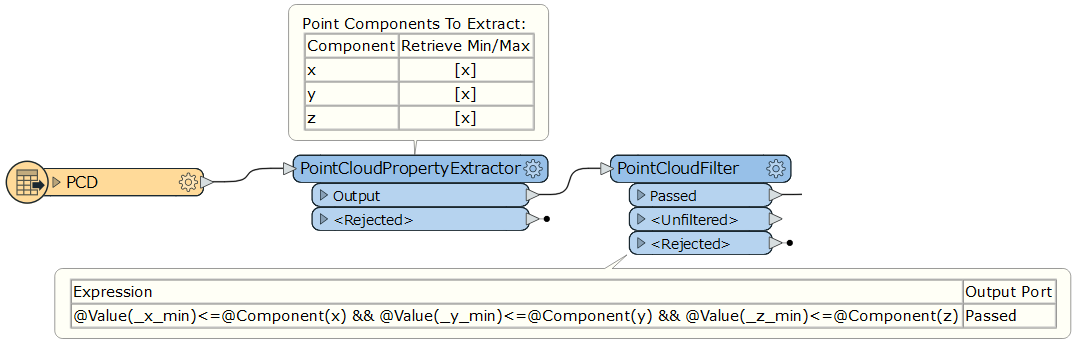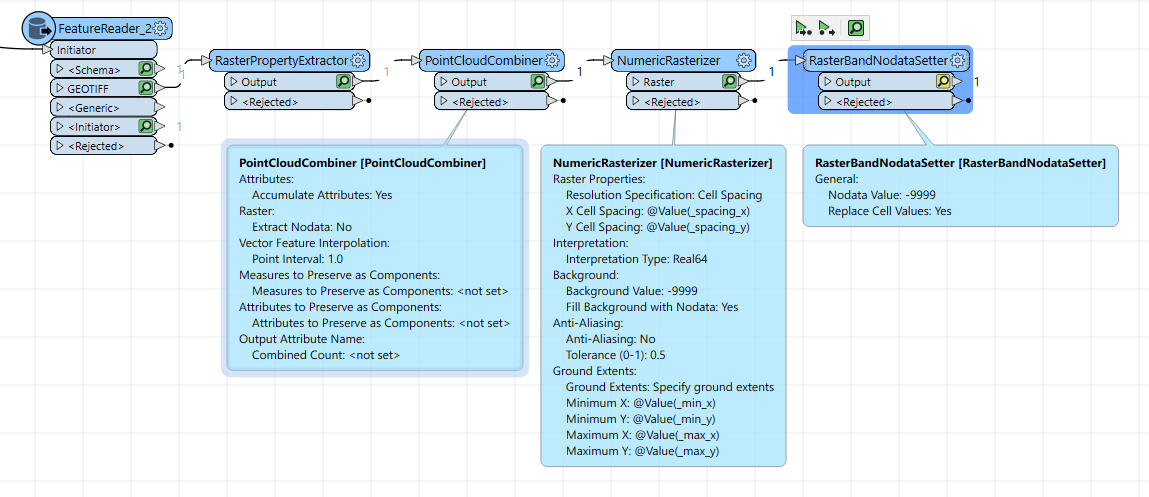I am not certain what transformer can change my NaN values to NoData values (or any other values)?
I read through this article: http://blog.safe.com/2013/11/fmeevangelist119/
and thought the NullAttributeMapper would be the answer, but it does not seem so.