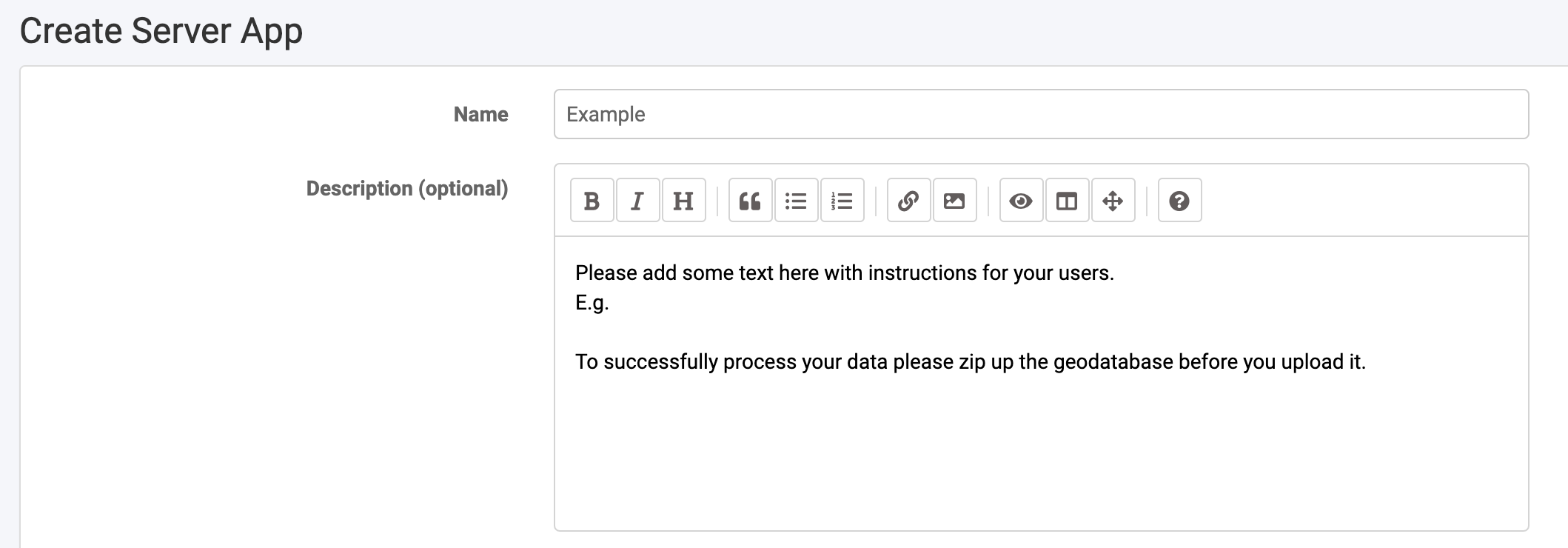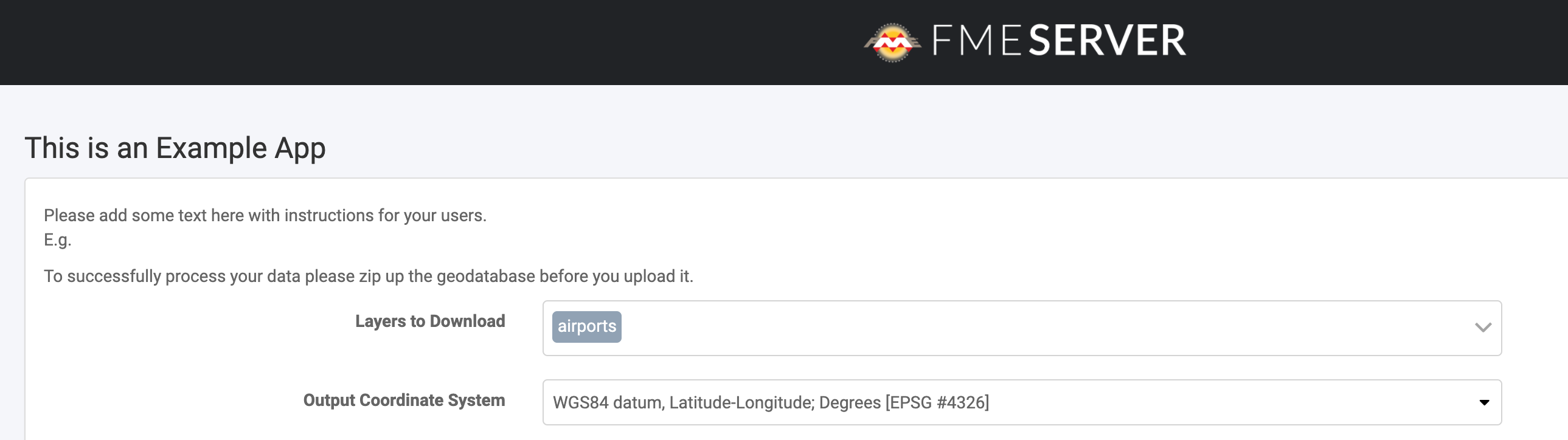Fme server app return a failure message if I use drag and drop way to put my input;
Hi All,
Despite the fact when I running an app and putting the input data for example like that "D:\\Roads_Input.gdb" which way is more diffecult to end user, the app will run successfully with no issues, but When I use the easier way which is drag and drop the gdb file, The app return a failure message!
What might be the issue here?
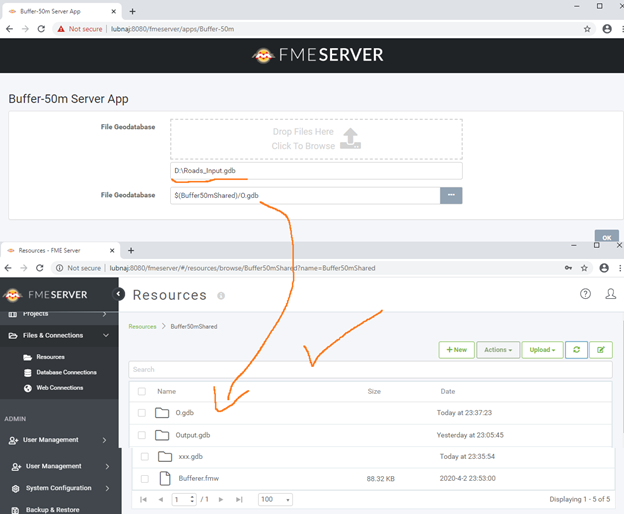
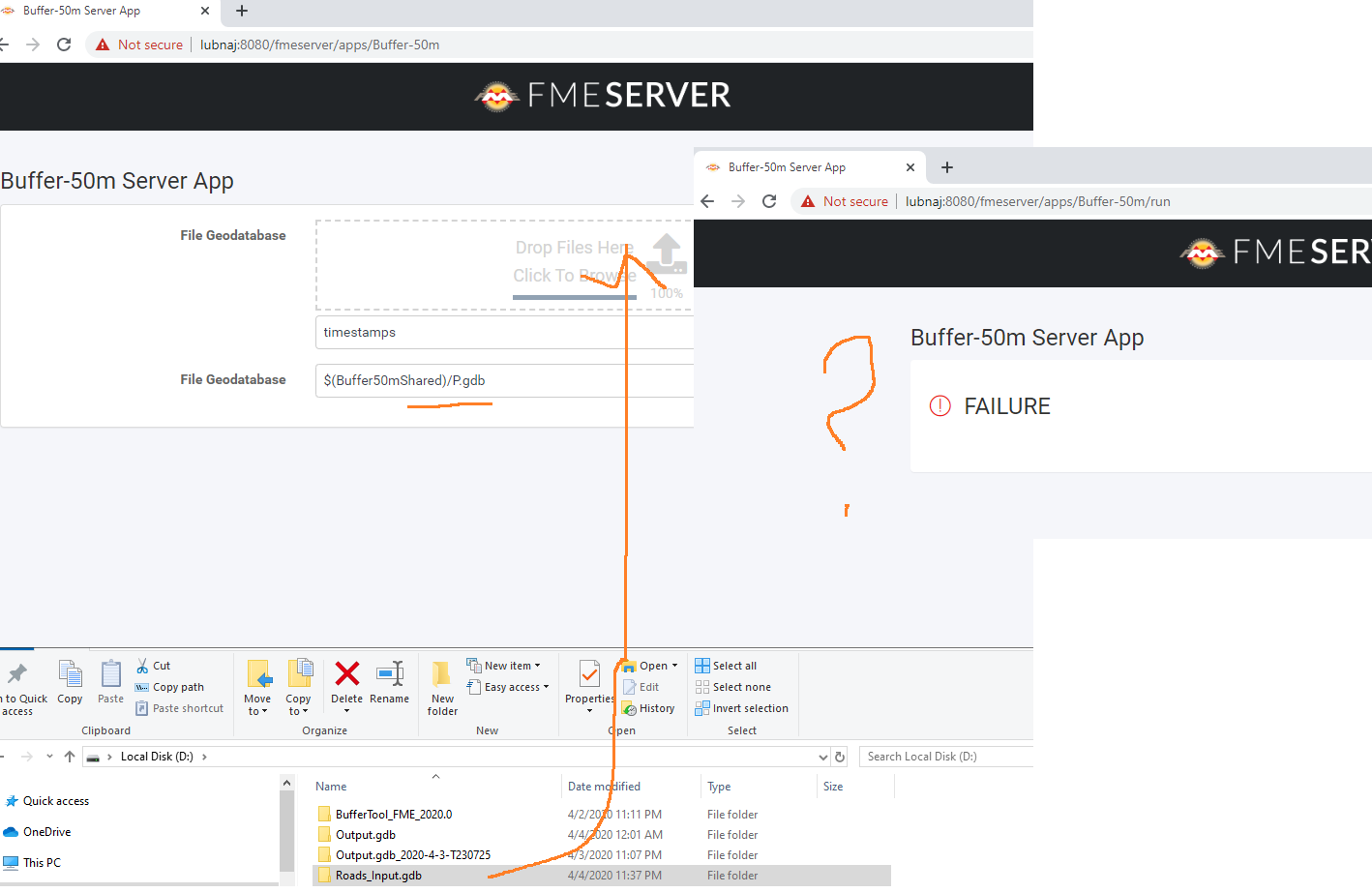
Best,
Lubna