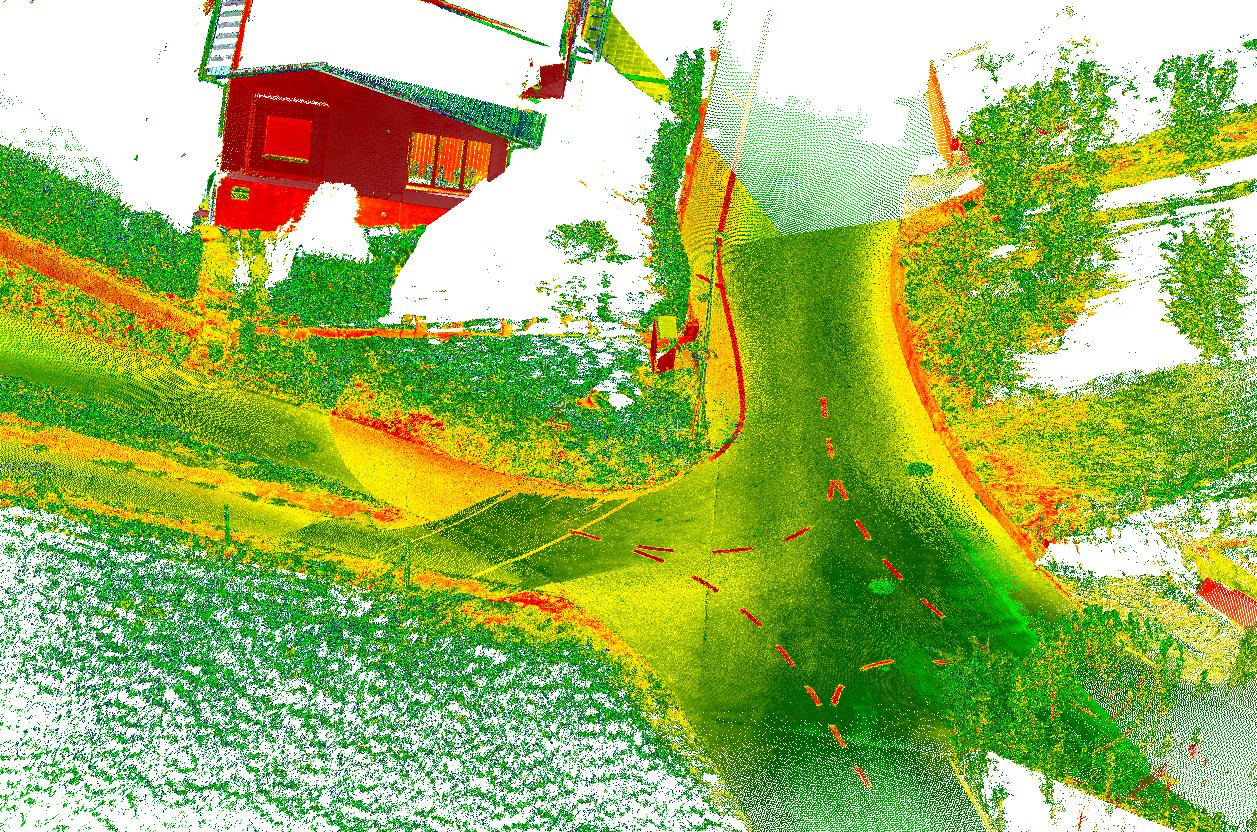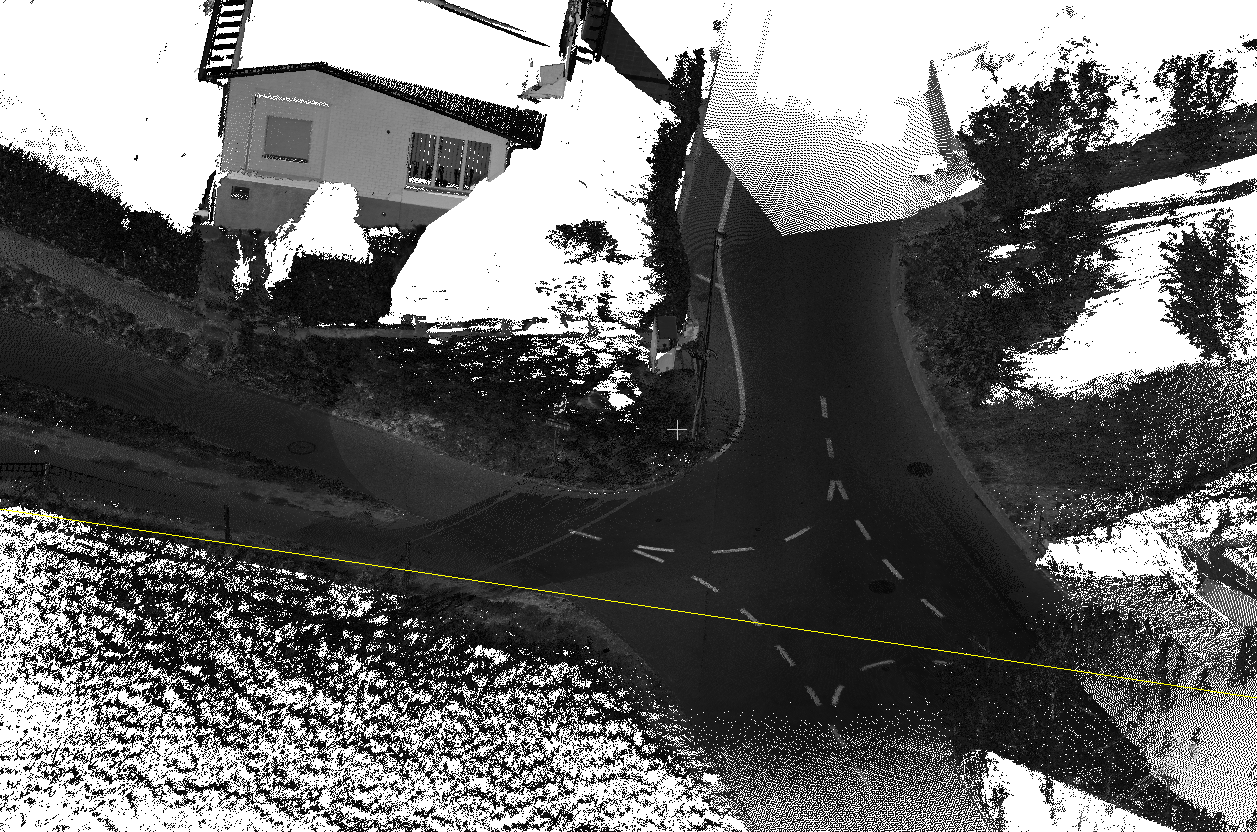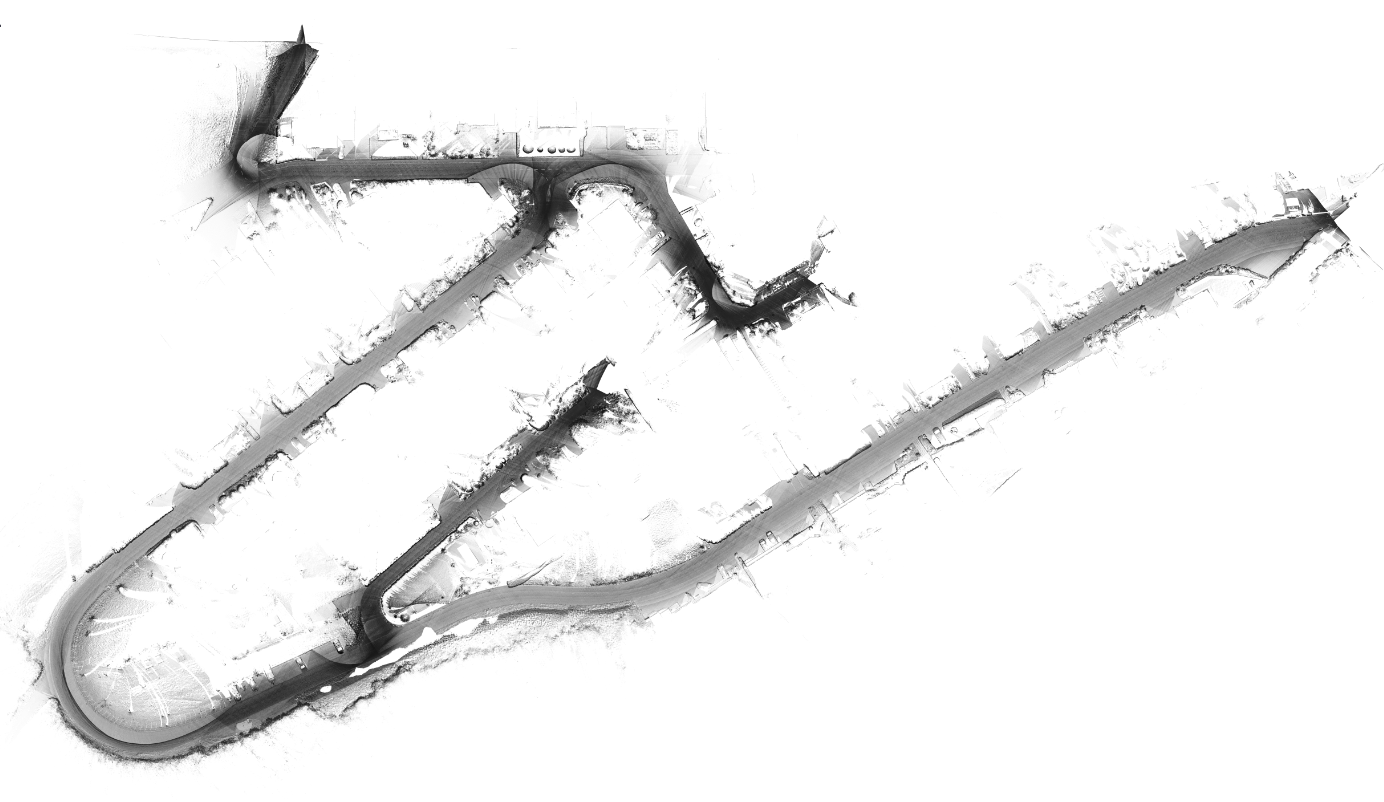Hello,
I am generating an orthophoto from a point cloud using the ImageRasterizer transformer, with intensity as the input for pixel values. However, the only available option is grayscale, and I would like to apply a high-contrast color scale (e.g., green to red) instead of grayscale.
Is there a way to change the intensity palette before rasterizing the point cloud, so the resulting raster already has the desired colors?
Alternatively, can I modify the color palette during or after rasterizing to achieve a similar effect?
Attached is an example of the desired output, where intensity is mapped to a high-contrast color scale.
Thanks in advance for any suggestions!