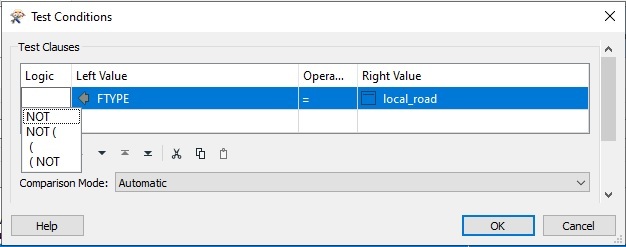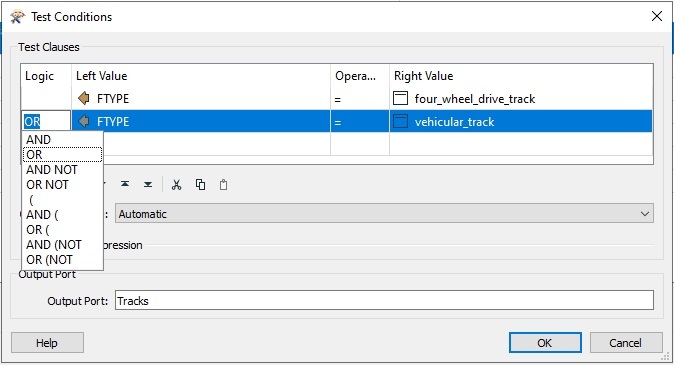I am being trained in FME by my university. I am trying to use the transformer TestFilter with FME Desktop 2020. BUT . . . I do not have a list of logis statements under the logic column. My lecturer has a long list, but when I click on the box, I have only one word to choose from "NOT". I do not have OR or AND, etc.
How can I get FME to offer these logic words?