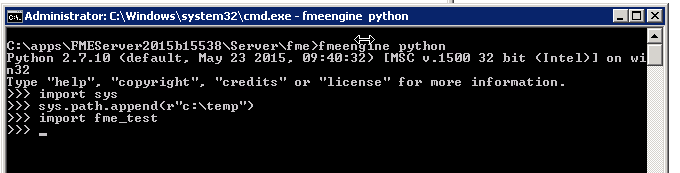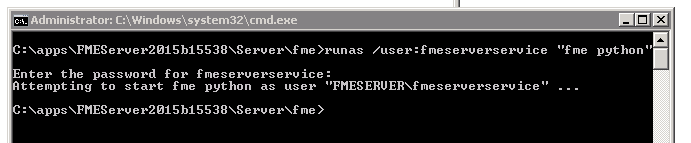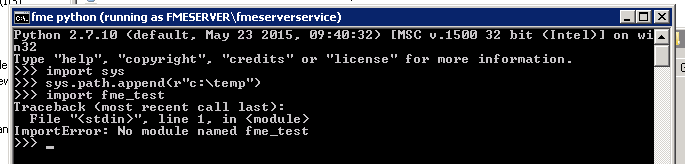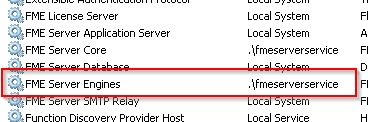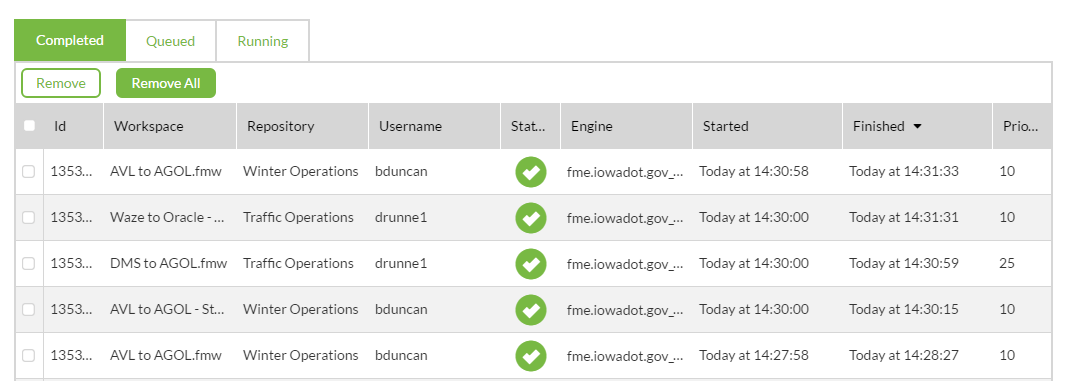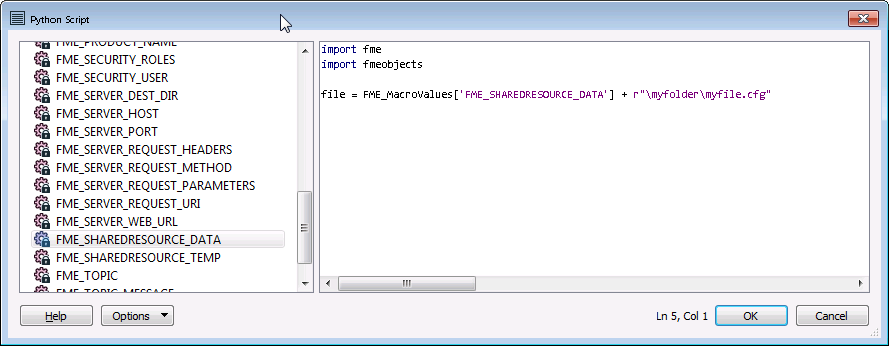Resolved! Thanks to @SteveAtSafe's patience today, we figured out what the issue was.
First off, at some point during my testing, I had copied a version of the .py file to my FME Desktop installation folder (<FME Desktop>\\python\\python27\\). I also was using an old file name for the .py file as well in the directory. Because of this, any changes I was making to my .py file on my C:\\TEMP\\ directory was being ignored.
We fully tested loading the .py and .cfg file up FME Server to RESOURCES>ENGINE>PLUGINS>PYTHON via the Web UI and it ran successfully. We did have to change the path for the .cfg file in the Shutdown Python Script of the workflow to this: C:\\ProgramData\\Safe Software\\FME
Server\\resources\\engine\\Plugins\\python\\ for it to work on the server.
Thank you again for everyone's help ( @larry, @david_r and @SteveAtSafe)
-Mark