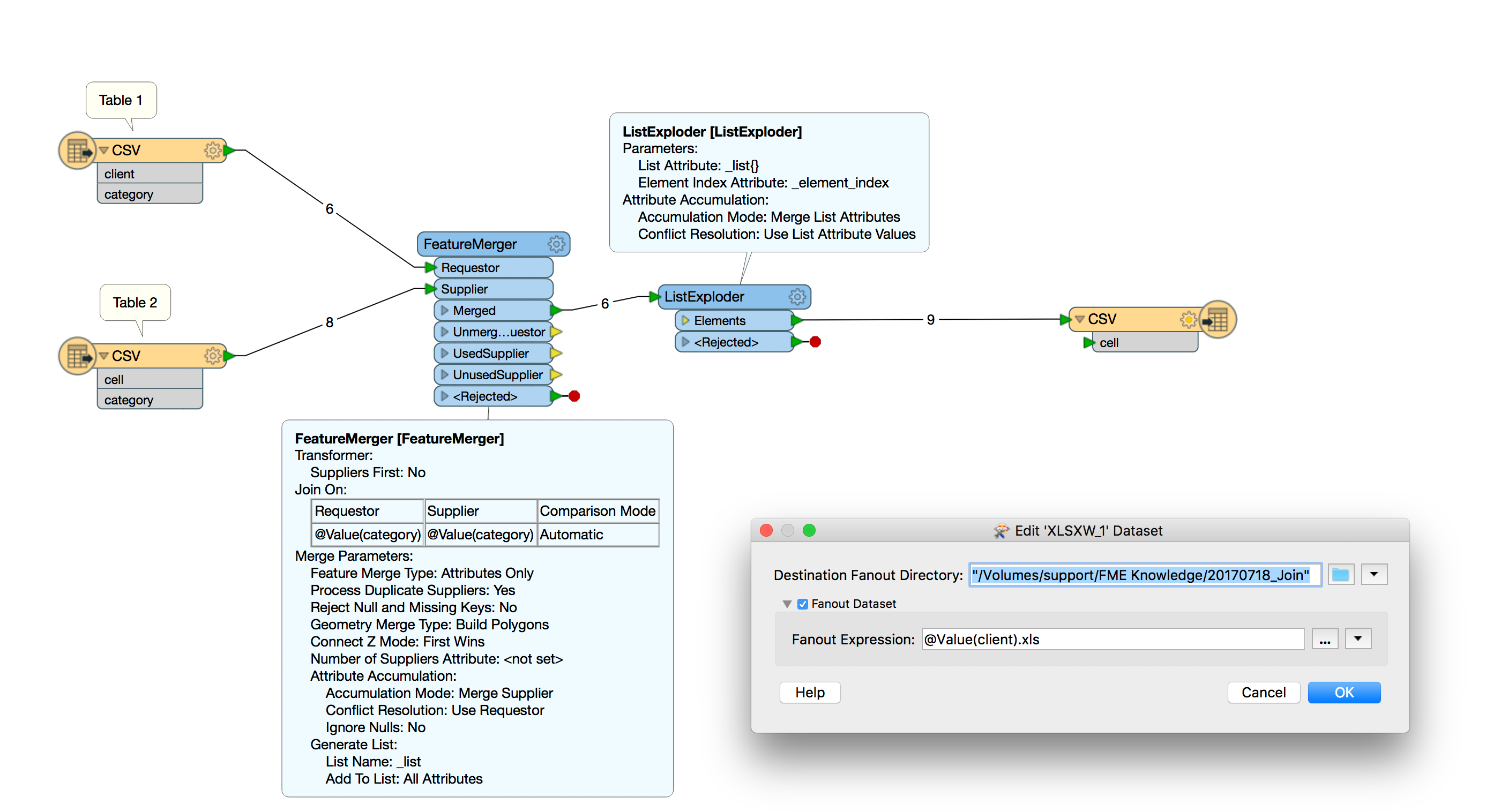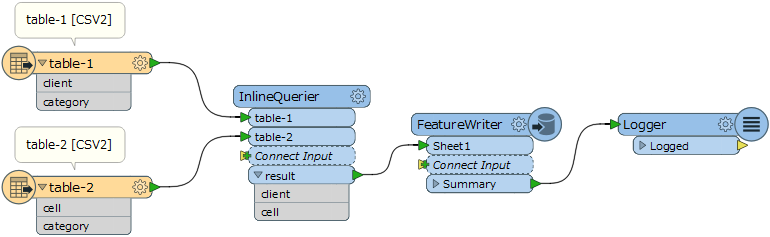Good day,
I have two tables with records that I want to join together based on the category attribute:
1.table:
First attribute is the client, second the category.
MAAS CA
MAAS IND
MAAS SWE
BWL CA
BWL NO
BWL EE
2.table:
First attribute is the cell, second the category.
CA345985 CA
CA290456 CA
IND789345 IND
SWE563843 SWE
EE621984 EE
NO893476 NO
EE972086 EE
IS856145 IS
What I would like to have as a result is to create an excel report per client. The report should only contain the cells whose category matches with the client ones in table 1.
e.g. MAAS_report.xls containing:
CA345985
CA290456
IND789345
SWE563843
and BWL_report.xls containing:
CA345985
CA290456
NO893476
EE972086
This is only a simplified example. I would need to create these reports for hundreds of clients which all should be compared to table 2.
Your help is really appreciated.