Group ID should start from 1 for each unique Attribute 1 value and the smallest value of Attribute 2 for each Attribute 1 value should get it as follows:
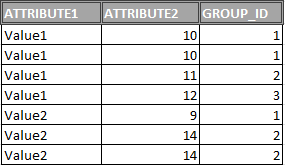
Group ID should start from 1 for each unique Attribute 1 value and the smallest value of Attribute 2 for each Attribute 1 value should get it as follows:
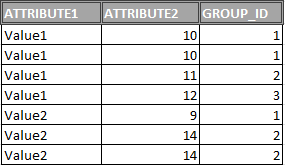
Best answer by dustin
Did you really get Counter to start from 1 for each attribute1 value?
Ahh, one small correction. I have attached the workspace. The group by needs to be set in the Counter:
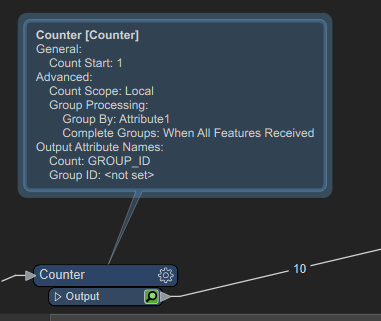
Enter your E-mail address. We'll send you an e-mail with instructions to reset your password.