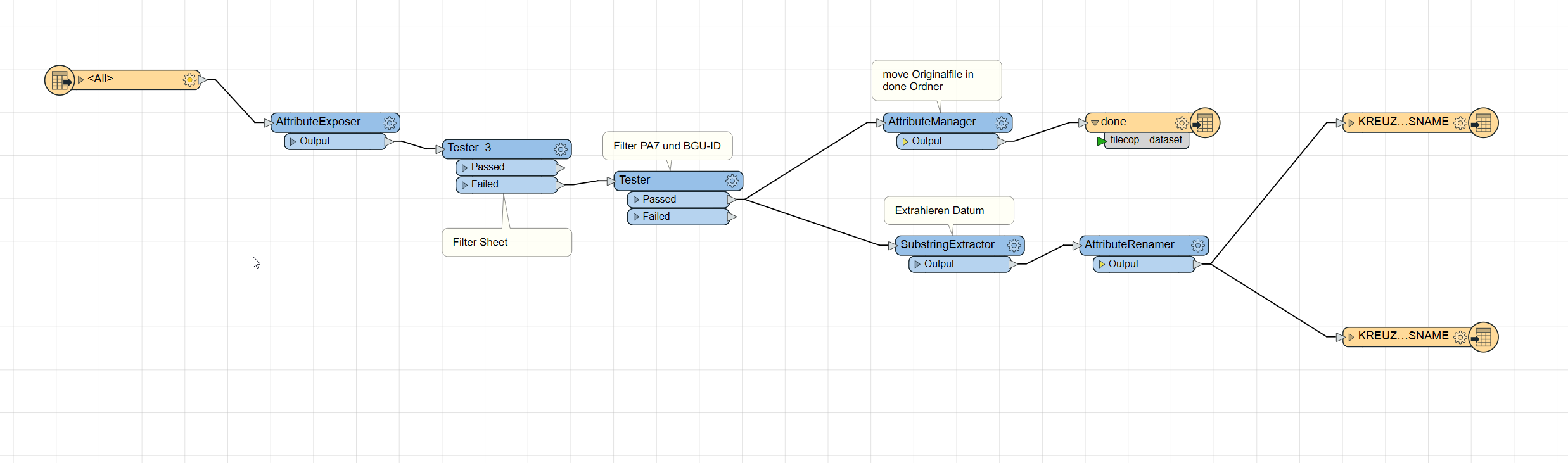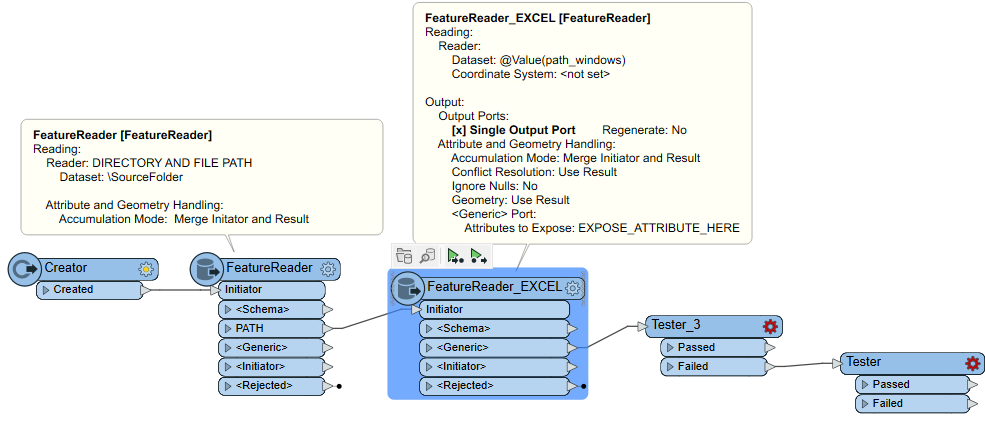I have for example 10 excel files in the sourcefolder that all be read from FME but only 8 files have the right basenames to go through the first tester and the rest of the workflow.......i want at the end move the excel sheets from the source folder in a destiantion folder....all that works already.....but now the filecopywrter move all files from the source folder......how and where i can put a condition that FME should only move the excel files which have the right basenames?
Cheers and greetz
Franco







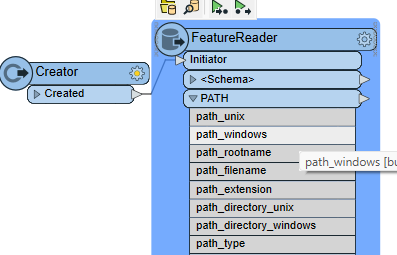 Then I think you might rename this to filecopy_source_dataset before the File Copy writer
Then I think you might rename this to filecopy_source_dataset before the File Copy writer