Expected
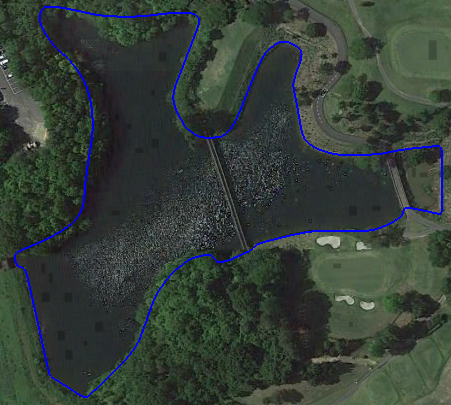 Generated
Generated
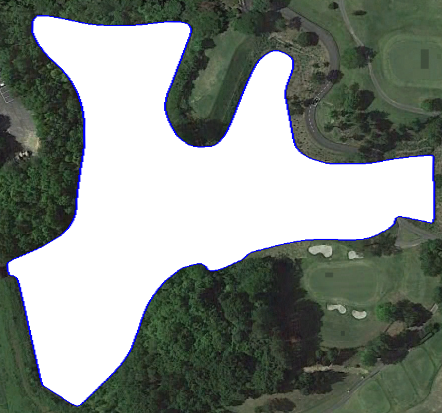
Expected
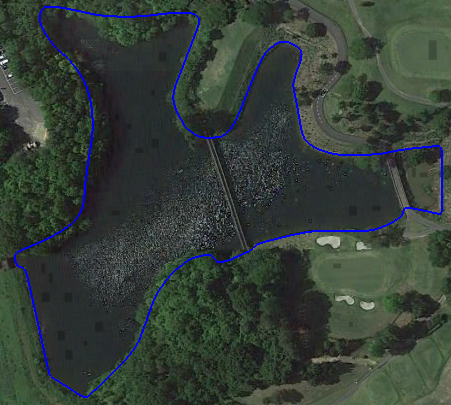 Generated
Generated
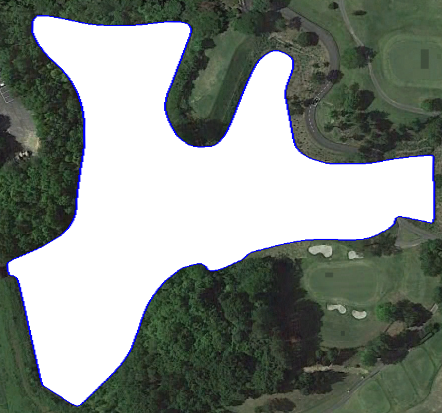
Best answer by takashi
Hi @venu , I tried to write a transparent polygon with a KMLStyler (Fill Opacity: 0.00) and KML writer into a KML dataset, and successfully did that.
I'm using FME 2020.1.1 build 20608. What version of FME are you using?
Enter your E-mail address. We'll send you an e-mail with instructions to reset your password.