FME Desktop 2020.0.0.0: How to filter based on exact two values?
For example, in the screenshot below, I wanted to filter all the values that exactly have the number “10” Or “11”.
Then why the “101”, “102”, “110” are filtered with the syntax above?
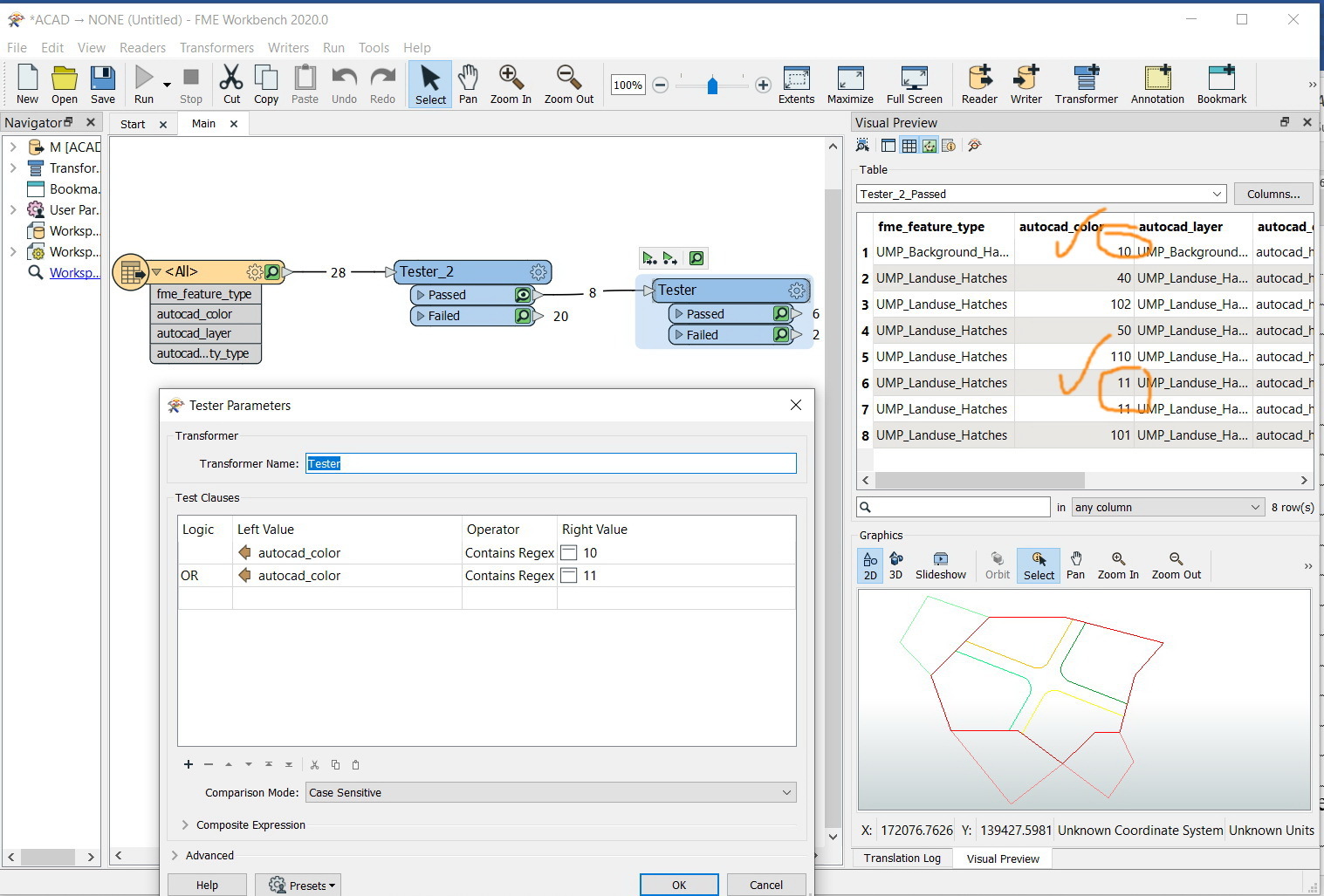
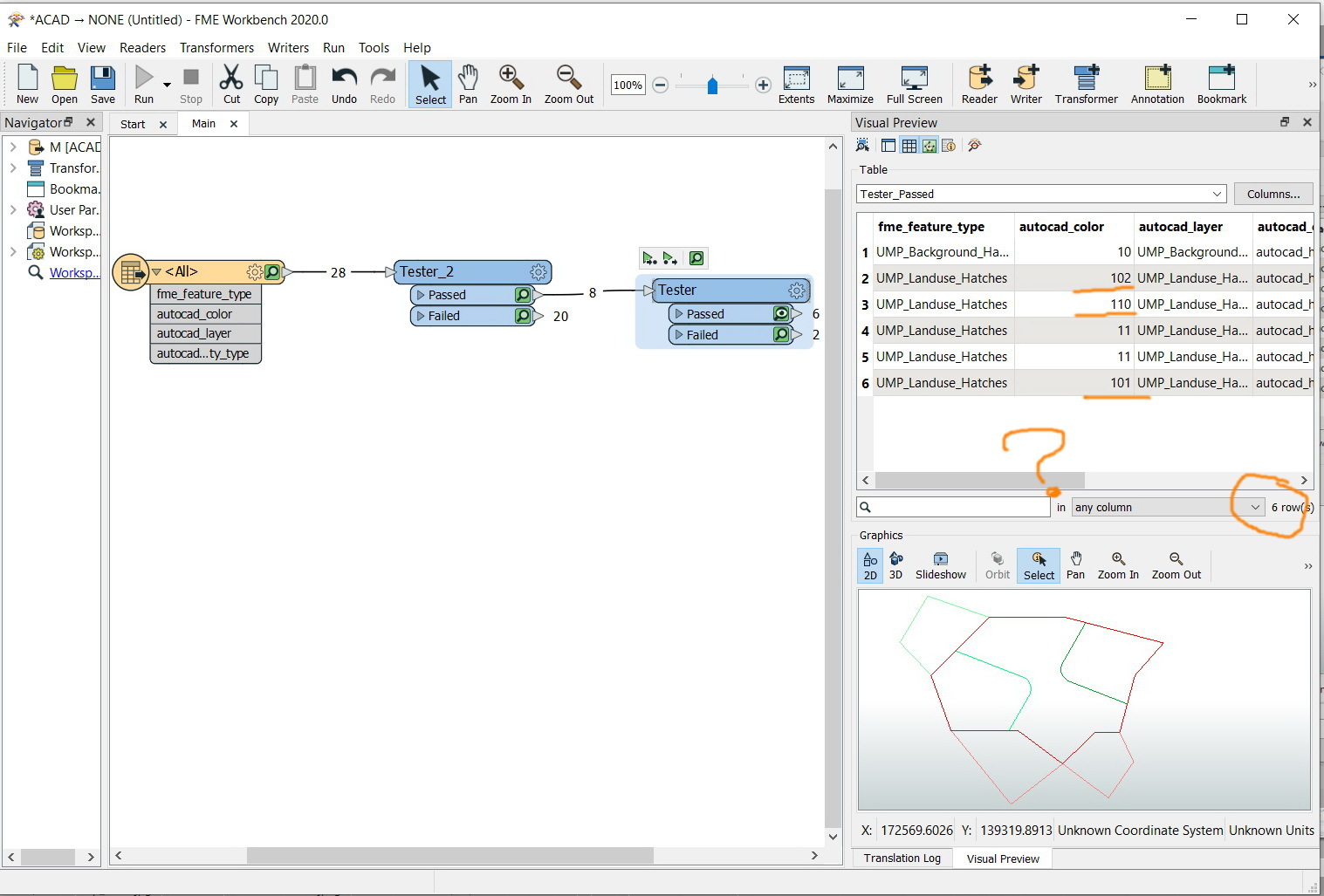
FME Desktop 2020.0.0.0: How to filter based on exact two values?
For example, in the screenshot below, I wanted to filter all the values that exactly have the number “10” Or “11”.
Then why the “101”, “102”, “110” are filtered with the syntax above?
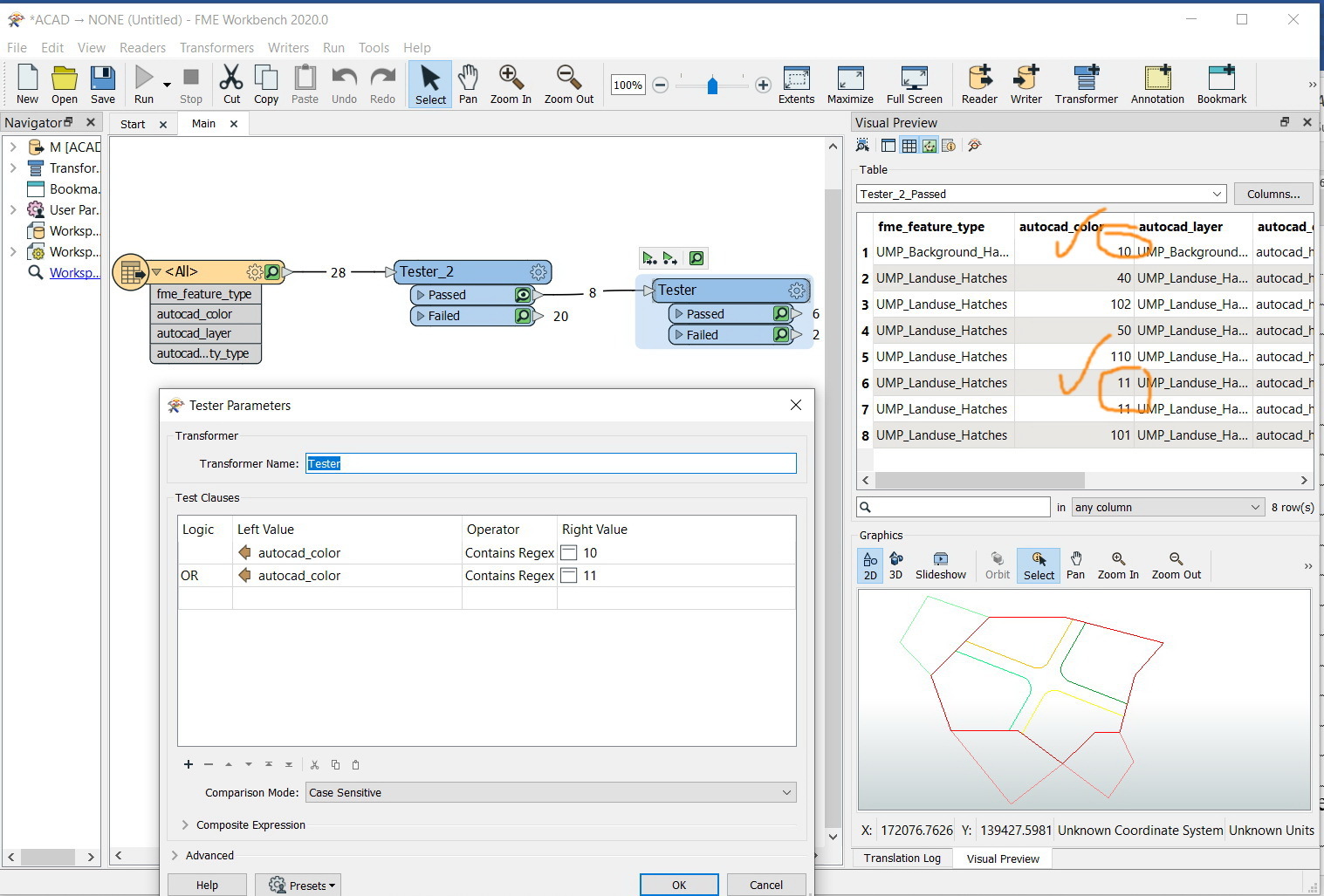
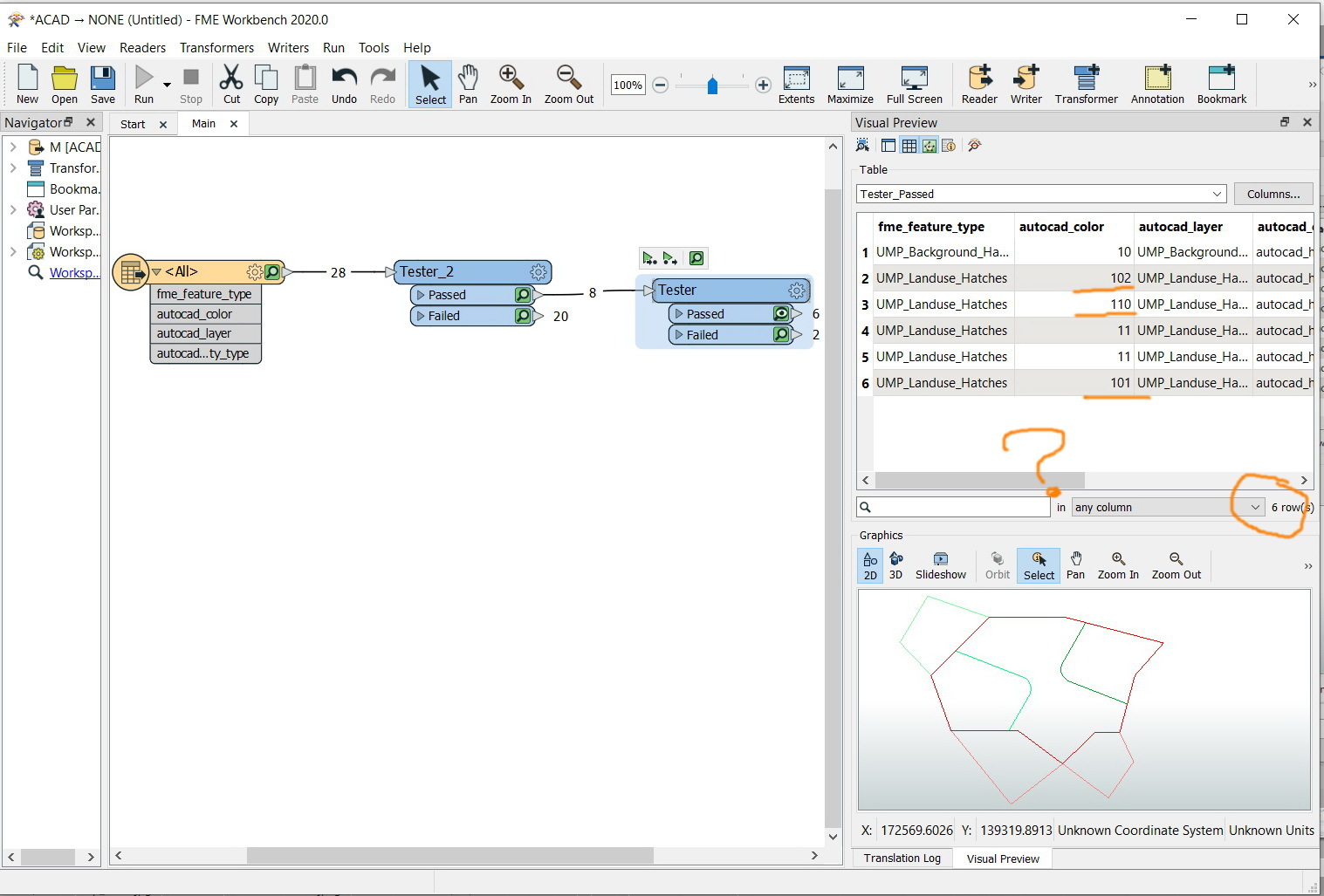
Best answer by geomancer
Use regex
,10$Adding $ makes the regex look for values ending with ',10'
Maybe add a second condition (OR) for
^10,(attribute starts with '10,').
Enter your E-mail address. We'll send you an e-mail with instructions to reset your password.