FME Desktop 2020.0.0.0: The “clipper” tool fails to proceed and gets stuck,
I couldn’t figure out why the “clipper” tool fails to proceed and gets stuck,
What could be the issue here?
The workbench and data are attached
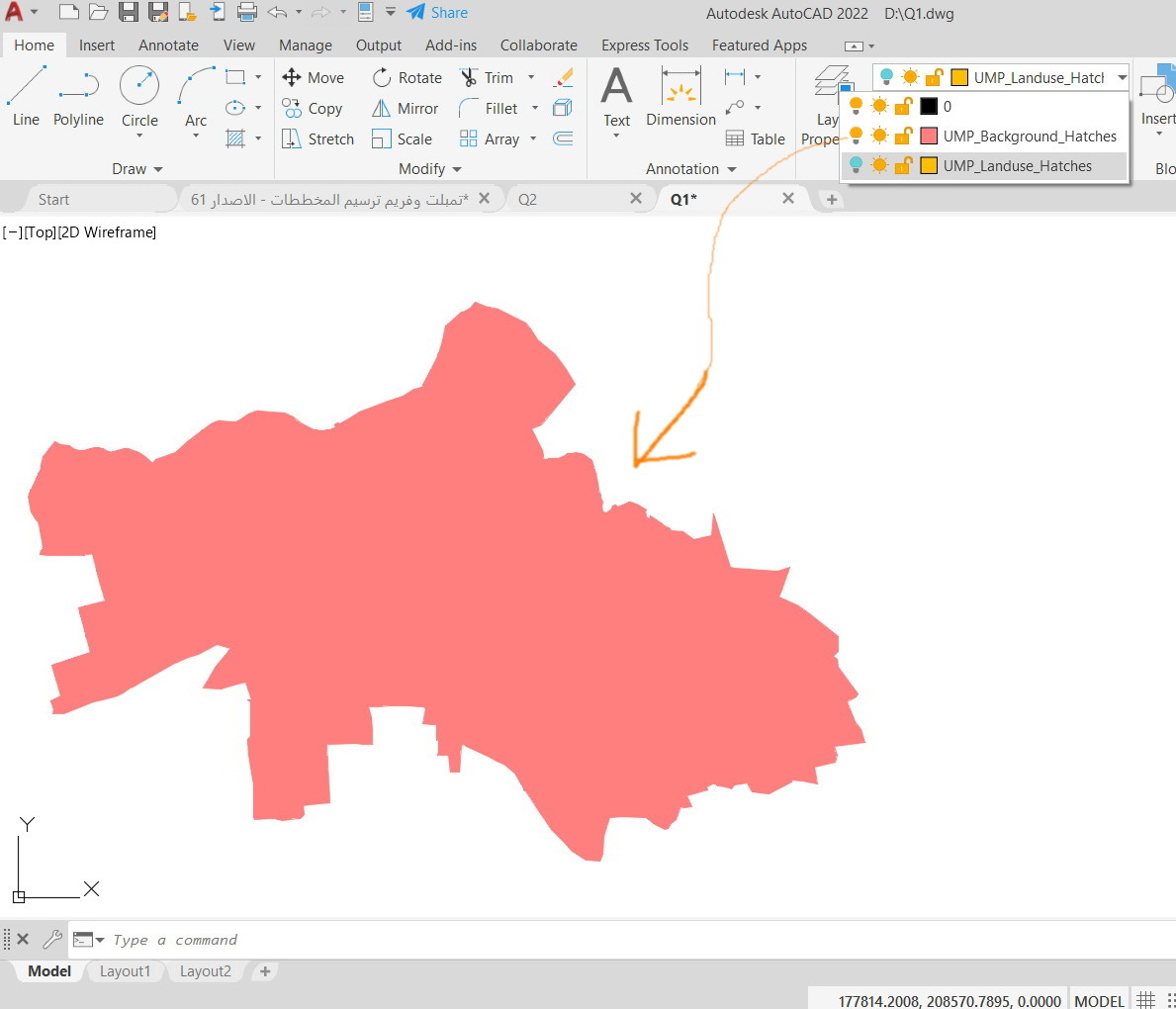
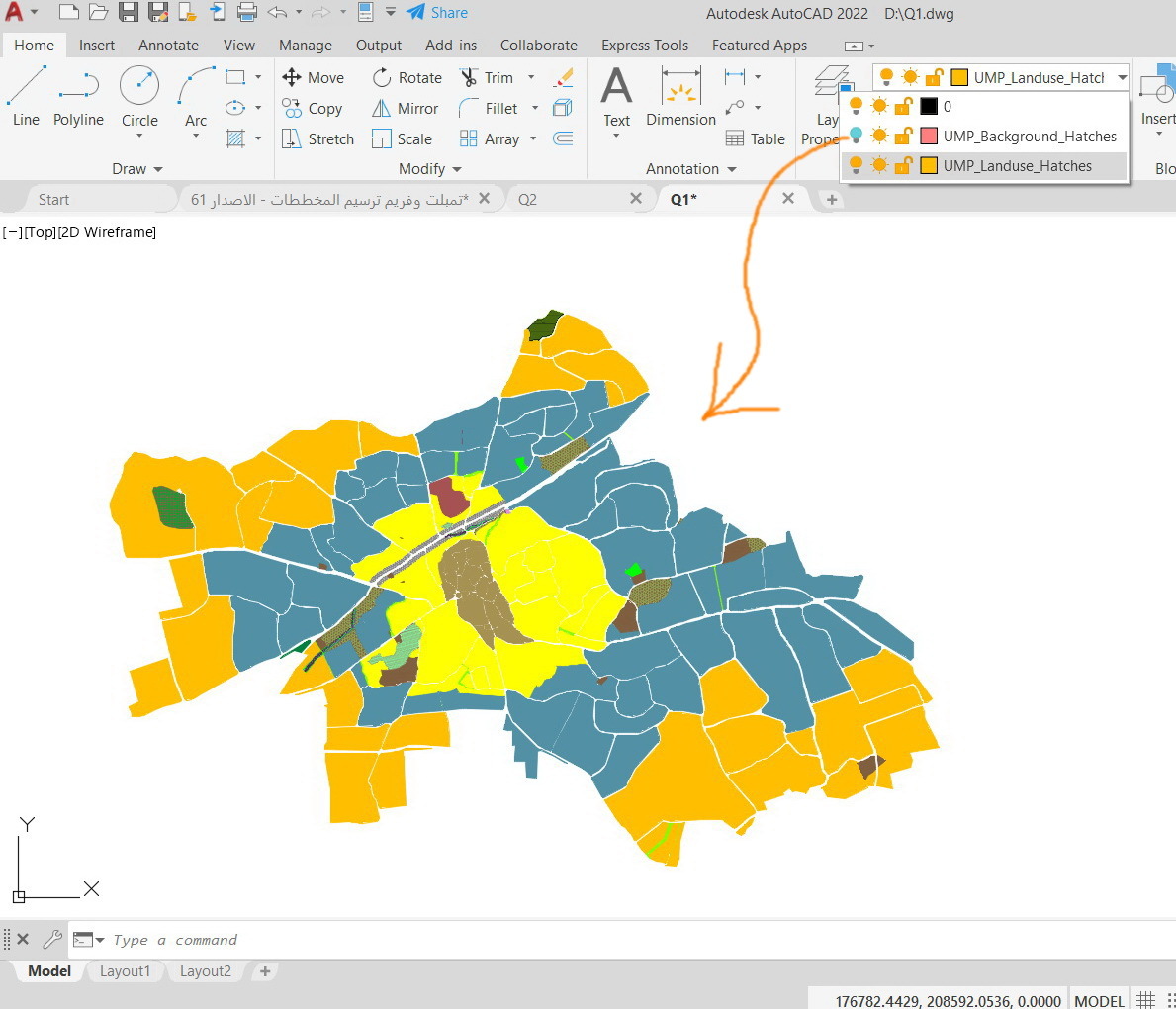
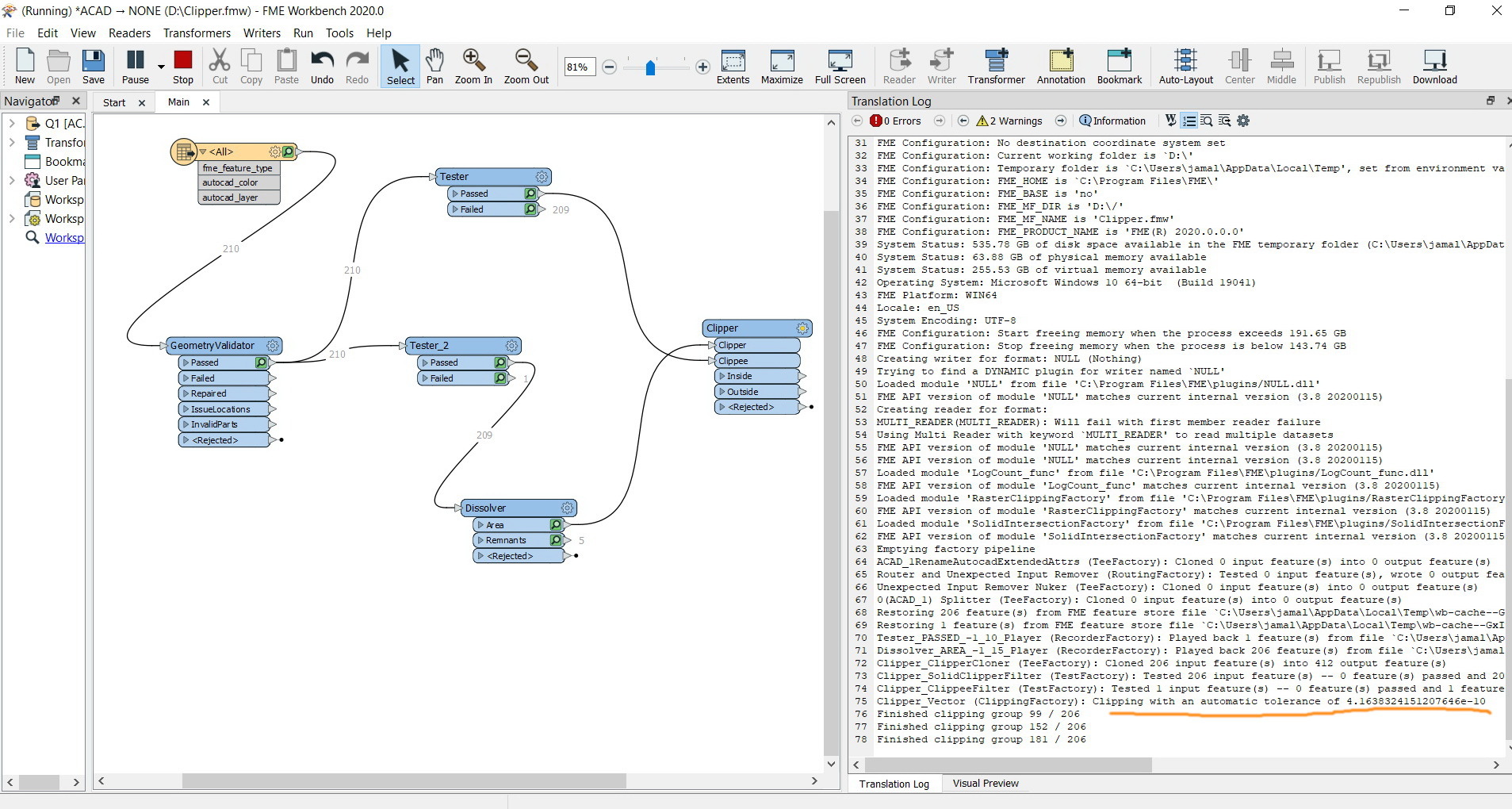
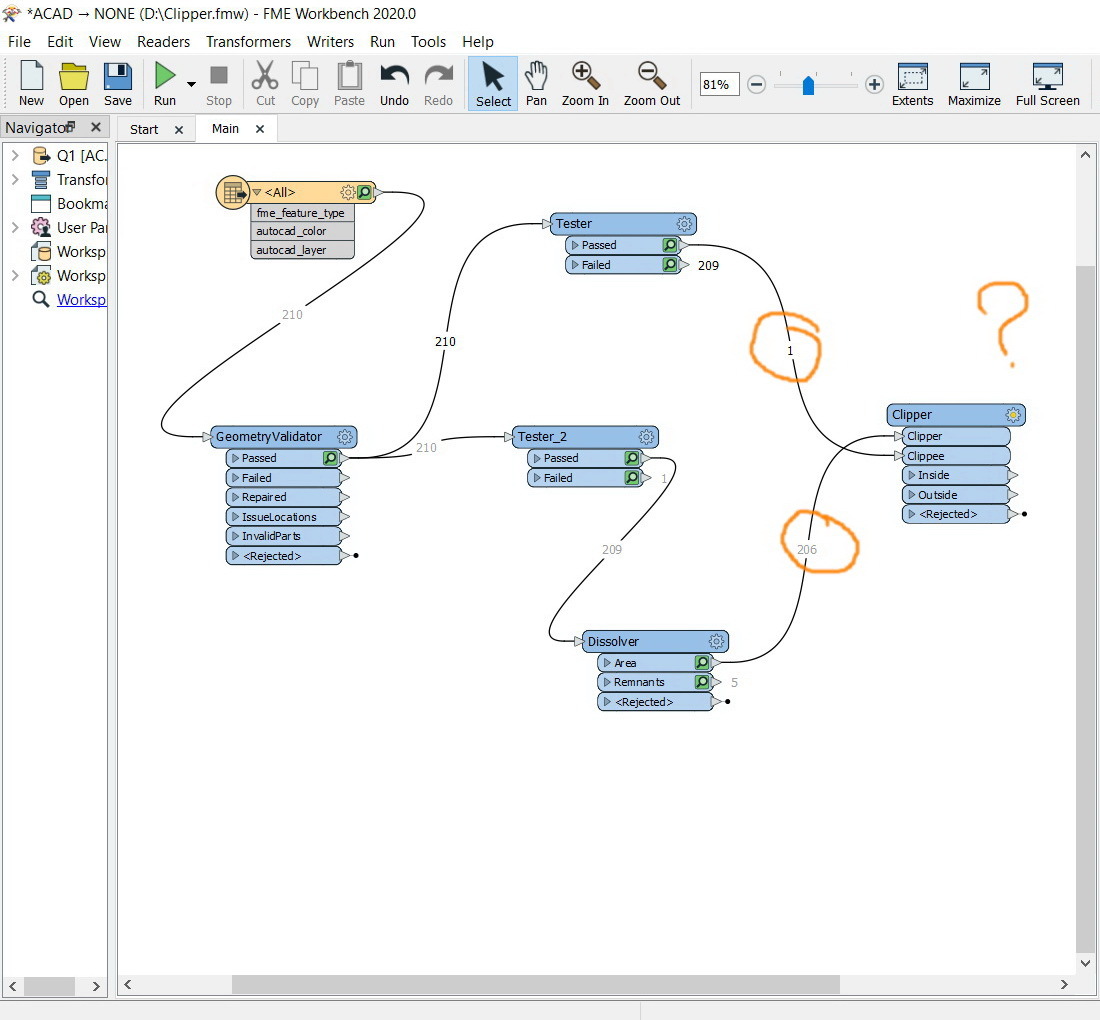
FME Desktop 2020.0.0.0: The “clipper” tool fails to proceed and gets stuck,
I couldn’t figure out why the “clipper” tool fails to proceed and gets stuck,
What could be the issue here?
The workbench and data are attached
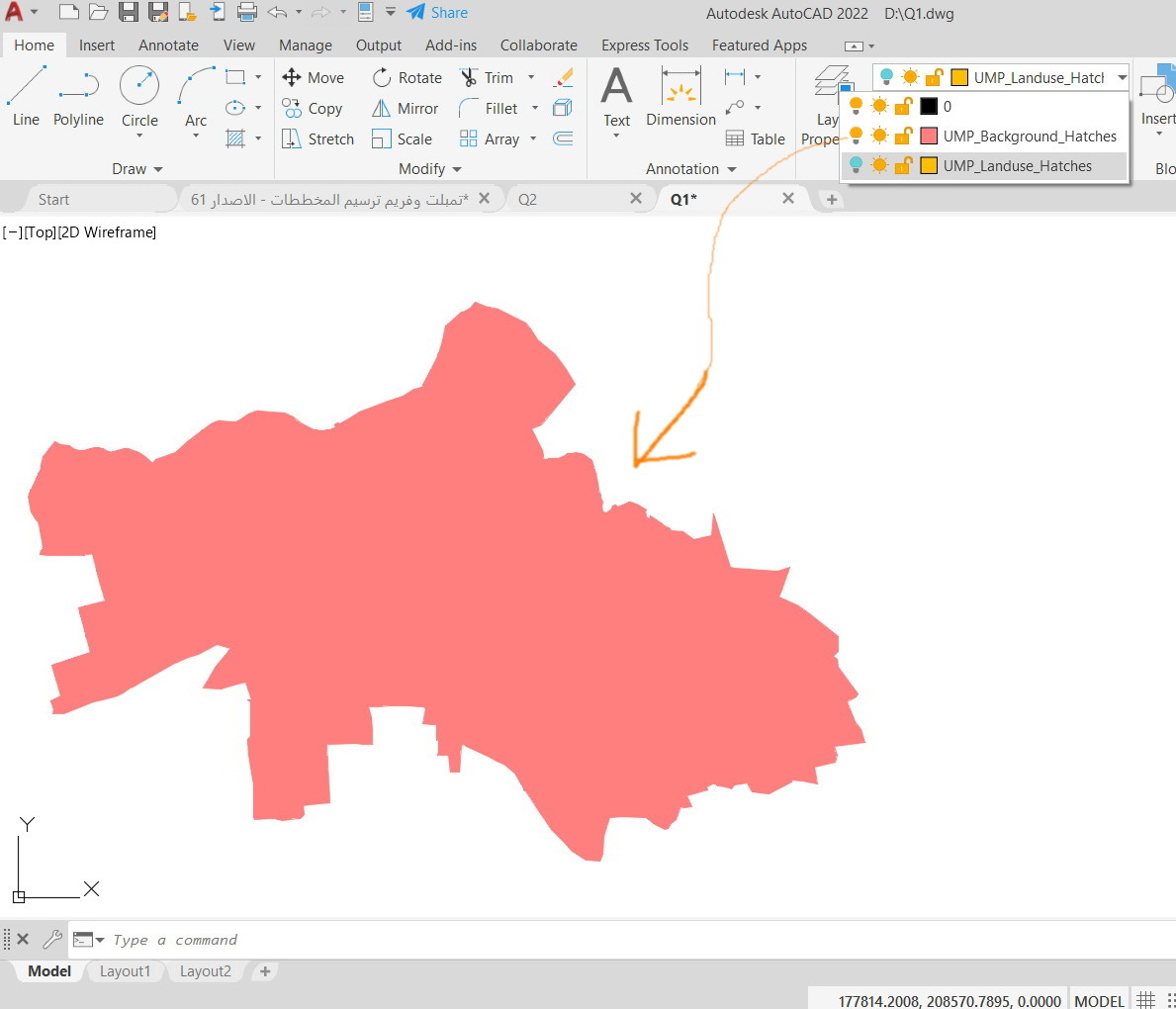
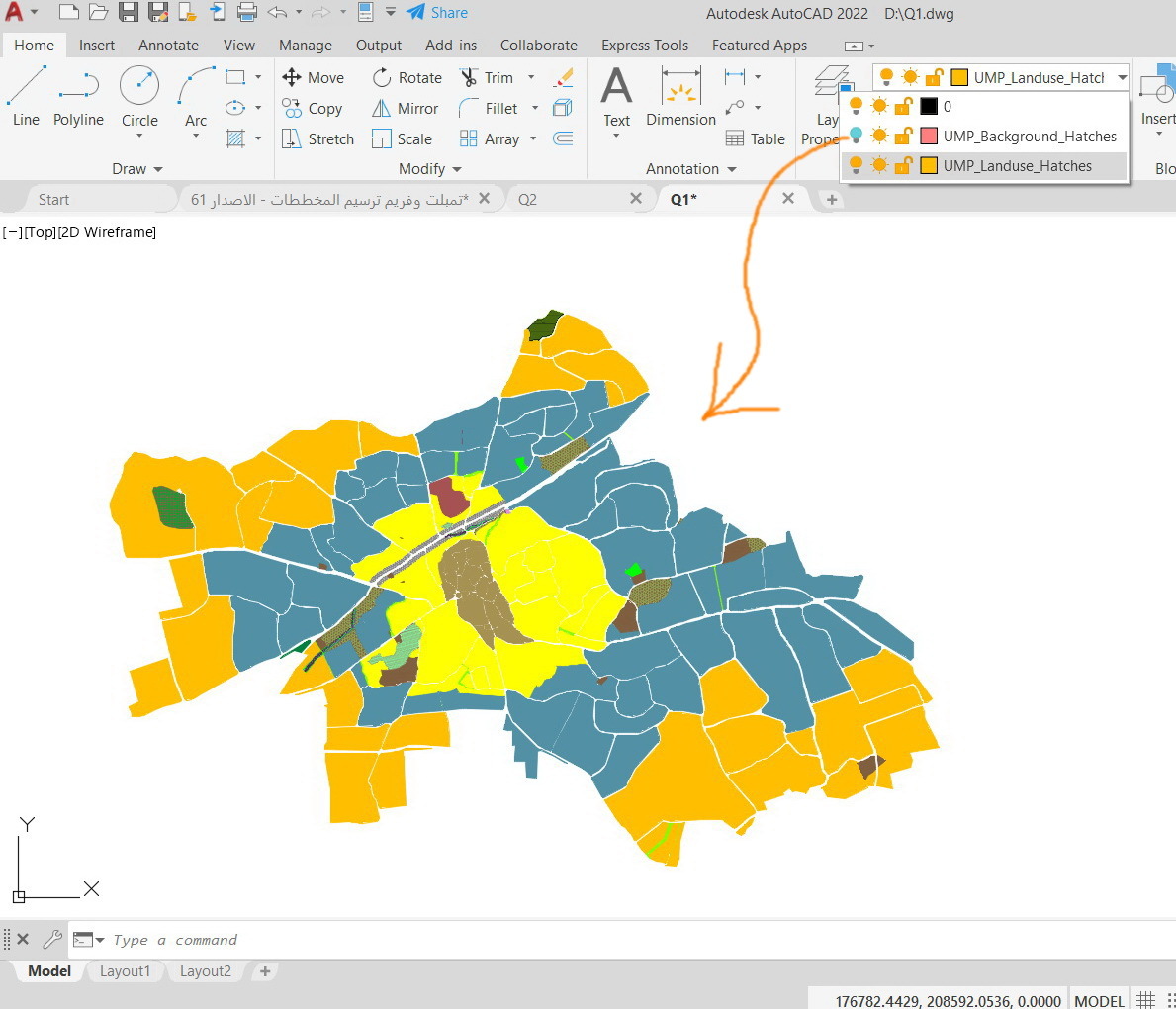
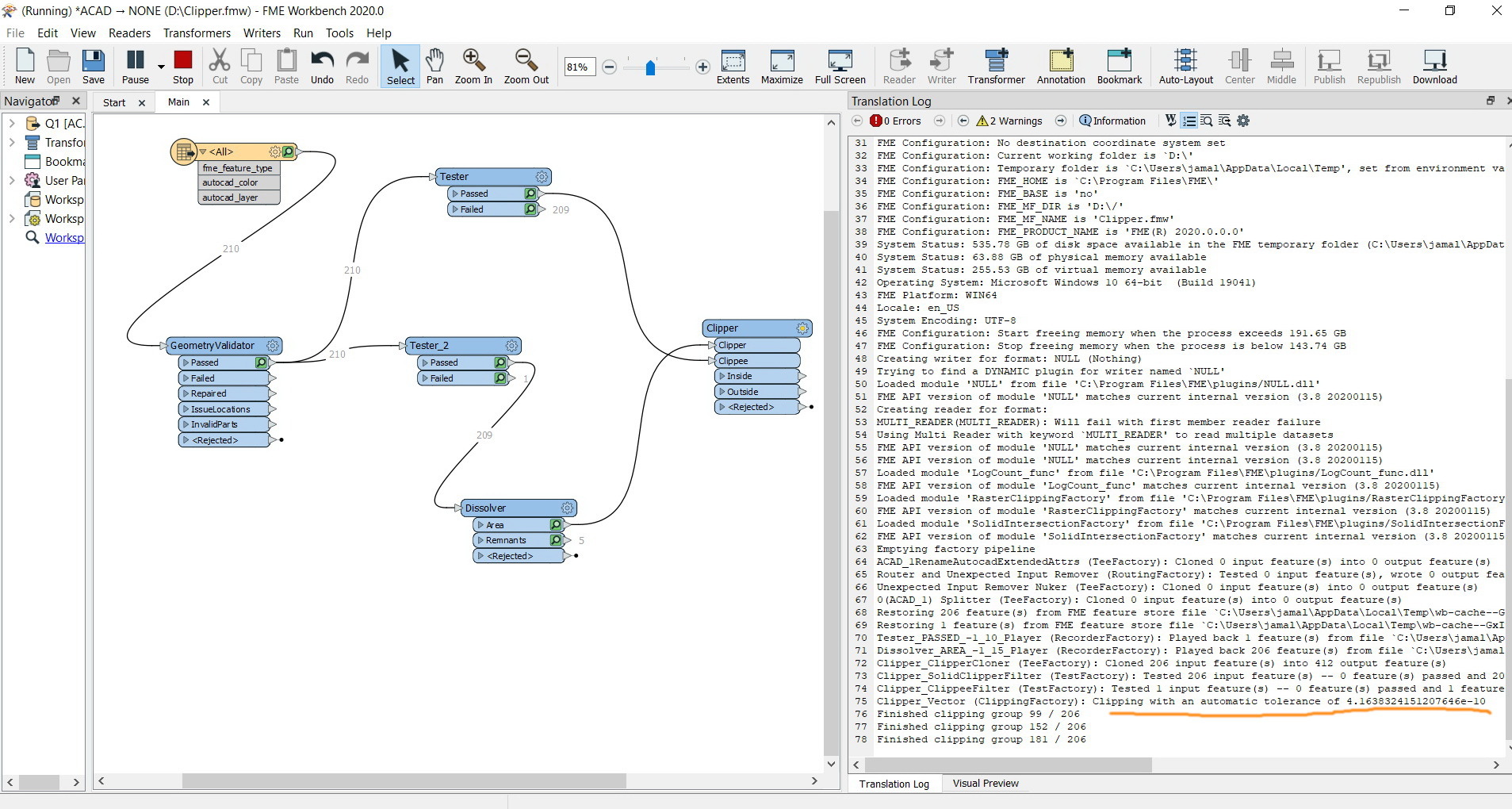
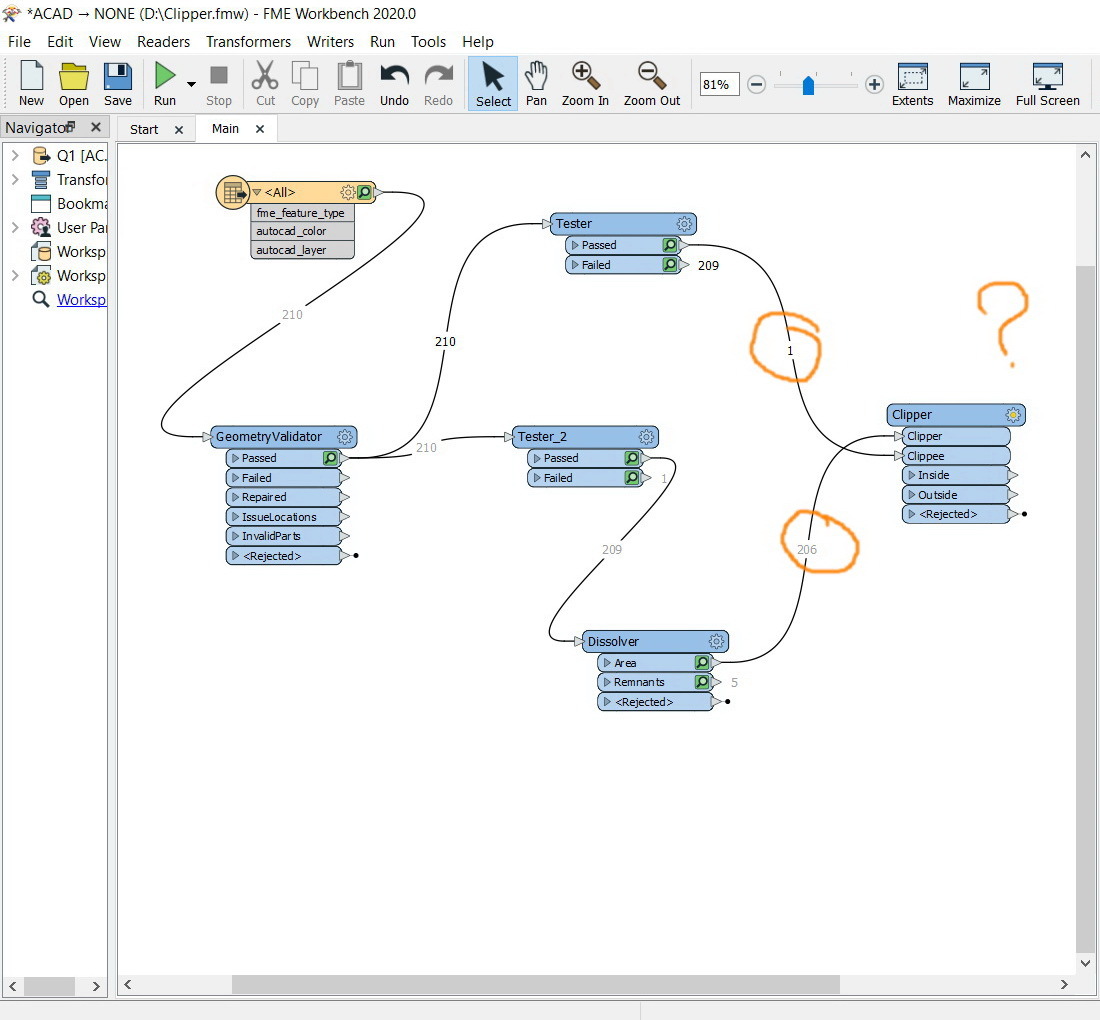
Best answer by hkingsbury
The vast majority of your geometries are Arcs, these are represented as a mathematical equation rather than a series of vertices.
After the geometry validator, add an ArcStroker to convert the arcs into lines. The process then runs in ~6 seconds
Enter your E-mail address. We'll send you an e-mail with instructions to reset your password.