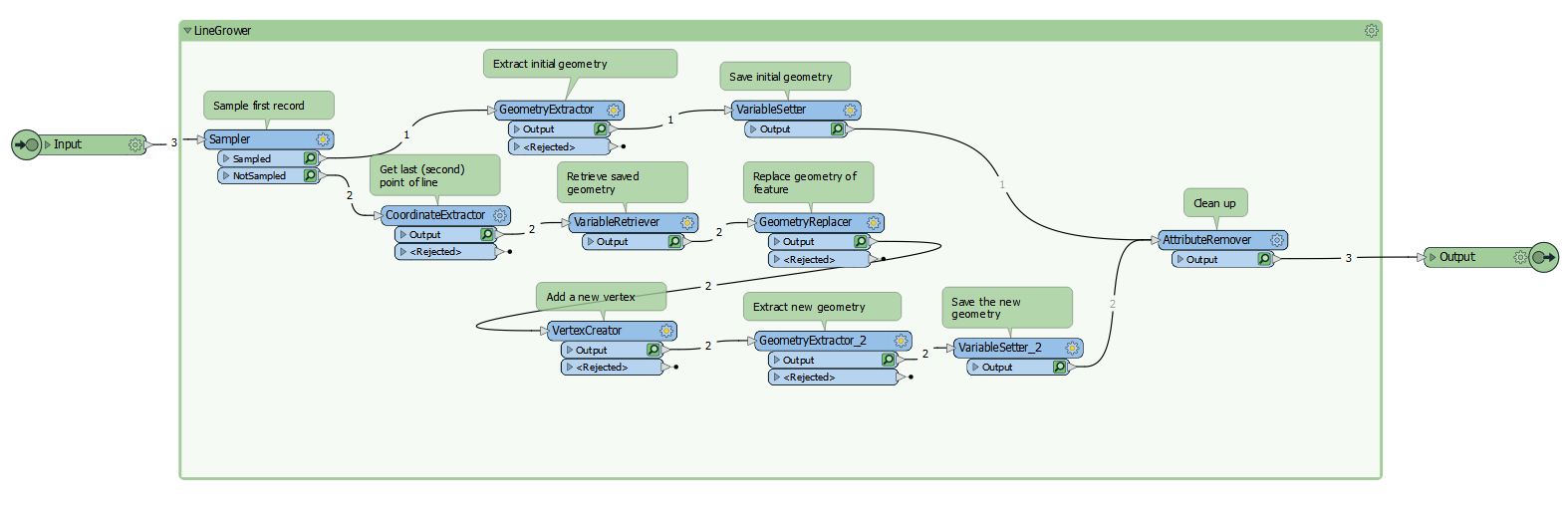I'm properly stumped and would love some thoughts on this one.
I'm taking a collection of GPS points that make up a track. I've taken these points and sequenced them and created line separate line segments (strictly 2 points). These segments now span the length of the track and they have been sequenced with an ID in the order they occur (based on timestamp).
I'd like animate these lines in a stop motion/claymation fashion. And show a cumulative line segment (in order to reduce the number of features) and assign a frame identifier that dictates the frame in which to show/reveal the feature.
So far, I've been using the Cloner and setting the number of copies as the ID of the feature and assigning the output clones a _copynumber. This results in large volume of features that I can then combine using the LineCombiner and grouping based on the _copynumber. This works but it's not very efficient. Due to the number of segments in the tracks the number of features obviously quickly balloons when my translation hits the Cloner.
Would love to know if there's a more efficient method that would allow me to process larger portions of my input data at once.
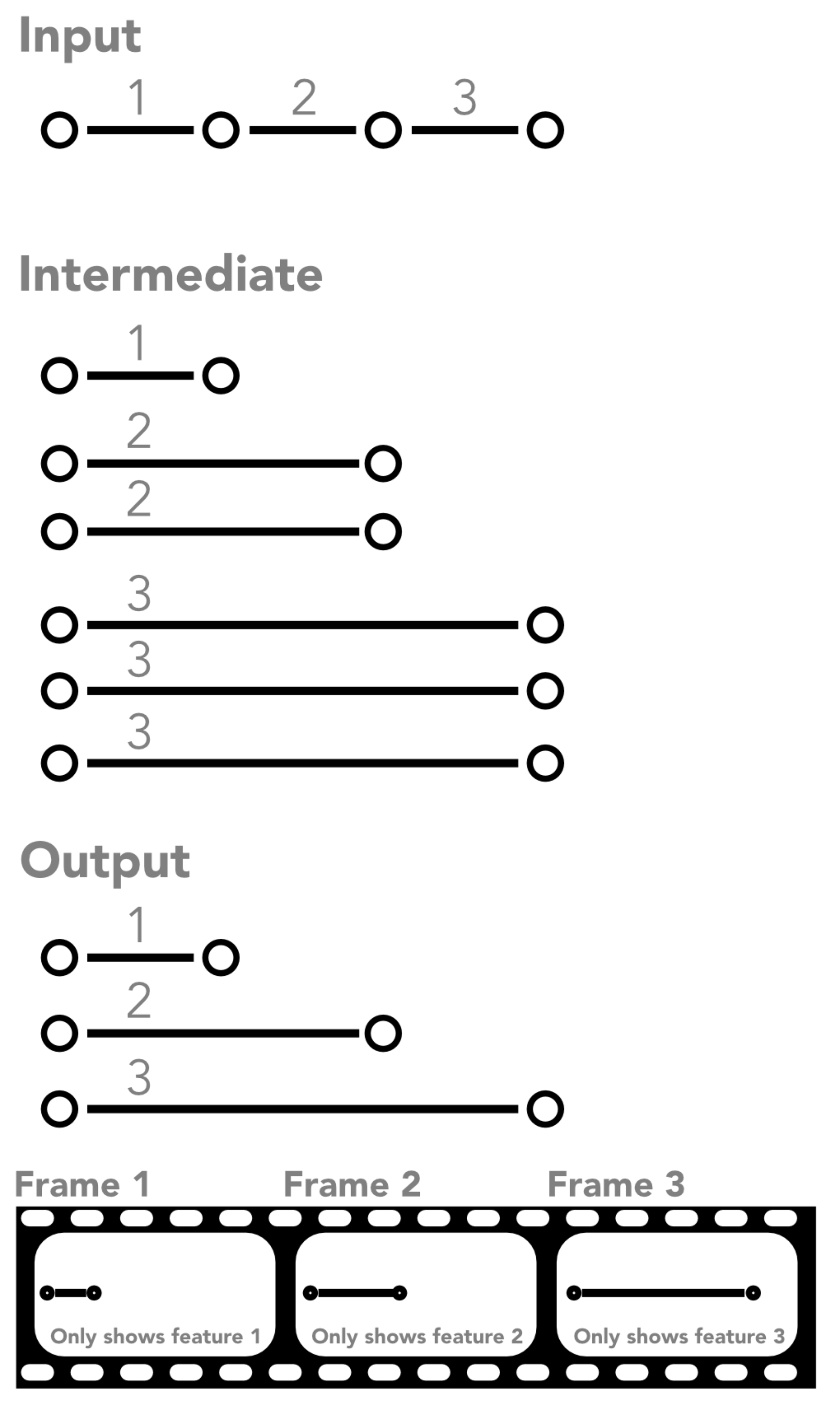


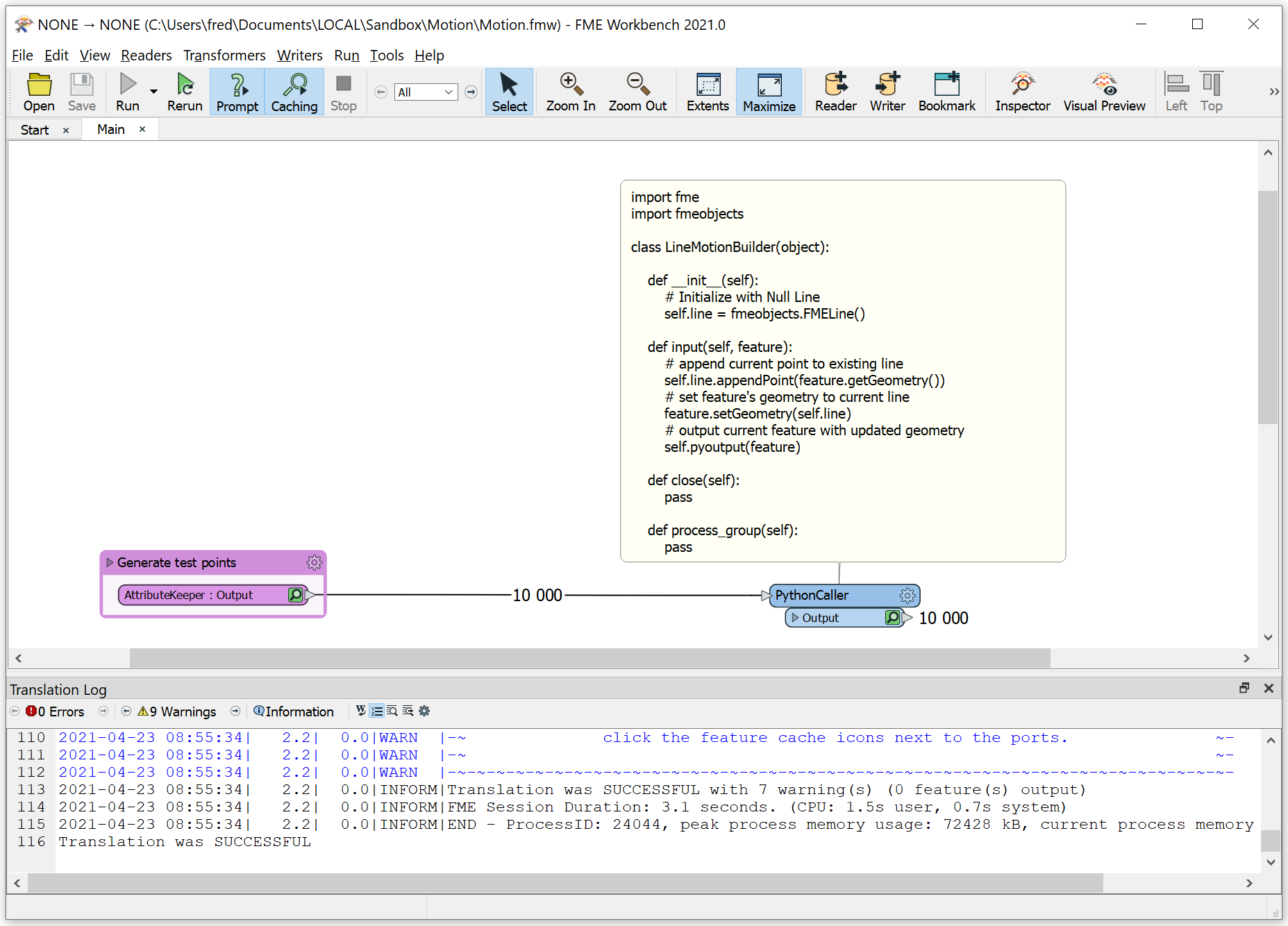 It takes 3 seconds to process 10000 points on my laptop, and preserves input point attributes.
It takes 3 seconds to process 10000 points on my laptop, and preserves input point attributes.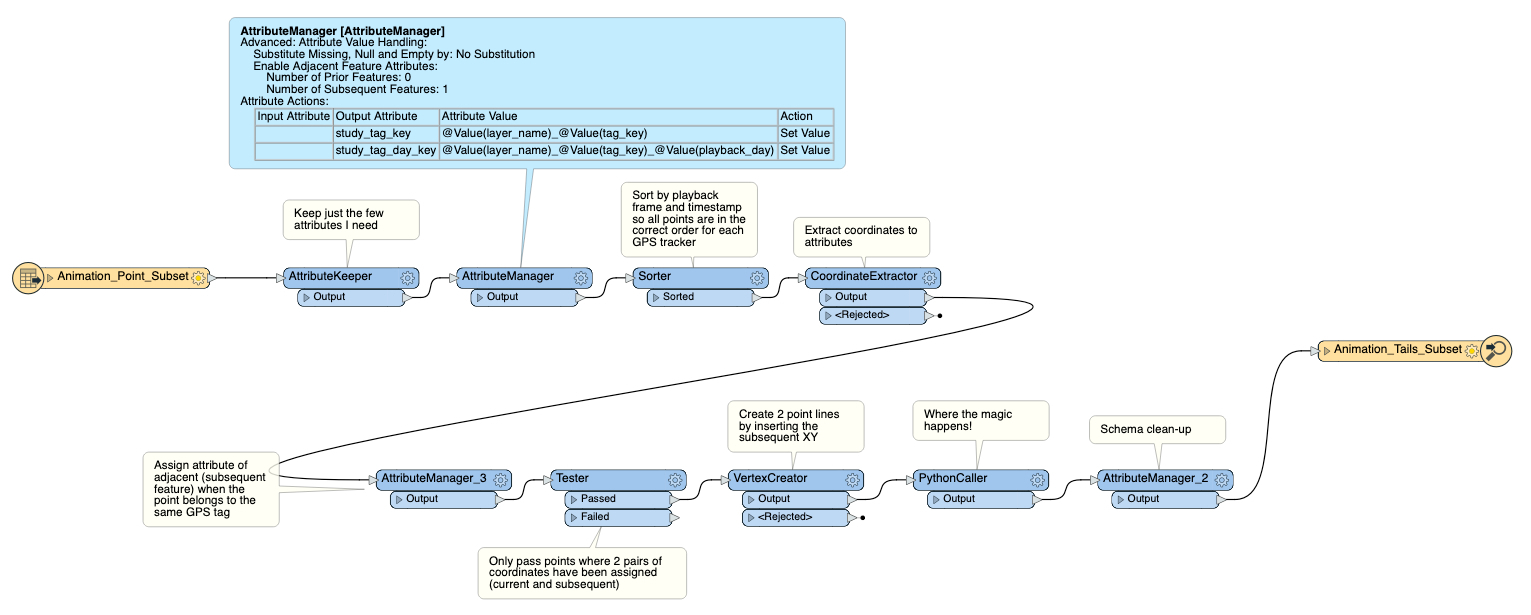



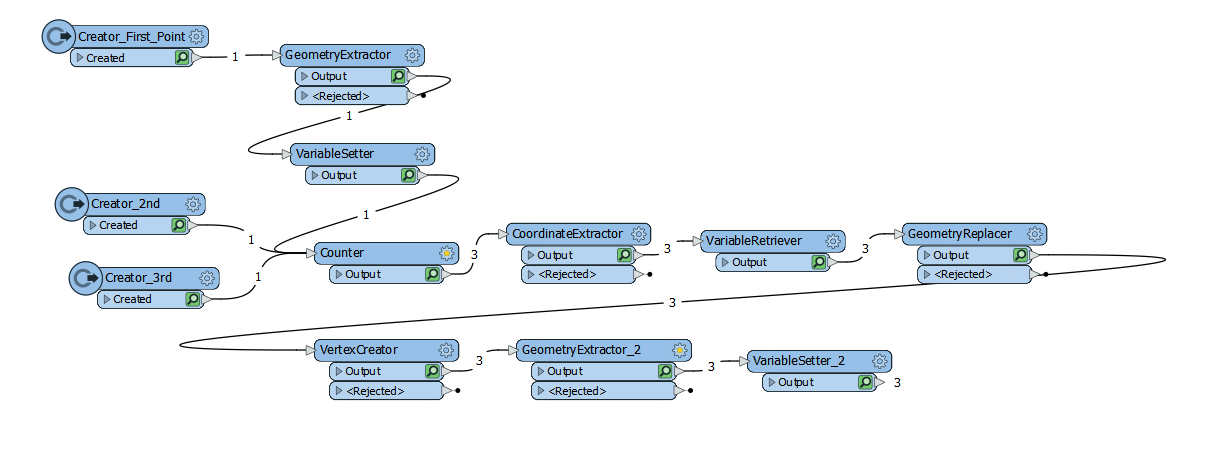 How about using variables to store the geometry after every point is added
How about using variables to store the geometry after every point is added