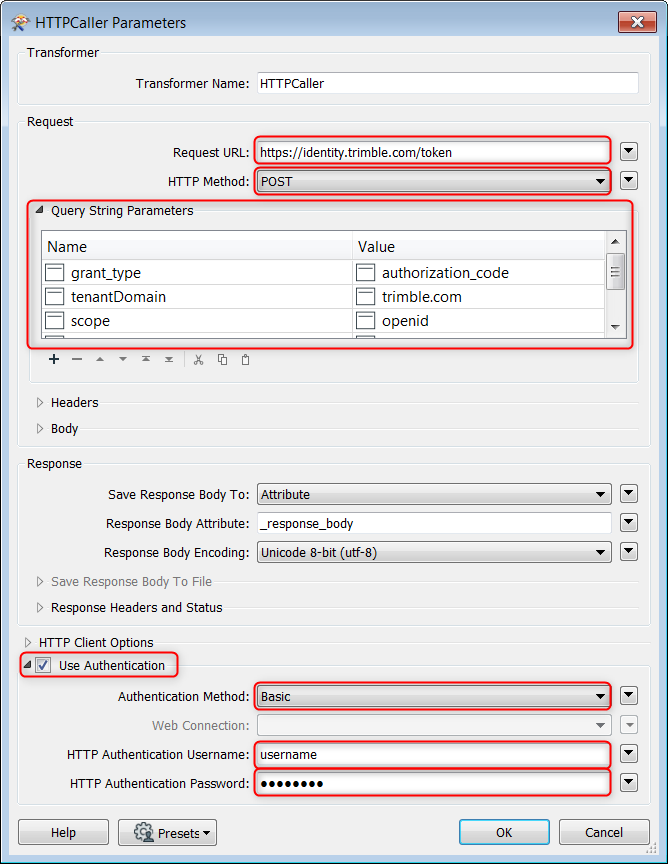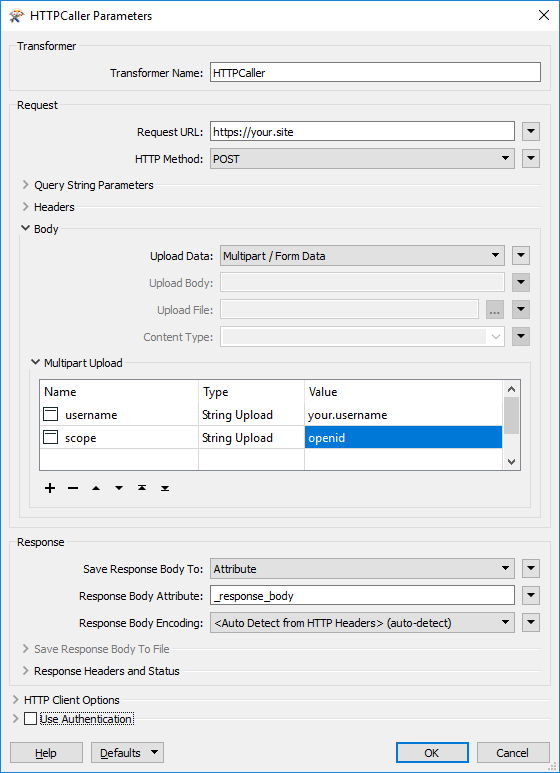Hello Team,
Can somebody help me to call following curl command through HTTPCaller?
curl --user <consumer_key>:<consumer_secret> -X POST https://identity.trimble.com/token
-H 'Content-Type: application/x-www-form-urlencoded' -d 'grant_type=password&username=<user_email>&password=<password>&scope=openid&tenantDomain=trimble.comIf possible can provide one example, Following command we are going to use to generate Token Id.
Thanks..