Hello,
I am using a Sharepoint List reader to expose all hidden fields and show all fields. This usually works for me but not for this specific list. This list is very large, has views and hidden fields.
The errors:
1) 2025-04-17 09:48:51| 1.8| 0.0|ERROR |Microsoft SharePoint List Reader: Client-side error: '401 Client Error: Unauthorized for url: <…..>' returned from SharePoint. Error message was: ''
2) 2025-04-17 09:48:51| 1.8| 0.0|ERROR |Python Exception <FMEException>: FMEException: 929309: Microsoft SharePoint List Reader: Client-side error: '401 Client Error: Unauthorized for url: <.….> returned from SharePoint. Error message was: ''
The query (url) generated by FME (which I’ve removed from the errors above), is 2300 characters long. When I click this URL it takes me to a blank page with the message:
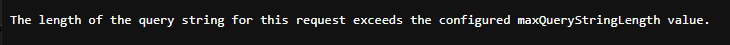
I have found this:
https://learn.microsoft.com/en-us/dotnet/api/system.web.configuration.httpruntimesection.maxquerystringlength?view=netframework-4.8.1
which I believe is not relevant to sharepoint online, but sharepoint when on-prem (I believe am using sharepoint online) - but it seems to match the error message I am getting. I have tried creating other sharepoint list readers with the same parameters (show all hidden fields and show all fields) to other lists which are smaller, and those work.
Does anyone have any ideas how to resolve this?













