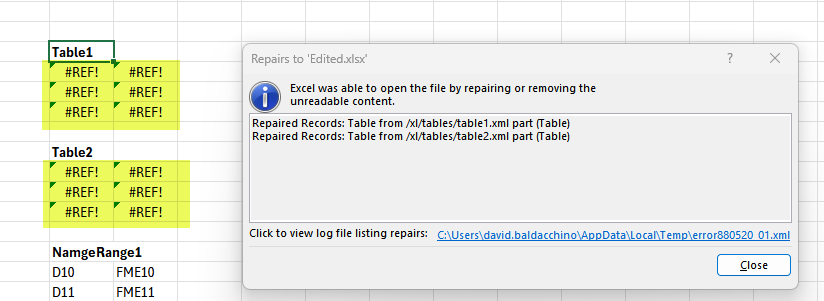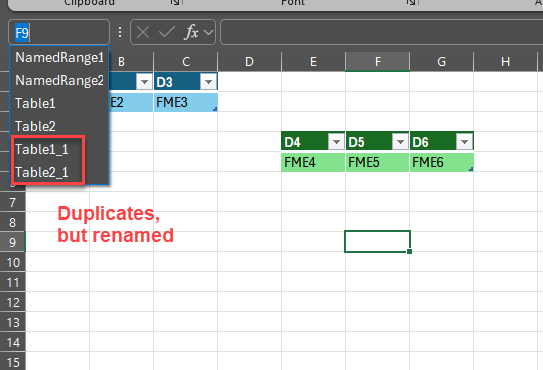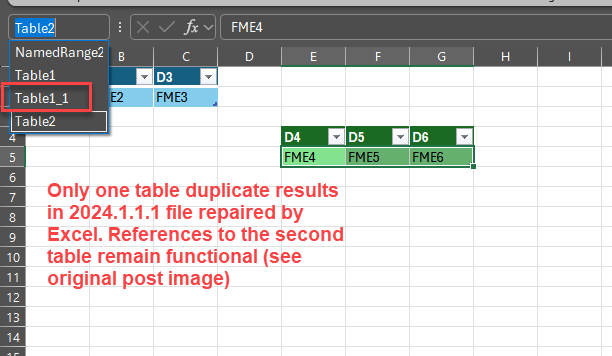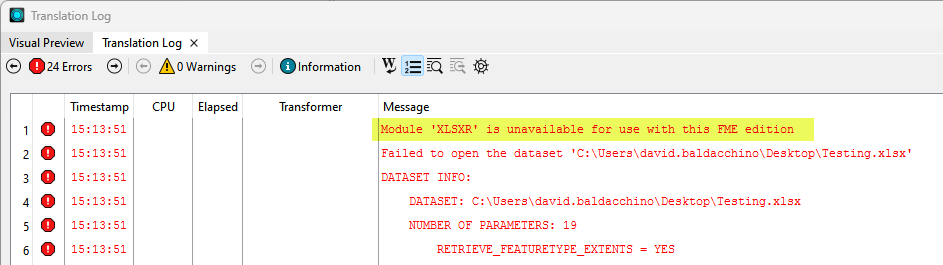I’ve seen a few other posts discussing this or similar issues when it comes to writing data to tables in an Excel file, which is now affecting me on a current project. There is a similar problem in named ranges as well, although slightly less problematic. I went ahead and filed a support ticket but in the meantime, decided to post here in case someone knows of a solution.
Every time data is written to tables and/or named ranges and a template file is used, the resulting file contains errors that Excel tries to fix upon opening the resulting file. If tables are involved and cells are referenced elsewhere, links to the first table end up broken as you can see below:

Here is the resulting error upon opening the Excel file:

Data seems to be written as expected, but having to click through an error when opening the Excel file, plus the potential of losing links to table data, is not a good thing. An example workspace template is attached so you can play around and test on your end (in version 2024.1.1.1). Spot anything that can fix this issue? Thanks.