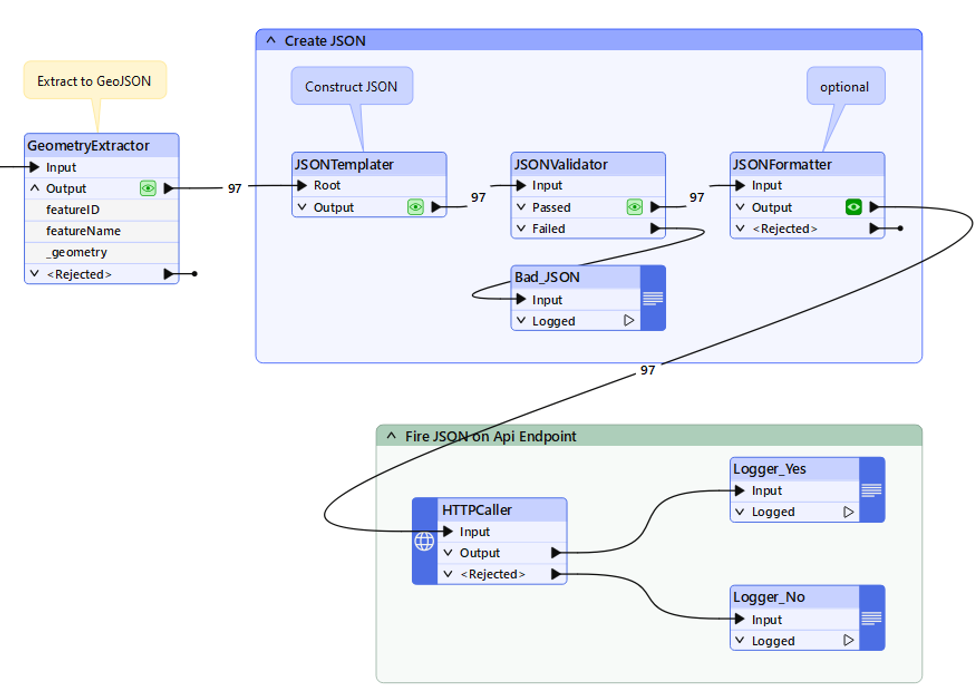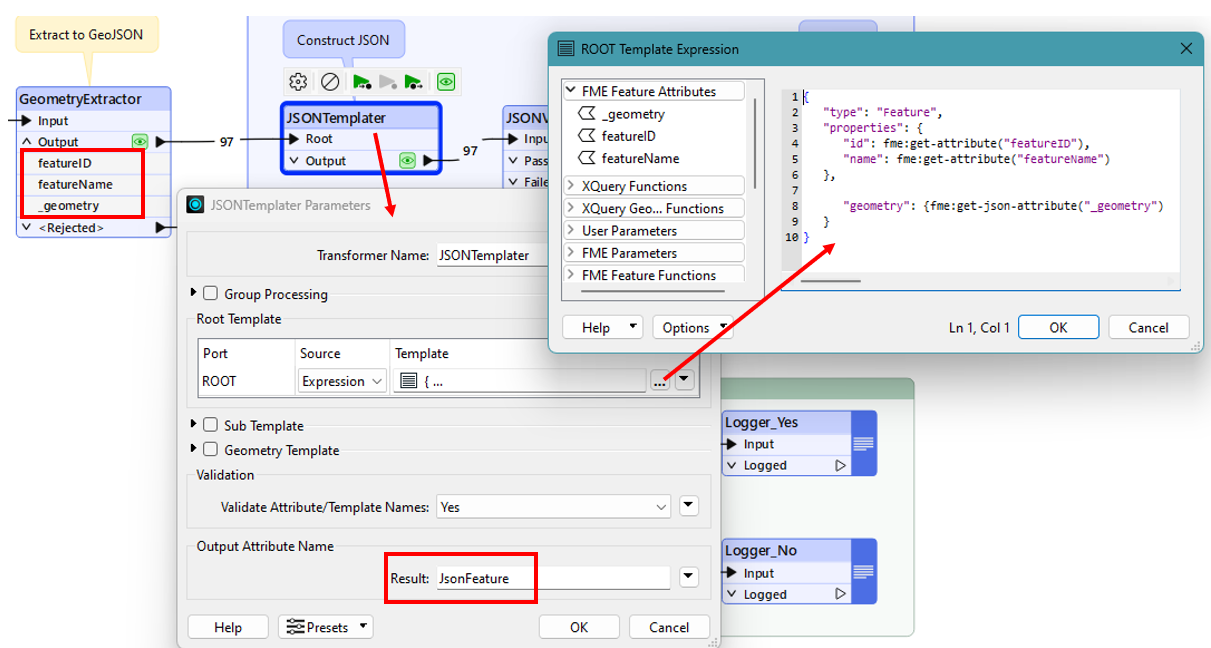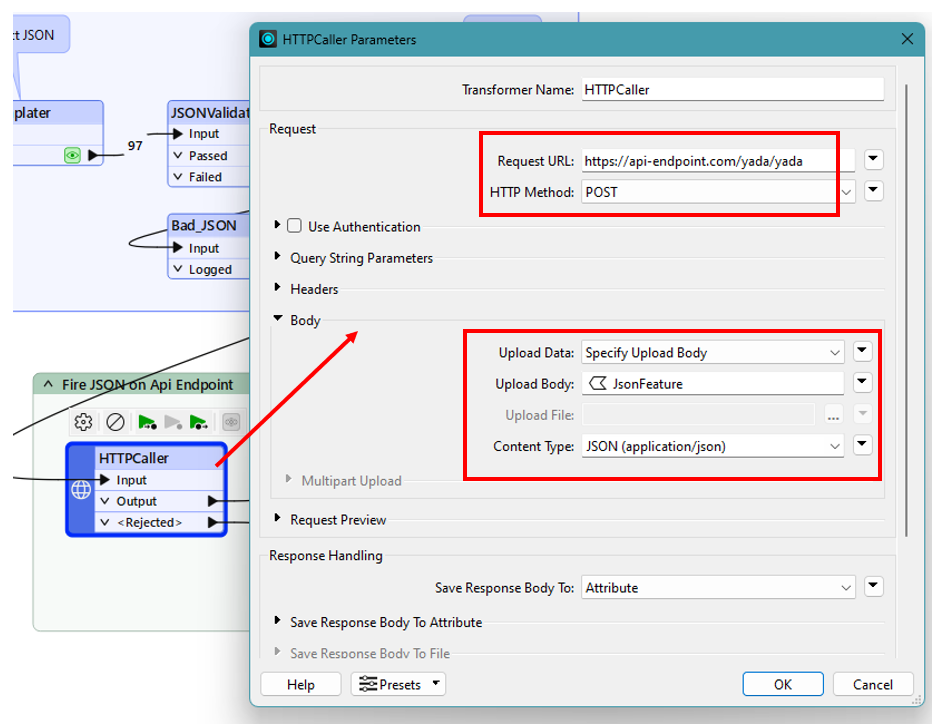hello! I am currently working on an API integration project. My task involves reading data stored in an ArcSDE geodatabase, selecting specific data, and posting it to a website. The website accepts data in JSON format, which should follow a specific structure:
{
"type": "Feature",
"properties": {
"id": <id>,
"name": <name>
},
"geometry": {
"type": "<geometry_type>",
"coordinates": <coordinates>
}
}
I read data from ArcSDE geodatabase and the option that converts data into the format above is GeoJSON writer. however, this writer saves the GeoJSON file to a directory, which I do not want. Instead, I need to convert the data into the required JSON format using a transformer, Extract specific parts like geometry and property from the JSON format that can connect with an HTTP caller to POST the data. I'm not sure which transformer would be suitable for generating the desired output. I would greatly appreciate any advice or help! Thanks!