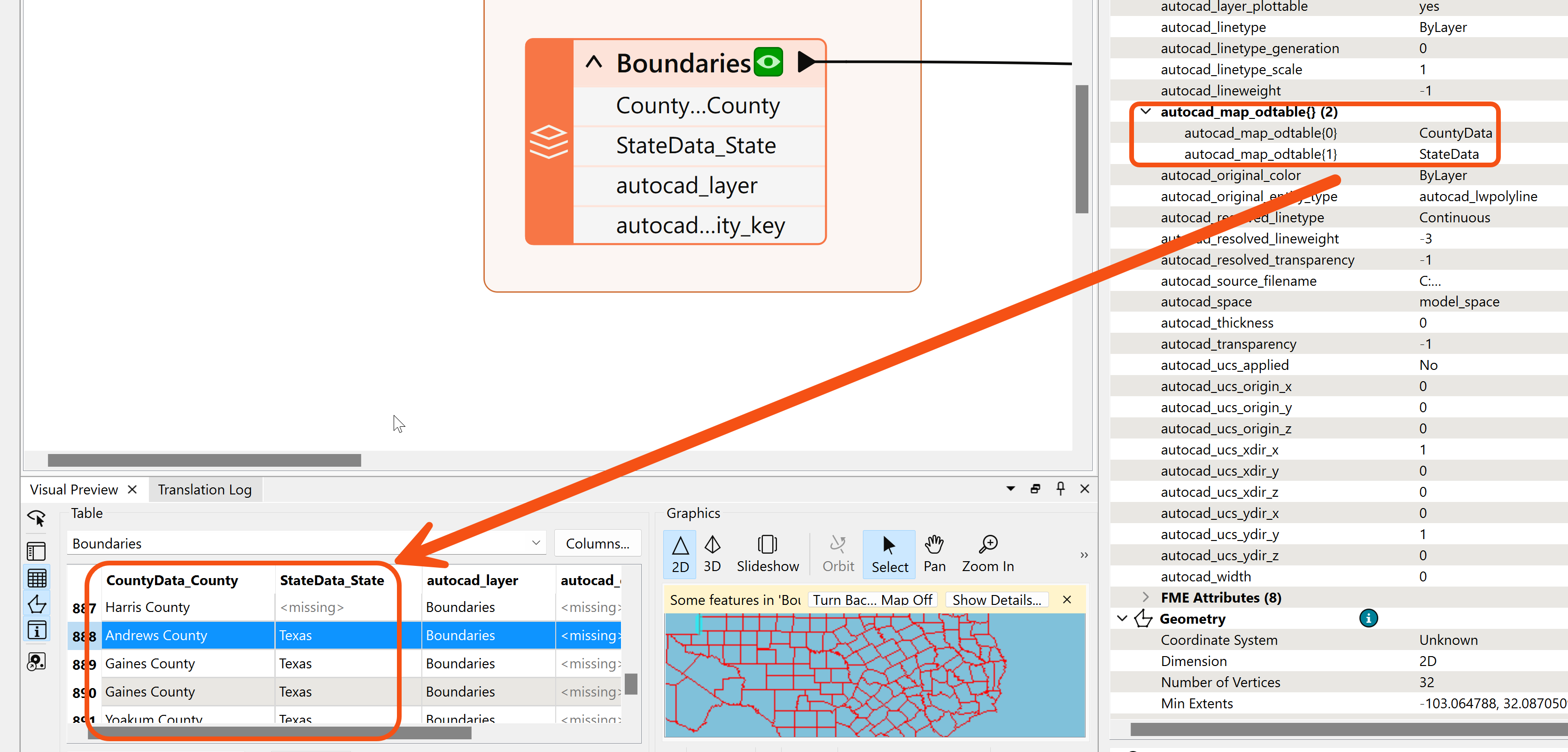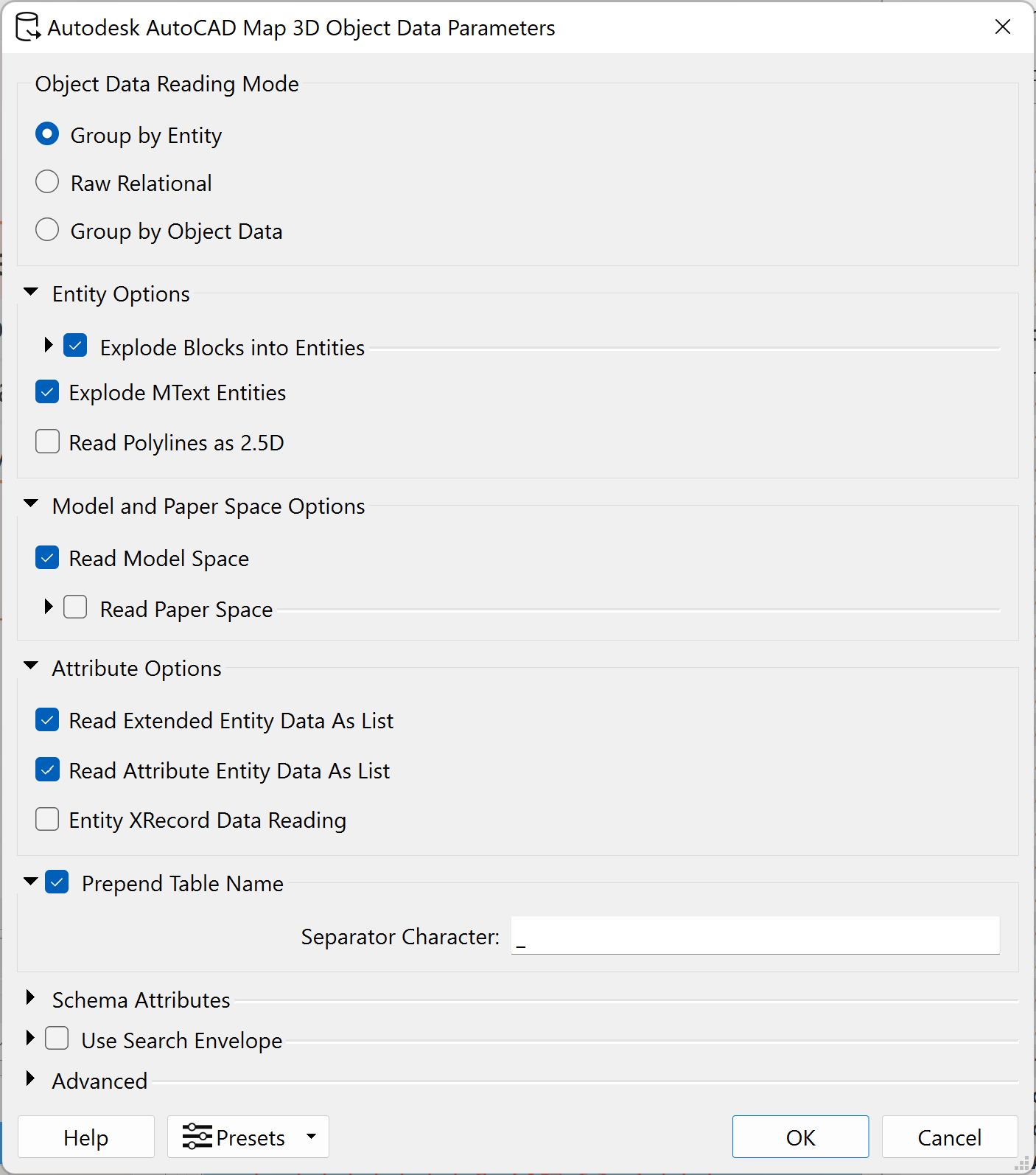using the Autodesk AutoCAD Map 3D Object Data reader and setting the parameter to “Group by Entity” (this is so i can get all the objects with 1 reader). I have the autocad_map_odtable{} format attribute enabled. i then have a testfilter to get >0 to separate the features with od values. do i need to enable an extended data value to get the table?
How do i get the OD table values for these features?
spoiler. I already have the data.
i ran the workbench but looked at the wrong output. by separating the data i already have the attributes on all features within the testfilter.