Hi All,
I am updating few values in ArcSDE Geodatabase (in flat table) using FME workbench but its giving an below error
error : Error while retrieving an ArcObjects update cursor for the table/feature class 'gis.xxx'. The error number from ArcObjects is: '-2147220652'. The error message from ArcObjects is: {}
- Stack : FME workbench 2021.1 , ArcSDE Geodatabase, Flat table ,MS Sql Server
- Workbench screenshot :
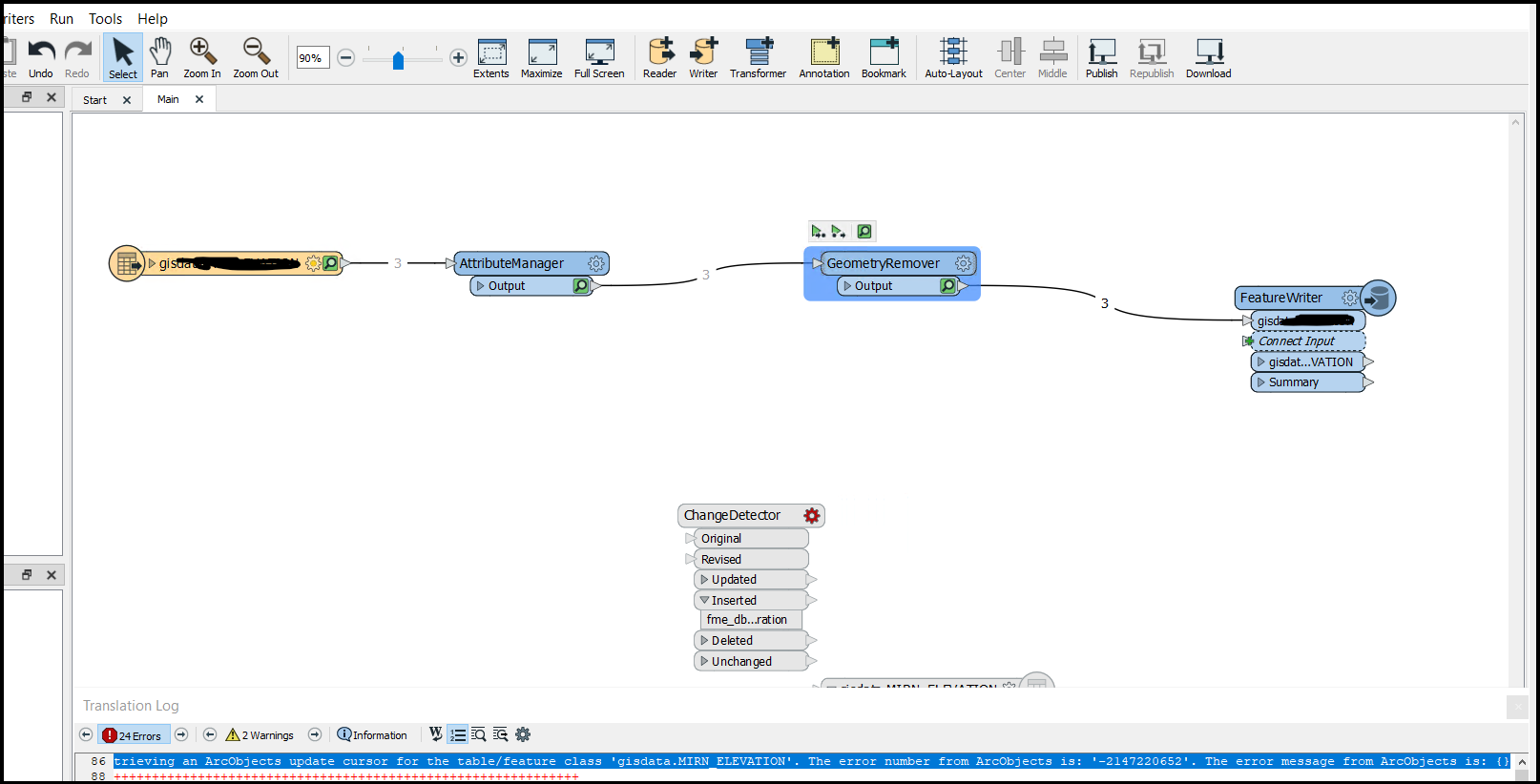
- Error message :
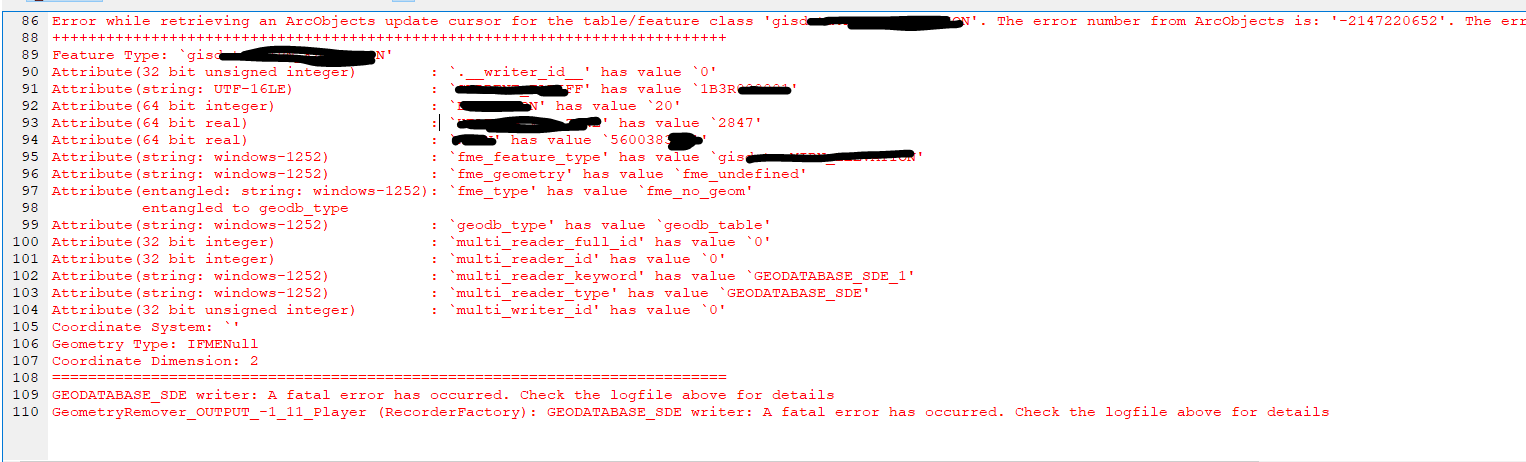
- Feature writer properties
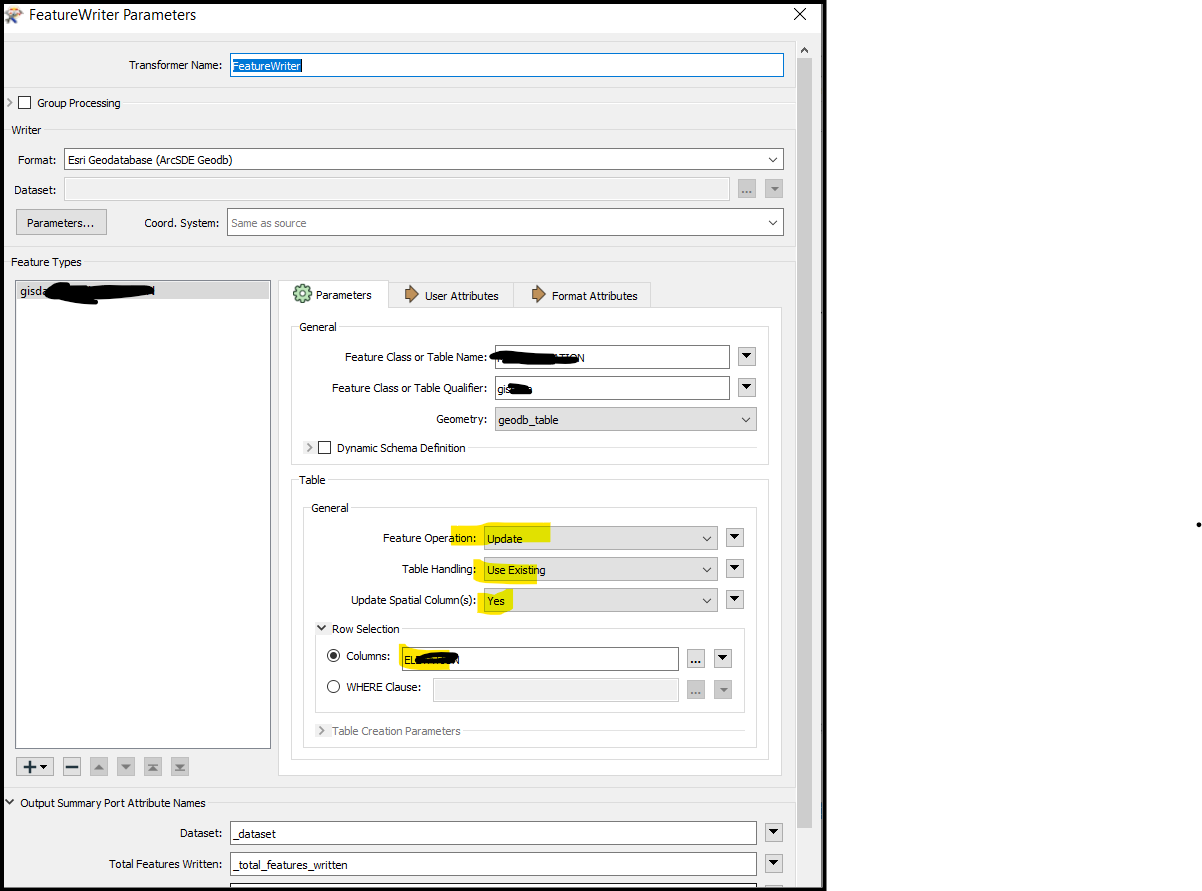
- Till now tried below :
- Using SQL query its possible to update values in SQL management studio with sde use
- SDE user has privilege to insert/modify/delete
- Workbench has proper permissions to run it
- Using ArcPro Standard licenses
- If we truncate then its truncate the table
- Since we are using flat table still use geometry remover to remove additional geometry
- Flat table has valid primary key
Any help/inputs/suggestions would be great !!!
thanks in advance !!













