Hi all!
I want to transform a .laz file (attached) to raster, specifically the buildings and soil entities so prior to the RasterDEMGenerator I use the point cloud splitter and the attribute filter to get the ones that have 6 and 2 values.
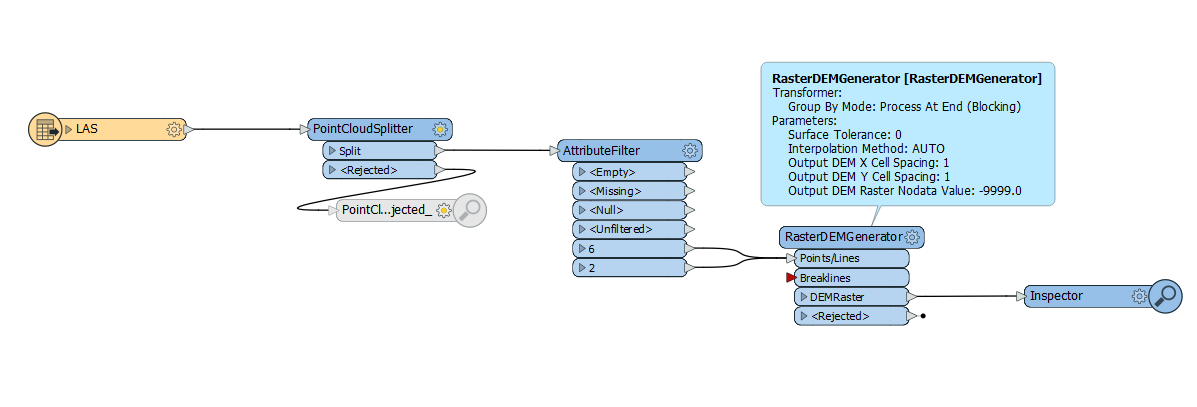
The problem is that the output raster has a one-cell-wide frame with incorrect values all around.
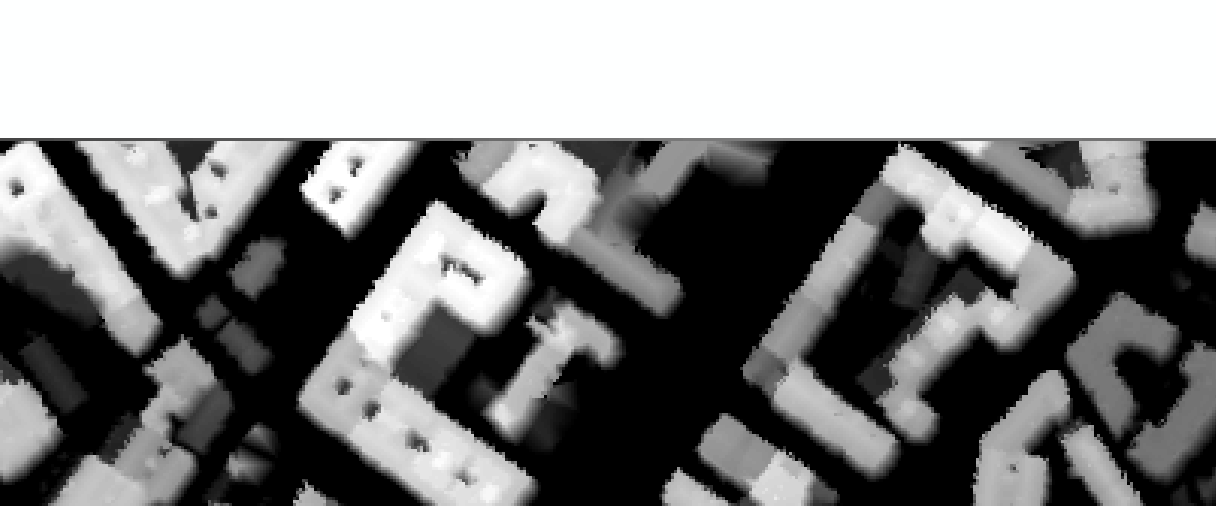
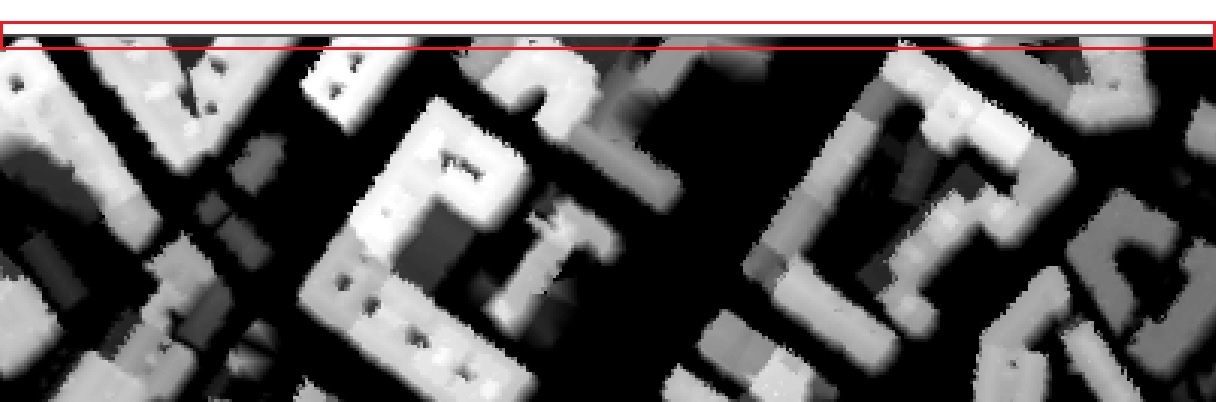
Zoom:
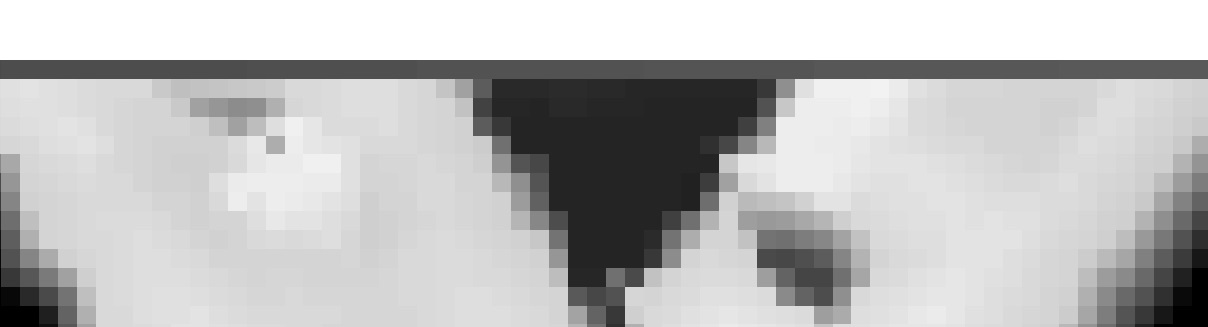
Regarding RasterDEMGenerator, I have tried different values in both cell spacing and surface tolerance parameters, as well as all three interpolation methods and the frame stills there.
Just removing the frame with the RasterSubsetter is not an option as eventually I will have to merge it with adjacent others and would leave a space without data where they should be touching.
UPDATE:
I've found this thread where the user dmitribagh confirms that the wrong bounding pixels are an intentional behaviour of the transformer:




