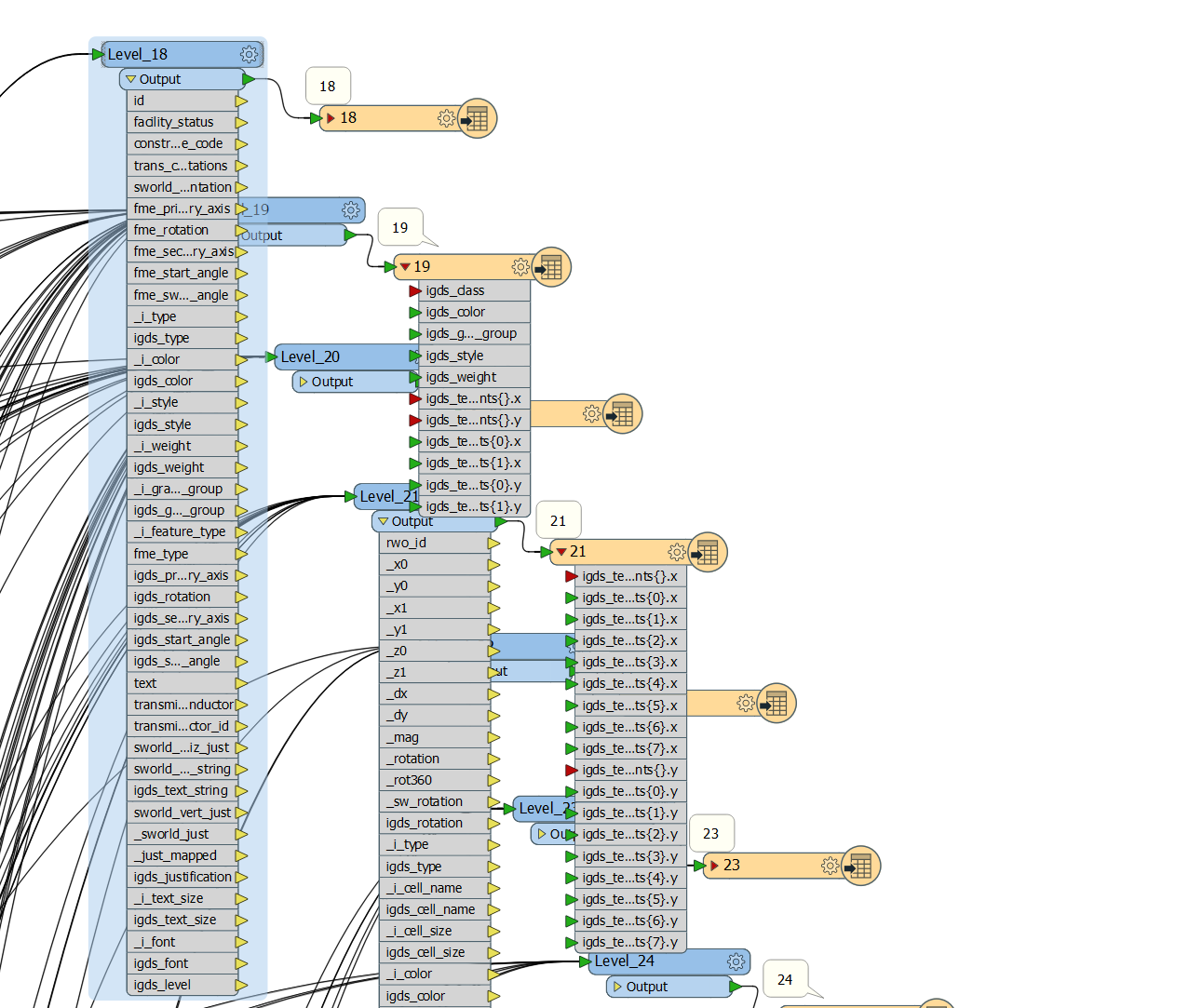I am new to FME attempting to take over support for Smallworld to Microstation translations; inspecting the existing file that the translations are using I am noticing red and yellow symbols that seem to indicate an error. Just looking for some clarification on what these mean and if this is a cause for concern. It looks like the writers are just not receiving anything for some of these attributes. Any information is appreciated.
thank you.