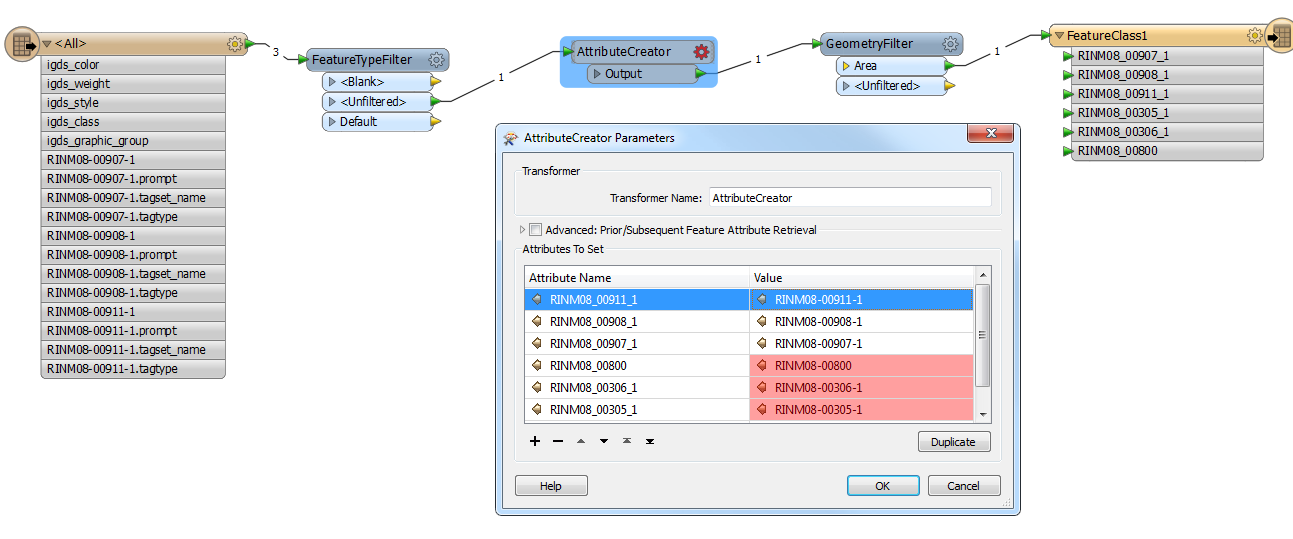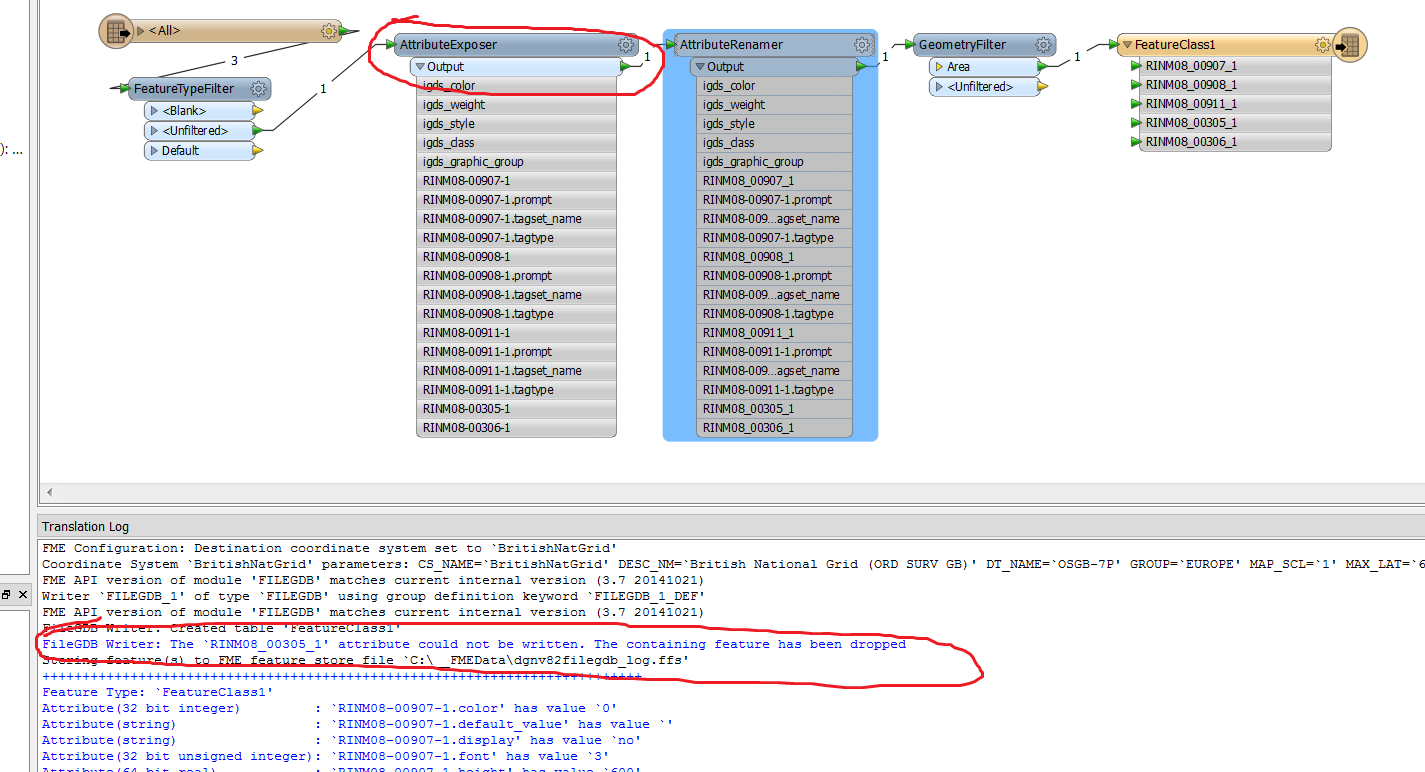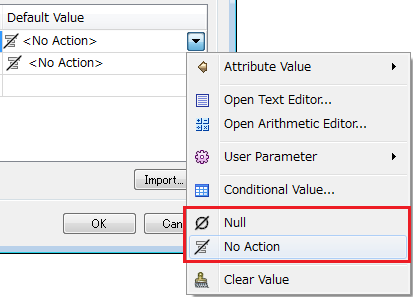I found that selecting a Group Elements by "Schema - Level Names" option from within the DGN V8 Reader Parameters works for a single DGN. It exposes tag values in User Attributes on the DGN Reader.
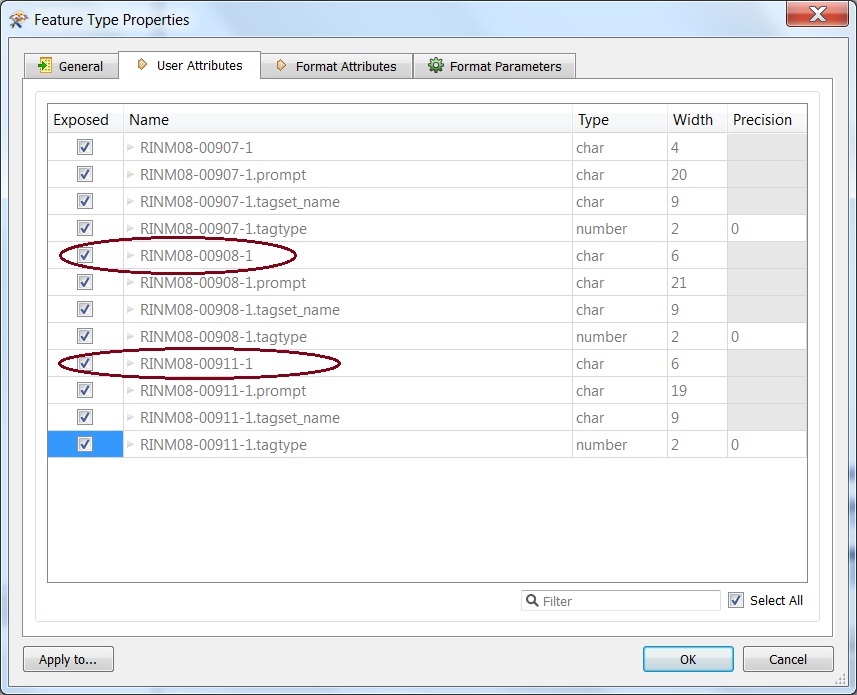
However, I found that I cannot develop a single workbench to handle multiple DGNs with different set of tags (i.e. attributes), as the User Attributes are different for every DGN with different tags. For example, if I used an AttributeCreator and assign tag values to attributes, it would work for one DGN, but the parameters would be invalid for a DGN with different set of tags, i.e. other user attributes.
How is it possible to read DGN v8 tags dynamically, i.e. so that they are read dynamically for every DGN and I can work with the tag values as attributes?
I am a new user and would appreciate a step by step guide if possible.