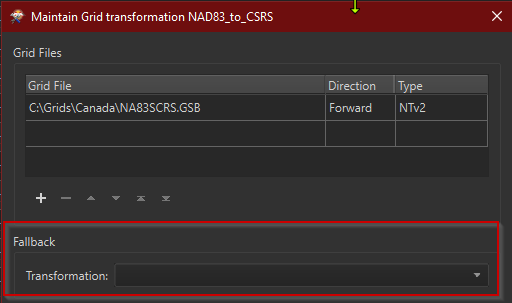Solved
Where can I find the CSRS transformation grids for the Province of Quebec?
Best answer by daveatsafe
[Updating original answer]
CSRS grids for all provinces can be downloaded from:
https://webapp.csrs-scrs.nrcan-rncan.gc.ca/geod/data-donnees/transformations.php?locale=en
You will need to create a free account in order to download the grids.
This post is closed to further activity.
It may be an old question, an answered question, an implemented idea, or a notification-only post.
Please check post dates before relying on any information in a question or answer.
For follow-up or related questions, please post a new question or idea.
If there is a genuine update to be made, please contact us and request that the post is reopened.
It may be an old question, an answered question, an implemented idea, or a notification-only post.
Please check post dates before relying on any information in a question or answer.
For follow-up or related questions, please post a new question or idea.
If there is a genuine update to be made, please contact us and request that the post is reopened.








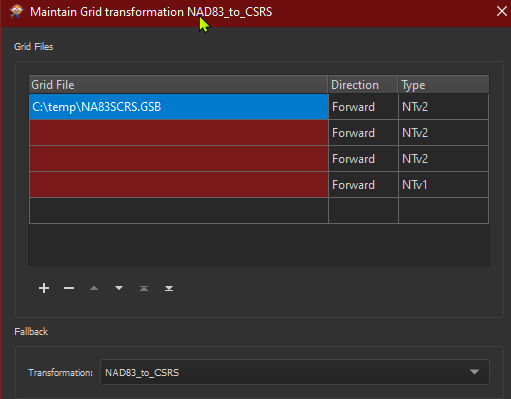
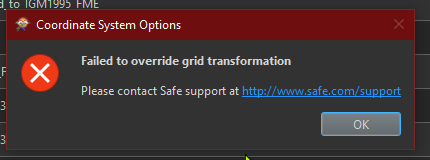


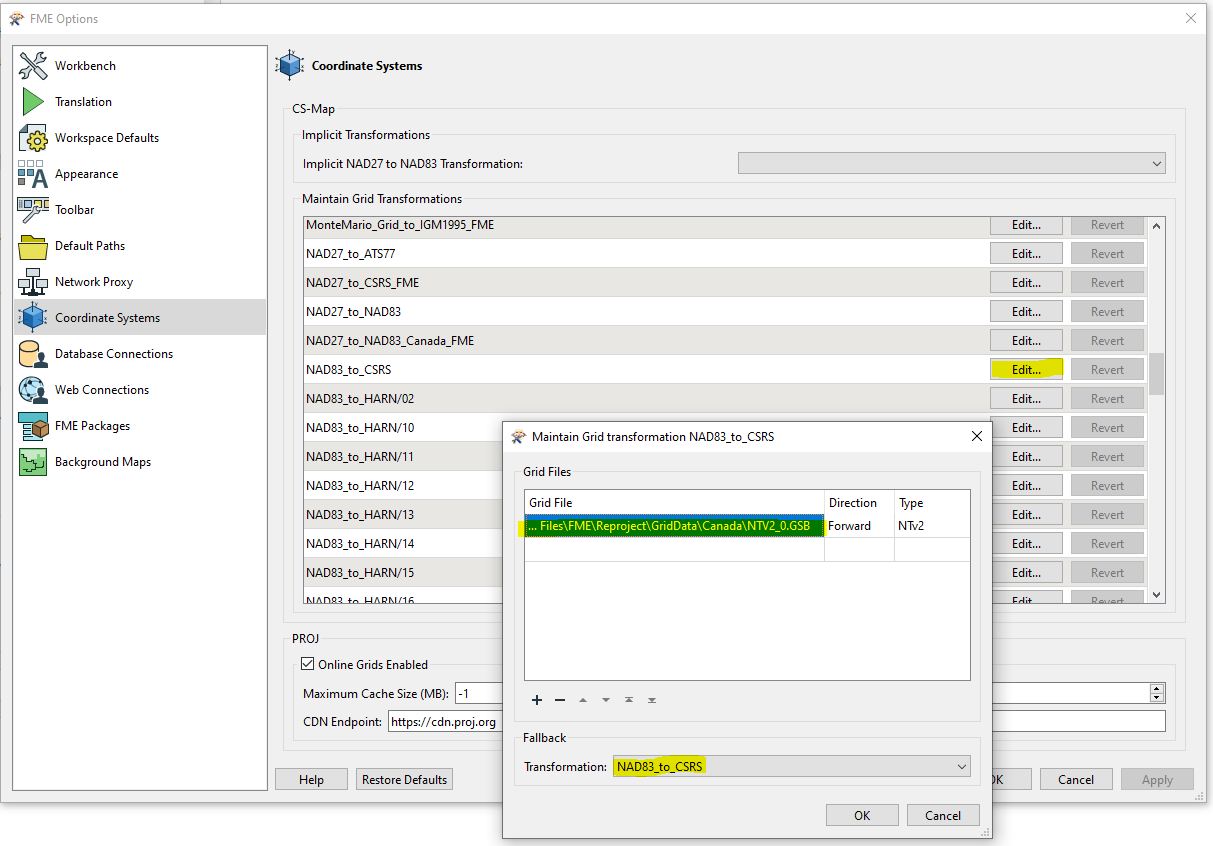
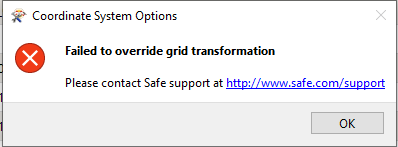 The GDB file I downloaded is the national canadian NTV2_0.GSB from here:
The GDB file I downloaded is the national canadian NTV2_0.GSB from here: 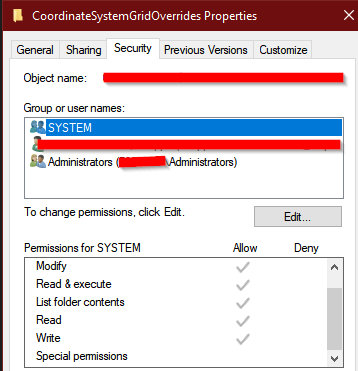
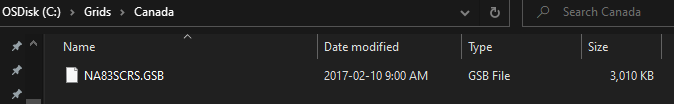 I still get that same error. I tried on FME 2019 and 2022.
I still get that same error. I tried on FME 2019 and 2022.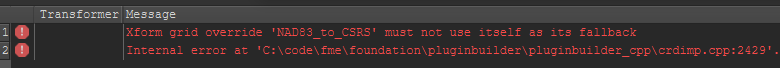 Is it possible the GSB Quebec file is corrupted ? Is it working on your side ?
Is it possible the GSB Quebec file is corrupted ? Is it working on your side ?