Hello guys,
I have a files in a Esri geodatabase with the county of New York and an other files with "the constraint" its an huge group off small polygon (8 millions) who represent a mix between the slope + forest +swamp, what ever.
I would like to clip the county by the constraint and get the outside flow, it will form at the end the polygon of the county with some holes where was the constraints.
So i use the clipper with this two files i think as many of you know it take long time and at the end fme say that i didn't have enough place (i had 20 gb free). 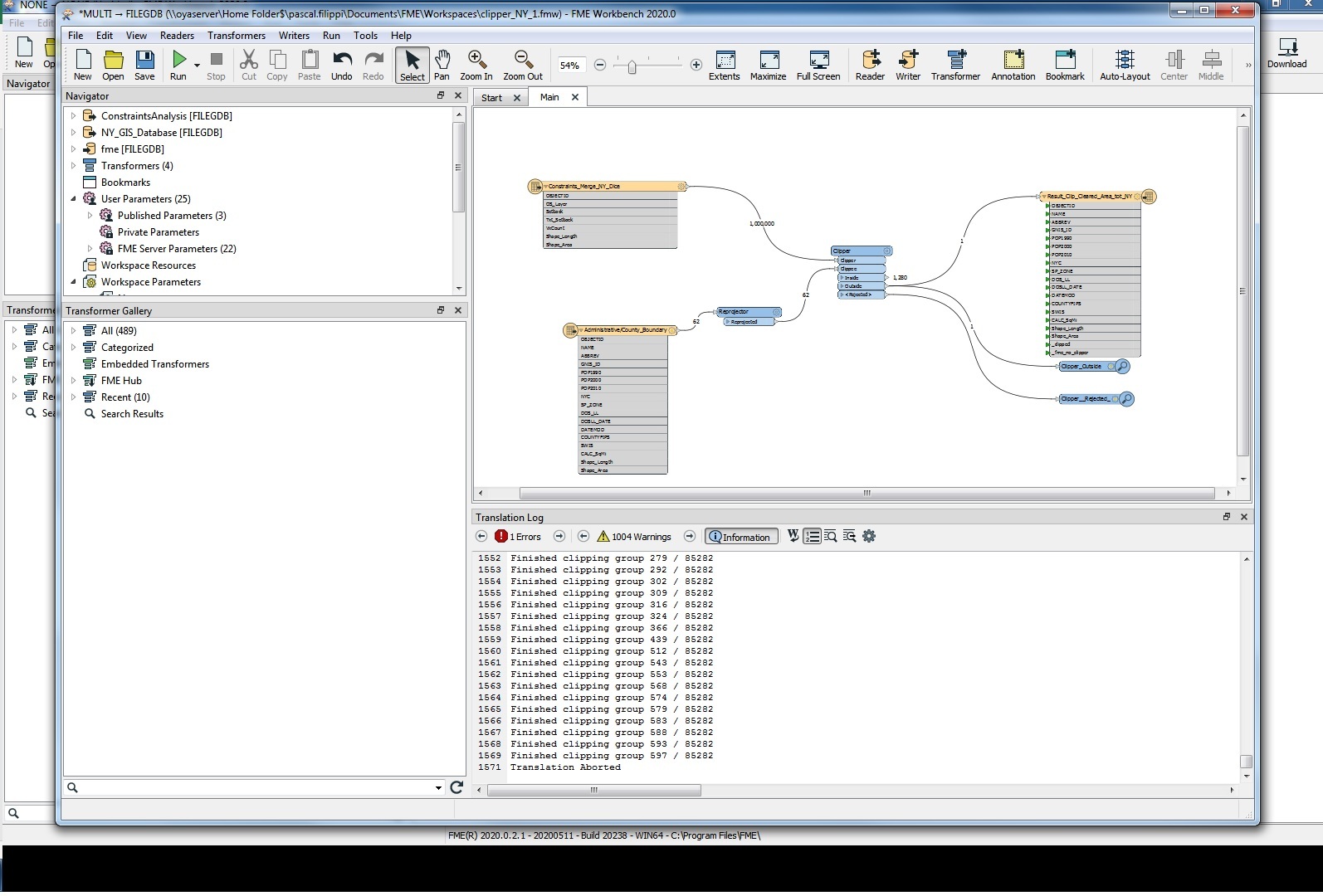
After that i try to create different workbench with 1 million feature to run in each workspace (workspace 1 = 0 to 1 million , workspace 2 = 1 to 2 million, workspace 3 = 2 to 3 million, etc), but im not sur its work to so.
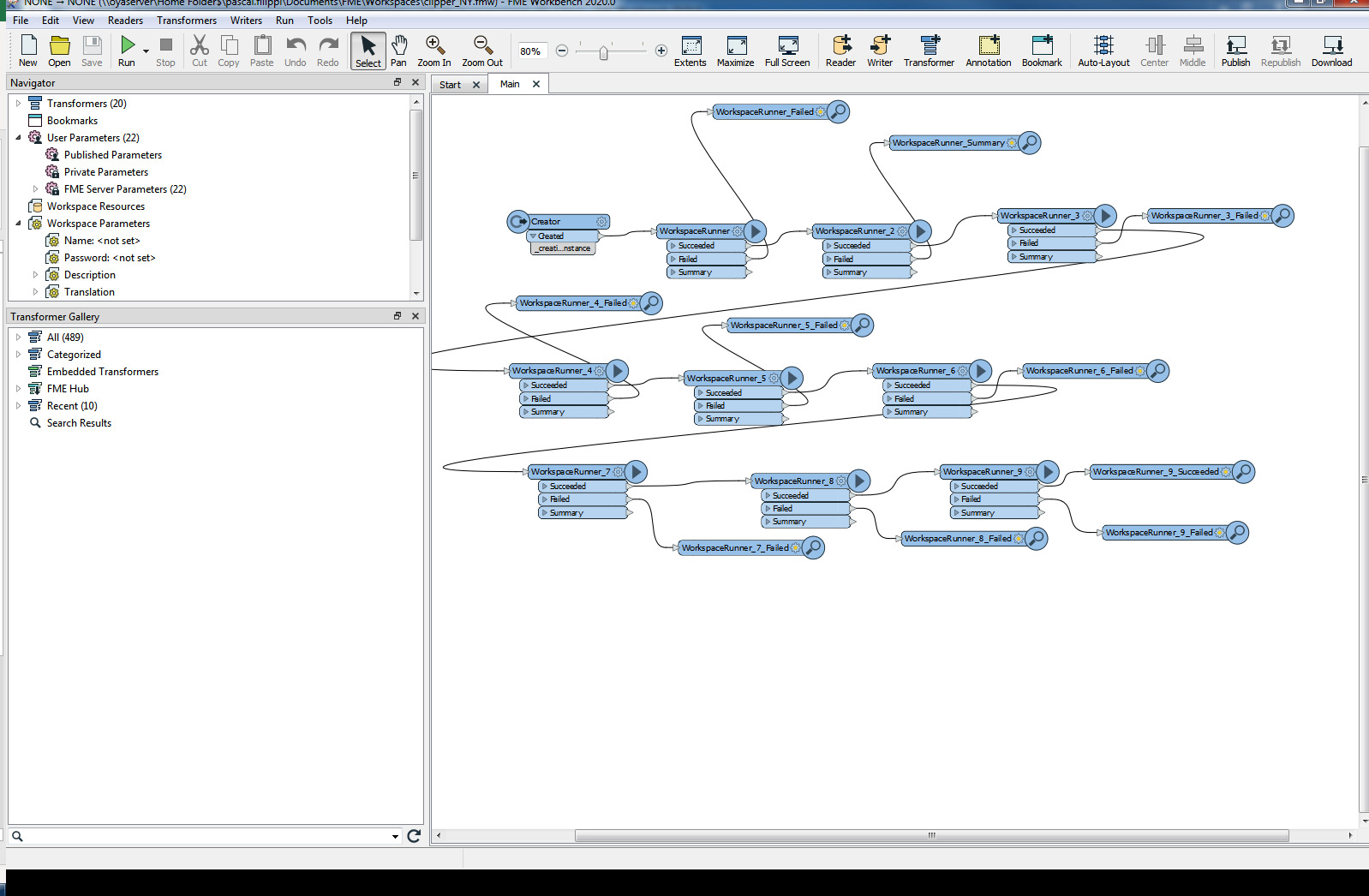
So well my question is for you what is the best way ?





