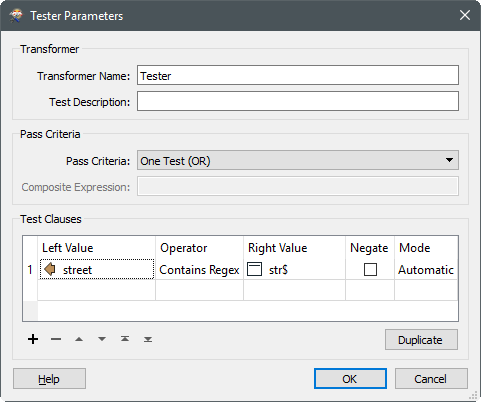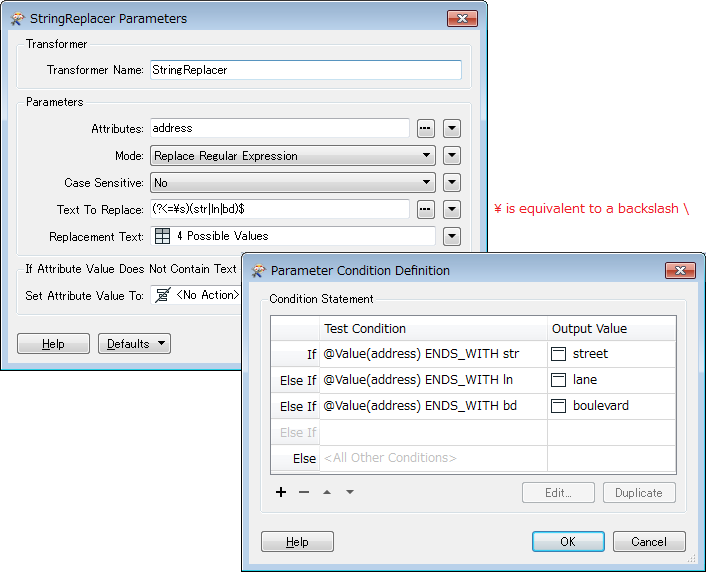Hi, I have an address dataset with the usual errors like abbreviated streetnames (str instead of street, ln instead of lanes, bd instead of boulevard) etc.
I want these written out, and by using regular expressions with individual stringreplacers I can get this to work.
However, I want just one stringreplacer to do the job. When I try this, I get empty values for the streetname attribute, so I think my parameters must not be filled in correctly, or I messed up the syntax on the regular expressions maybe.
Where do I set my conditions? In the "Text to replace" field, or in the "replacement text" field?
Right now, one of my conditions is:
test condition:
IF: @Value(street) CONTAINS_REGEX str$
Output Value:
street
I've tried numerous ways, using reg expresions as output value, or using string functions, none worked.
Can I get a clear example from someone?