hi, anyone have a idea how to merge building only in the red box area (building not seamless), what transformer can i use n how to set the parameter? i m very very new in fme.
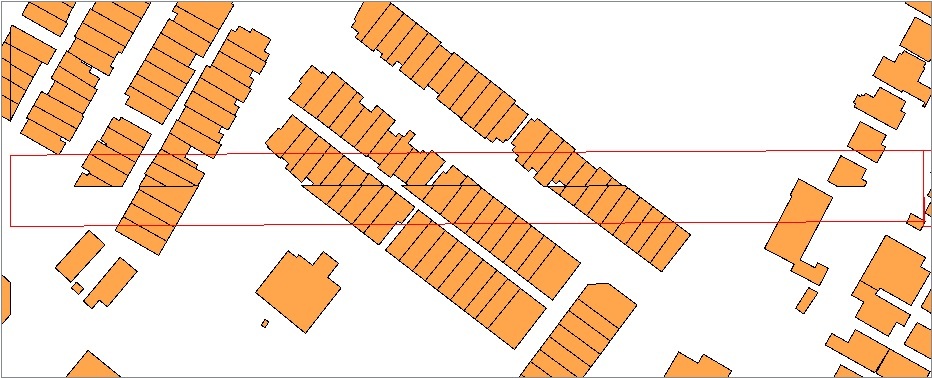
hi, anyone have a idea how to merge building only in the red box area (building not seamless), what transformer can i use n how to set the parameter? i m very very new in fme.
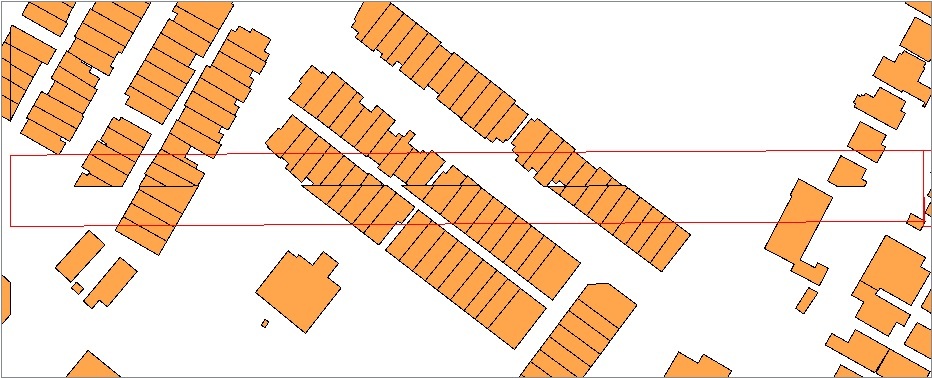
Hi,
You can use the SpatialFilter to select buildings which are spatially related to the red box. Send the red box feature to the Filter port, send the building features to the Candidate port of the transformer.
The "Tests to Perform" parameter (spatial predicate) is most important, but suitable setting would be different depending on the meaning of "buildings only in the red box area". See here to learn about the definition of spatial predicates: Spatial Relations Defined.
Then, I guess that "merge buildings" means to dissolve selected buildings. If so, you can use the Dissolver to do that after filtering.
Takashi
You can use the Clipper transformer to clip the buildings on the red box and then use the Dissolver or Aggregator transformers to merge them into one object.
yes, the Clipper is suitable than the SpatialFilter, if you need to cut the buildings by the boundary of the red box and select inside parts. Choice of transformer also depends on the meaning of "building only in the red box area".
Hi,
You can use the SpatialFilter to select buildings which are spatially related to the red box. Send the red box feature to the Filter port, send the building features to the Candidate port of the transformer.
The "Tests to Perform" parameter (spatial predicate) is most important, but suitable setting would be different depending on the meaning of "buildings only in the red box area". See here to learn about the definition of spatial predicates: Spatial Relations Defined.
Then, I guess that "merge buildings" means to dissolve selected buildings. If so, you can use the Dissolver to do that after filtering.
Takashi
thankss....,after merge buildings how to square it,:building-not-square.jpg
You can use the Clipper transformer to clip the buildings on the red box and then use the Dissolver or Aggregator transformers to merge them into one object.
thankss....,after merge buildings how to square it,:building-not-square.jpg
If you want to remove vertices which form acute angles from the polygons, the SpikeRemover might help you.
If you want to remove vertices which form acute angles from the polygons, the SpikeRemover might help you.
someone suggest me to use MRF2DCleaner, what the different between spikeremover n MRF2DCleaner.
someone suggest me to use MRF2DCleaner, what the different between spikeremover n MRF2DCleaner.
I don't have license to use MRF transformers, so cannot say something about them unfortunately.
If you want to remove vertices which form acute angles from the polygons, the SpikeRemover might help you.
i try to use spikeremover but it seems to hard for me to get the correct spike angle perimeter
i try to use spikeremover but it seems to hard for me to get the correct spike angle perimeter
Example: may not be ideal, but acute angle vertices can be removed.
Left: Input polygon, Right: After applying the SpikeRemover (Maximum Spike Angle: 45)
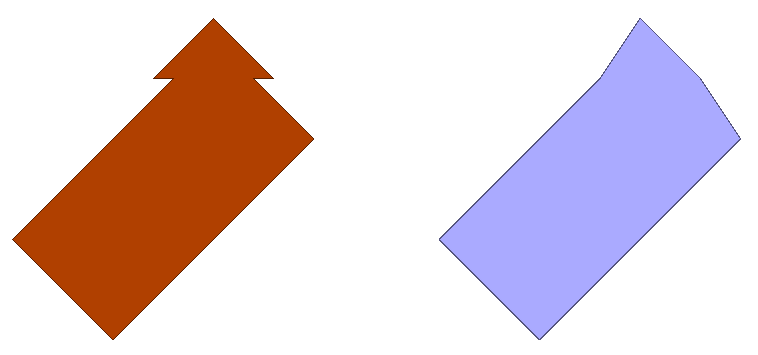
someone suggest me to use MRF2DCleaner, what the different between spikeremover n MRF2DCleaner.
I can't tell you the exact difference since the MFRCleaners aren't that well documented on a technical level, but I can say from personal experience that they are really fantastic at correcting a lot of tricky geometry errors, particularly slivers, super tiny self intersects, problematic arcs, etc.. On the other hand they can be quite demanding, time and memory wise, so use with care.
If you haven't got a license for the MRFCleaners yet, you should be able to get a time limited evaluation from your FME reseller, just ask nicely :-)
I don't think that strategy is a good idea..
You should analyse why the objects seem to be shifted or incomplete.
To me it looks like autocad block malfitted. The line looks like a blockboundary.
It even looks a bit rotated.
Any way if u insist on making them rectangles..why dissolve them??
Before you dissolve the objects, you can create the missing vertex of each "incomplete box" by simple math. As long as they are boxes with perpendicluar lines, its relatively easy.
Even more easy, when thay are still incomplete boxes and not dissolved is to simply use the boundingboxreplacer in oriented mode...
Or dissolve them and use the BB in oriented mode for "the bigger box"
The only choice you will be stuck with is,"Wich box is the correct one?"
Won't help with complex shaped buildings though..
If you want to remove vertices which form acute angles from the polygons, the SpikeRemover might help you.
thankss..,if you know how to square the building let me know how to square complex shaped buildings
thankss..,if you know how to square the building let me know how to square complex shaped buildings
If the desired "square" against the orange polygon shown in this image is the blue boundary, the BoundingBoxReplacer (Replace With: Oriented Bounding Box) can be used, as @gio has mentioned already.
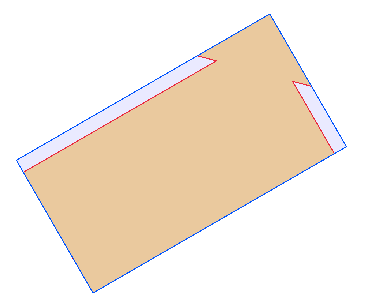
I can't tell you the exact difference since the MFRCleaners aren't that well documented on a technical level, but I can say from personal experience that they are really fantastic at correcting a lot of tricky geometry errors, particularly slivers, super tiny self intersects, problematic arcs, etc.. On the other hand they can be quite demanding, time and memory wise, so use with care.
If you haven't got a license for the MRFCleaners yet, you should be able to get a time limited evaluation from your FME reseller, just ask nicely :-)
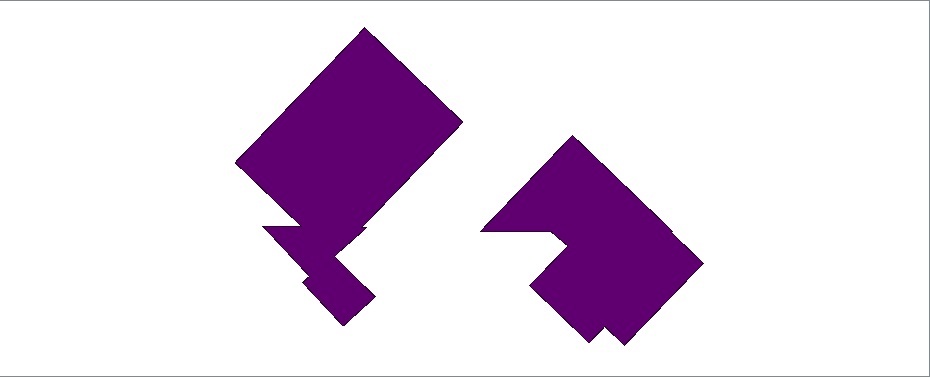
do you know how to square the building without losing the original shape?/<90 digress angle will be remove. from your personal experience, can MFRCleaners do that for me ?