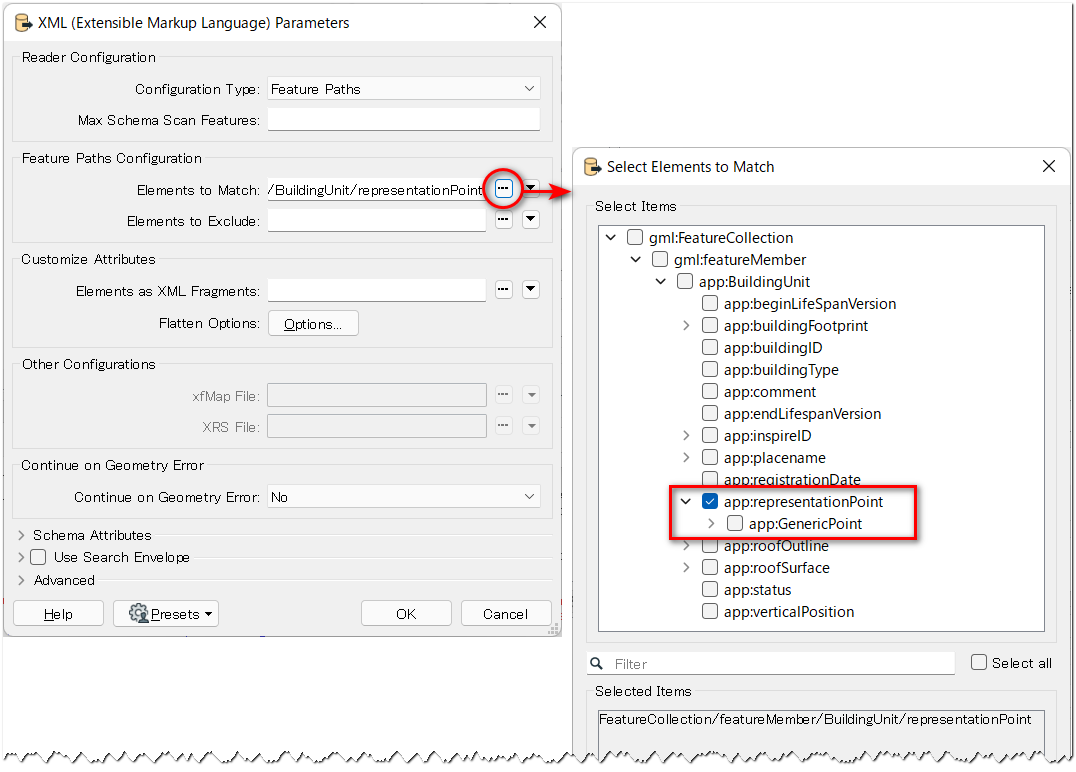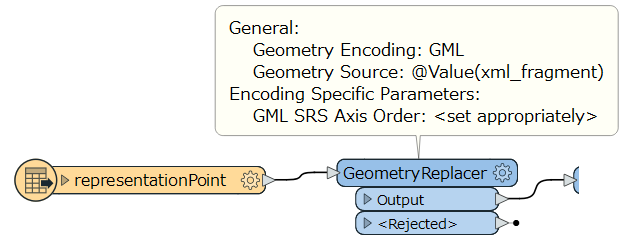Dear All,
I have GML with various types features like building, stream, road etc. In building feature member there are sub types like representation_point, roof_outline , roof_surface. My task is to extract only representation_point from building feature member. Kindly advice which transformer I have to use or steps to achieve the task. I tried xmlflattener but ended up with failure.