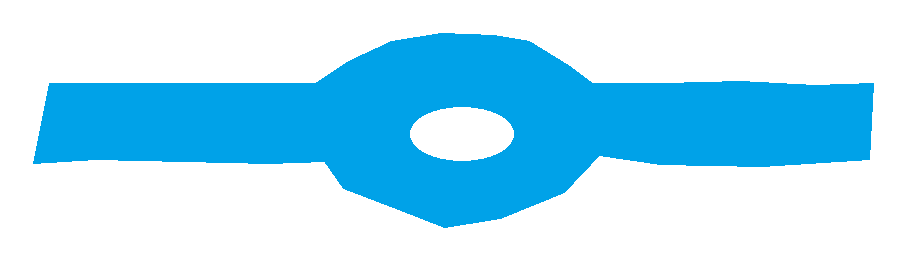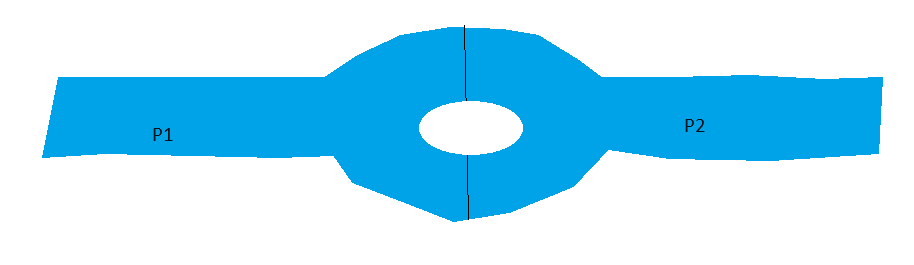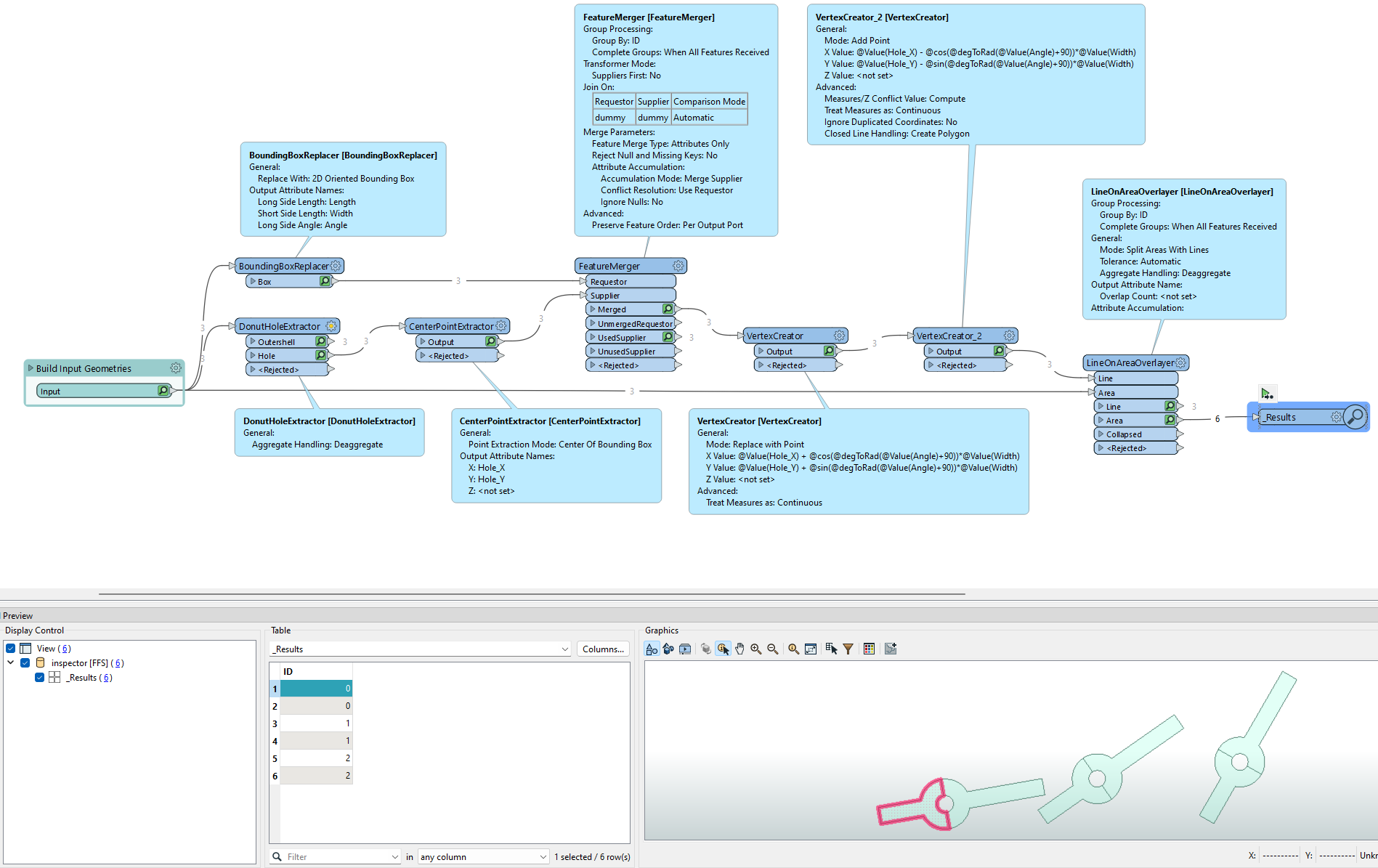Hi,
I have a polygon with a donut hole, and I would like to split it in half, e.g. across the center of the donut hole. The result should be two polygons, as illustrated below. The polygon isn't necessarily always "horizontal," like in the example below; it could be rotated in any direction.
Does anyone know how to do this? Any help would be appreciated!