Hello there, Im using the Shortest path finder transformer to analyse best routes from A 's to B's where the network is a road system. There is however a bit of flexibility in my project where the route could sometimes go "offroad" to skip going long detours. So i used my MS Paint superskills to explain what I mean.
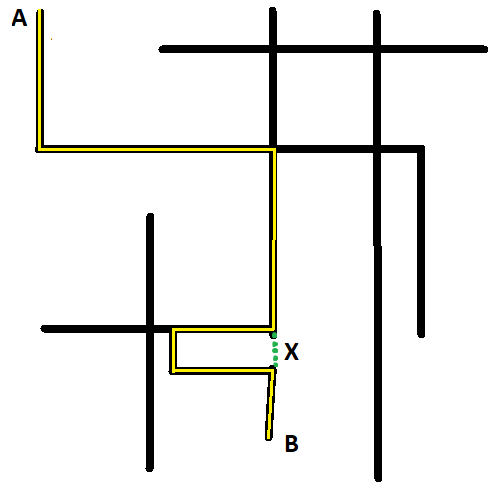
Lets say that the black lines in the road system (network) and the yellow line represent the best result from ShortestPathFinder for getting from A to B. But it needs to take that tedious detour to west and then east again and i would want to allow it to take the green dotted detour instead (marked X), even if there is no road present there.
Pretty sure that the ShortestPathFinder does not have that option so I was wondering if anyone here has a suggestion how to solve this? And then in a way that you can set a snapping tolerance requirement for shortcuts (for example has to be max 10m a part for it to be allowed) or it wont happen. And in a way you can process multiple routes for multiple destinations at a time (my feature set has best routes for about 40K A's to about 10K B's).
How about it?








