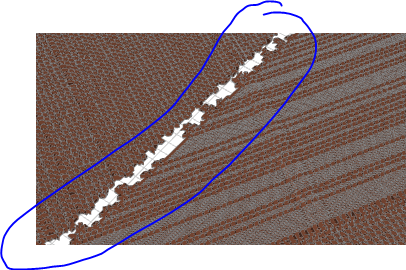Hi everyone,
I have some DEMs. I combined them (PointCloudCombiner) and have created surfaces on them (PointCloudSurfaceBuilder) and exported them as LandXML.
The problem is with the borders of the DEMs. They are not connected. How can I solve it?
Thanks!