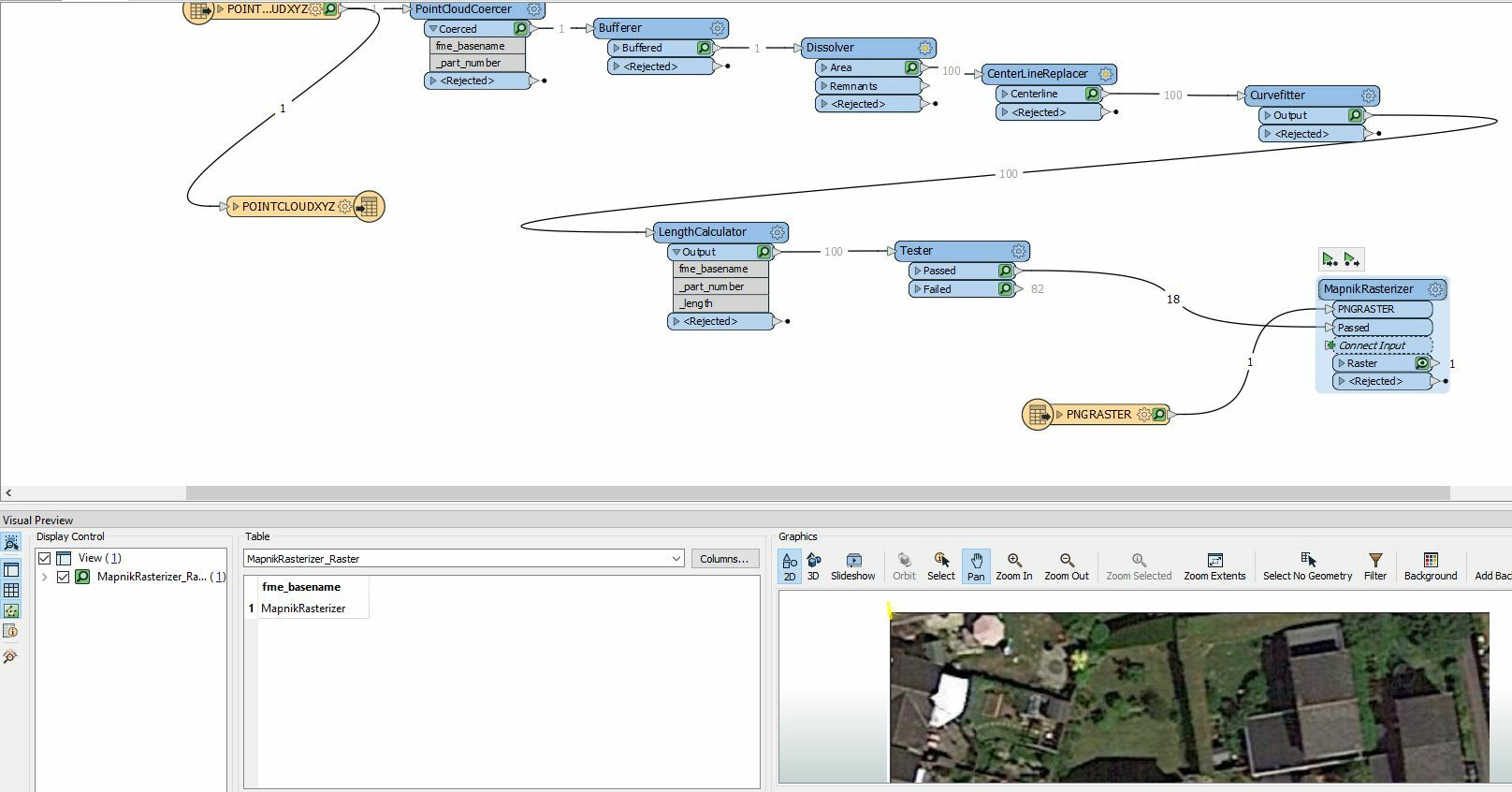Thank you. I've done the everything just not quite seeing the lines appear ontop of the rasta. It seems as if the lines are condensed together at the top left of the rasta once they are combined. Image below.
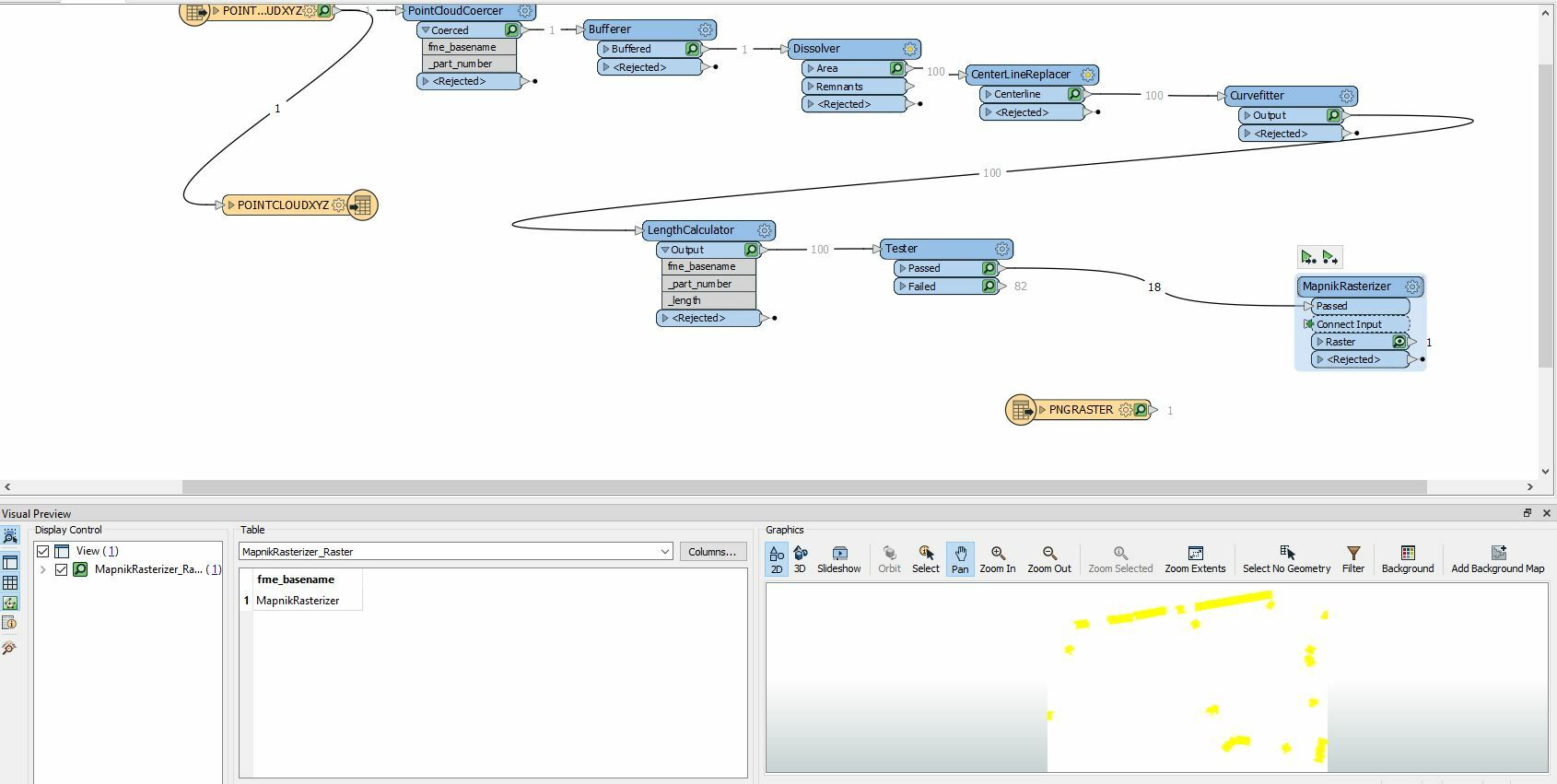
The yellow lines now seem to be top right? Why are they not overlayed to look the same as above?