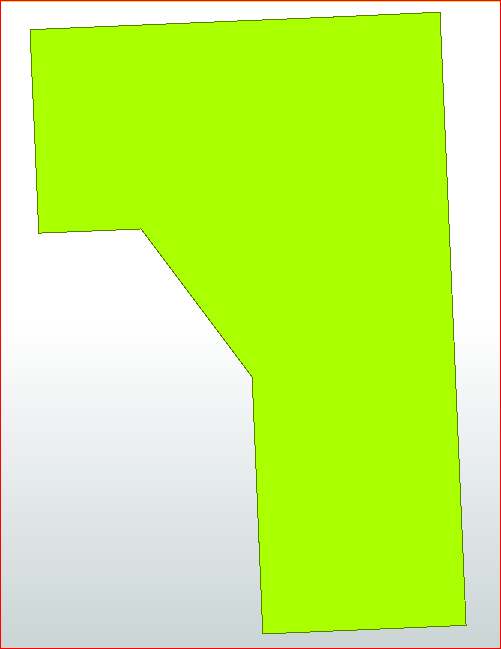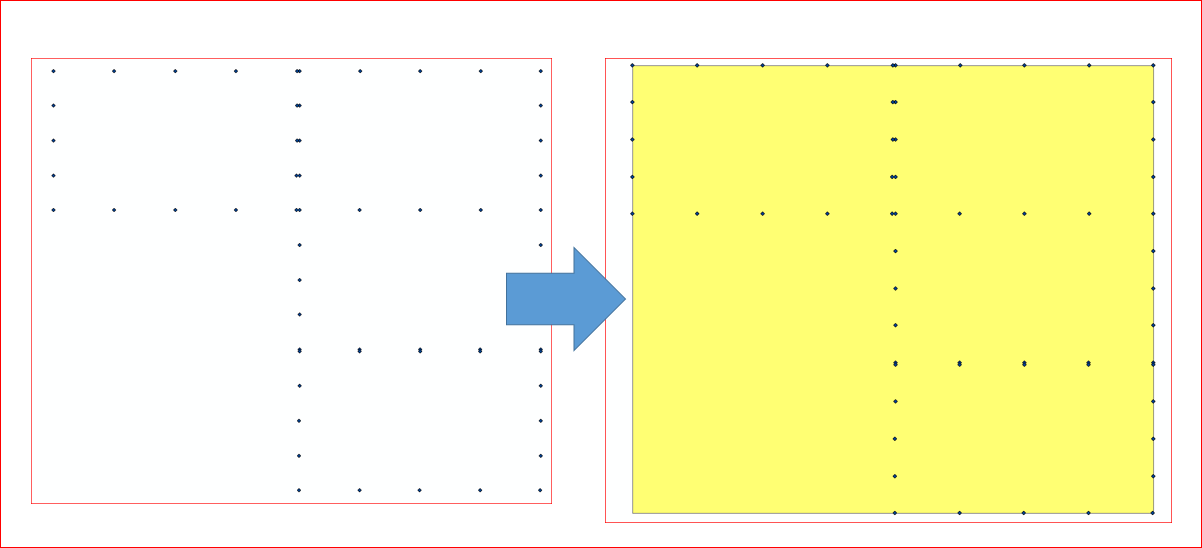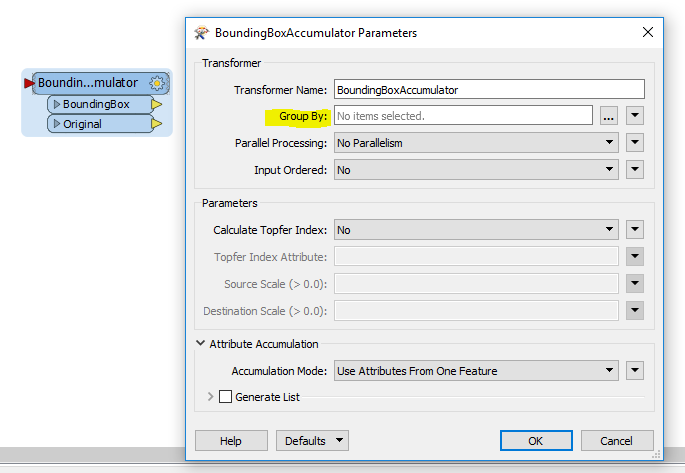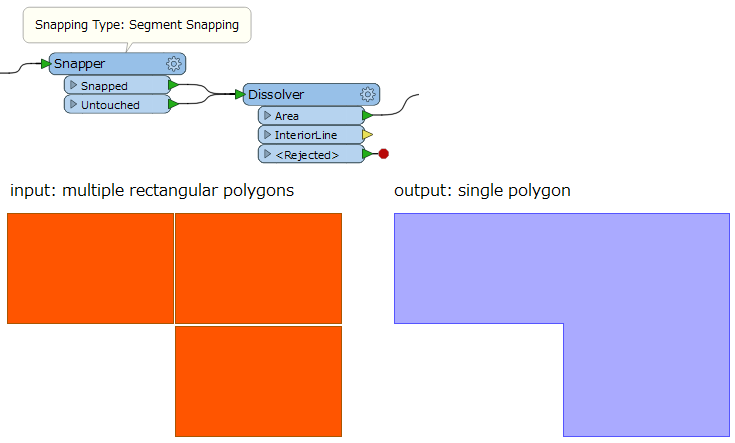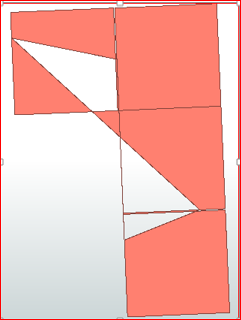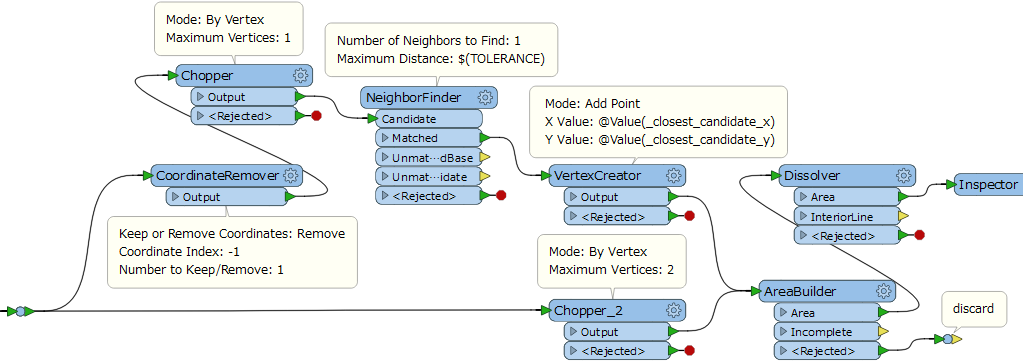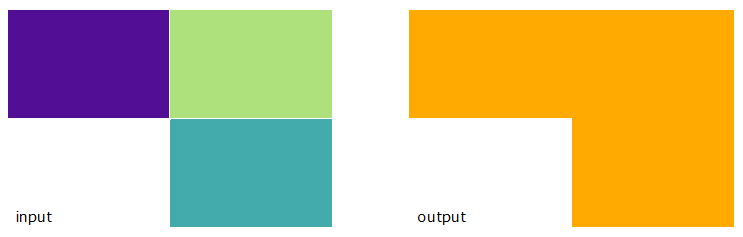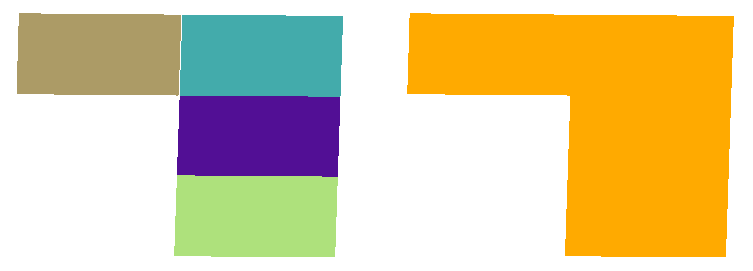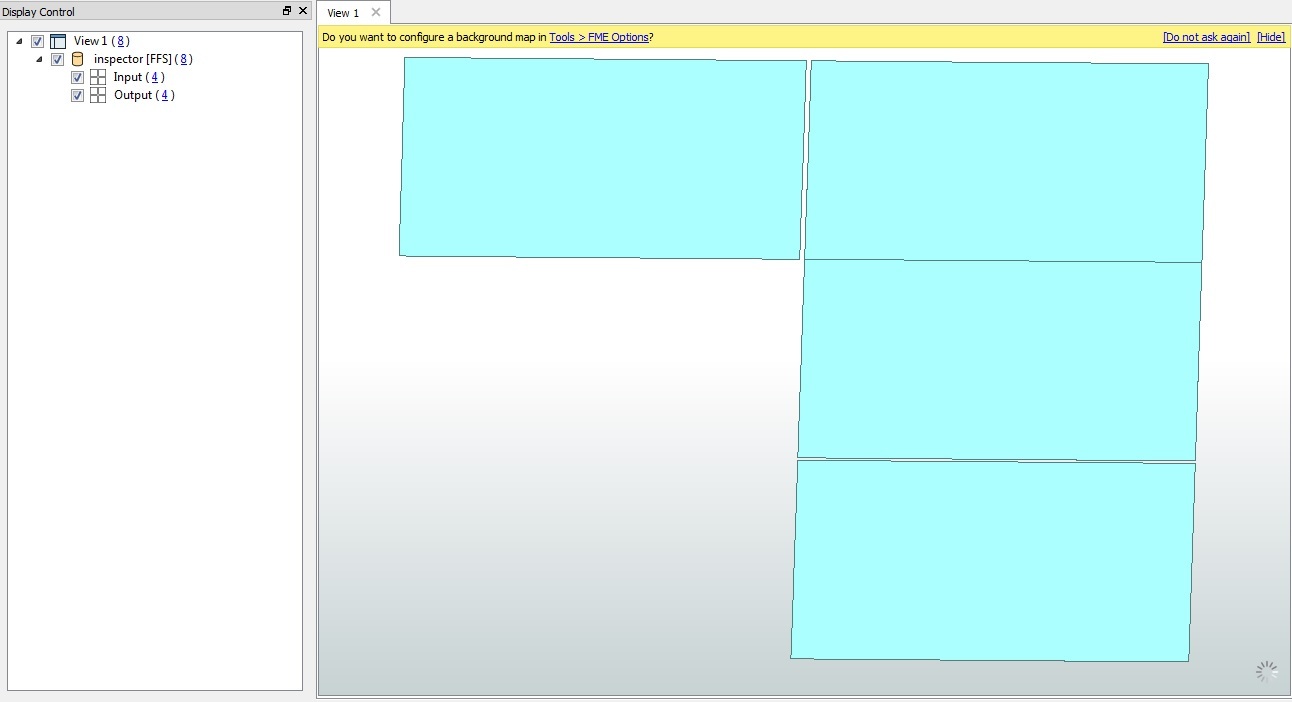Hi There, I have a set of points that make up an area of interest. I am trying to create a polygon using the points, using Linebuilder & LineCloser. It does create the polygon but it's not what I was expecting. I am looking for some feedback on how to resolve this. Thanks Jay
Question
issue with converting points to polygon
This post is closed to further activity.
It may be an old question, an answered question, an implemented idea, or a notification-only post.
Please check post dates before relying on any information in a question or answer.
For follow-up or related questions, please post a new question or idea.
If there is a genuine update to be made, please contact us and request that the post is reopened.
It may be an old question, an answered question, an implemented idea, or a notification-only post.
Please check post dates before relying on any information in a question or answer.
For follow-up or related questions, please post a new question or idea.
If there is a genuine update to be made, please contact us and request that the post is reopened.