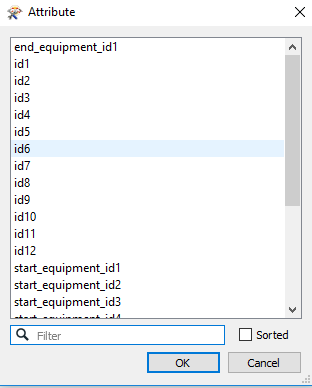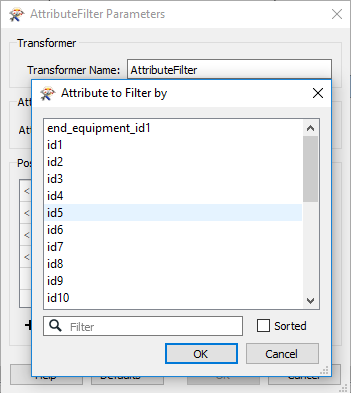Folks,
I've just gone to use a "Sorter" trasnformer to sort some data in a mapinfo table for processing. However upon opening the attribute selector the list of available columns is presented in alphabetical order. In many instances this would be great, but in this particular instance it's a true pain.
I presume the Sorter works much like other query\\sorts where the logic is
sort by "this" then by "this" then by "this" etc.
In the case of my table I want to sort in the order of the columns as presented in the table. The issue is they are rather generic in name and the order isn't obvious in the naming even though regular, their order in the table does not follow this convention.
In the image below the id is followed by start_equipment_id. There are additional columns but this gives you a good idea.
Ironiclly I see the "sorted" check box which seems to imply that the default is "table structure order" but this is how the data is being presented. Have I got something wrong or is this a known issue with Mapinfo readers?