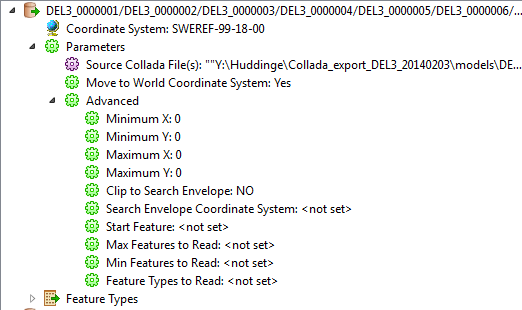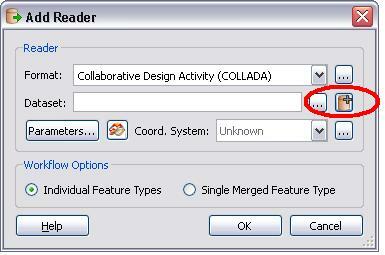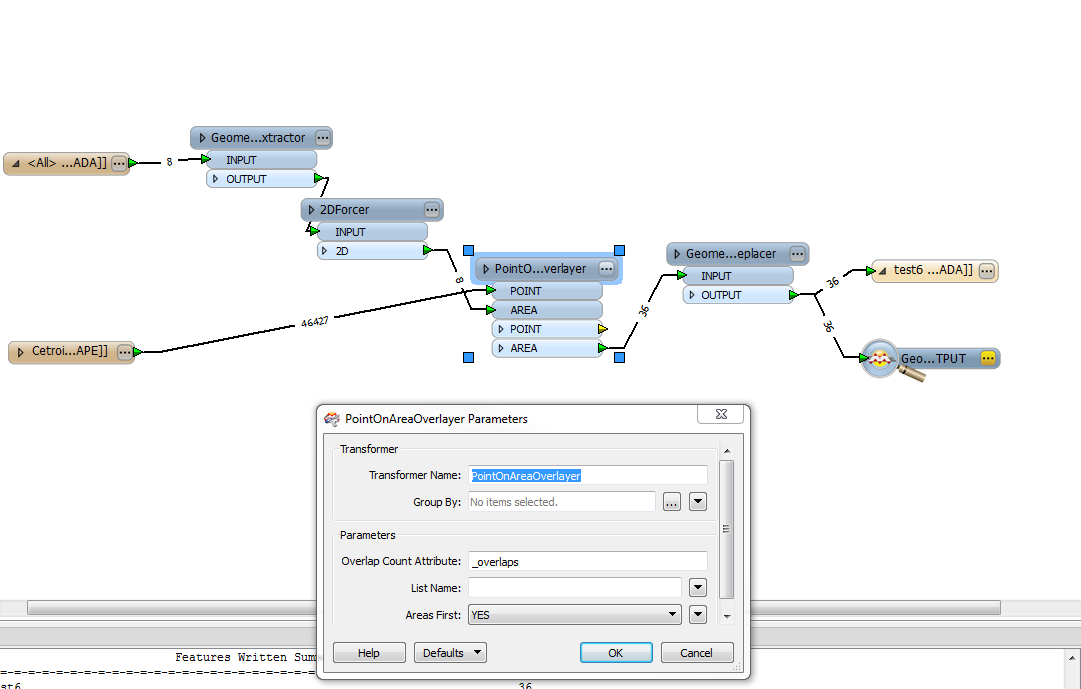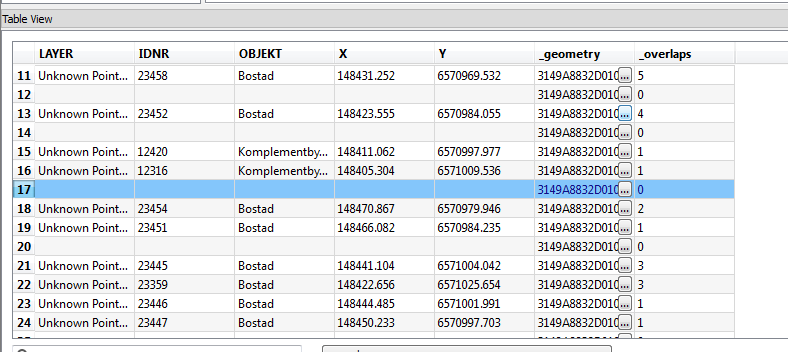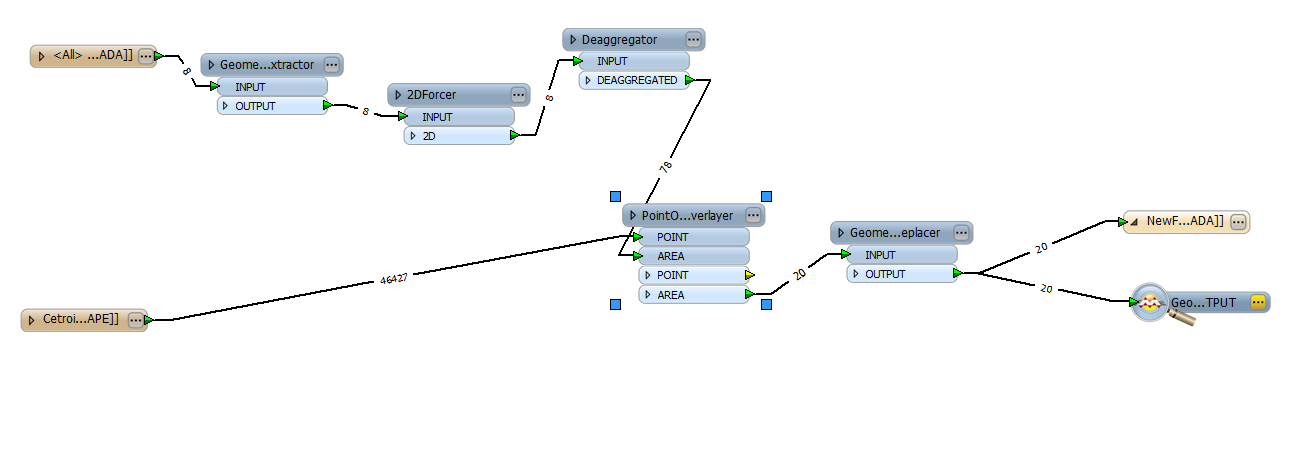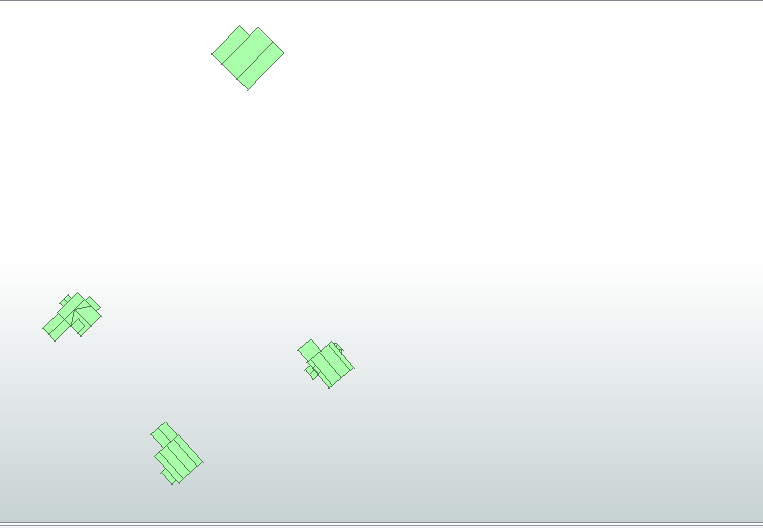I would need your advice. I have a lot of Collada files (more than 40000 files) and I want to import them to FME in order to add them some attributes and export them again to Collada. What is the easiest way to do that? I tried with add directories, but it didn't work. Or what is the easiest way to conect mulitple readers with transformer. Thank you for your advice in advance!
Question
Importing a big dataset of Collada files to Workspace
Hi all,
This post is closed to further activity.
It may be an old question, an answered question, an implemented idea, or a notification-only post.
Please check post dates before relying on any information in a question or answer.
For follow-up or related questions, please post a new question or idea.
If there is a genuine update to be made, please contact us and request that the post is reopened.
It may be an old question, an answered question, an implemented idea, or a notification-only post.
Please check post dates before relying on any information in a question or answer.
For follow-up or related questions, please post a new question or idea.
If there is a genuine update to be made, please contact us and request that the post is reopened.