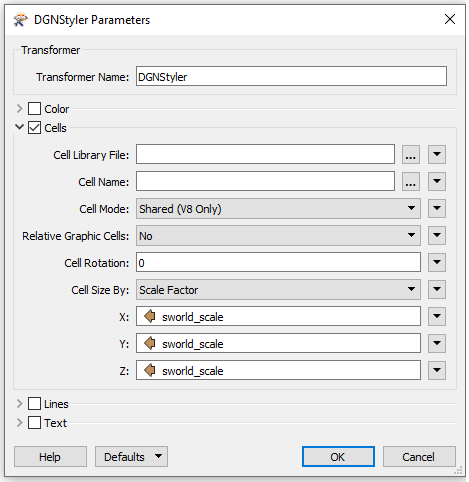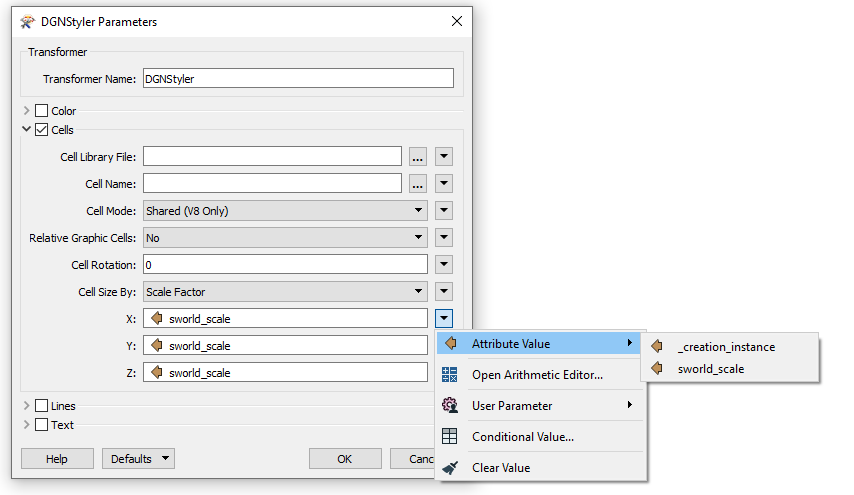I selected the sworld_scale on the feature type properties attributes in hopes that would take care of it, however I cannot seem to find an appropriate Target Attribute in the AttributeCopier Parameters.
Question
I am translating point geometries from Smallworld to Cells in MicroStation. I need to be able to capture the scale of the Smallworld object and use it to scale the Cell in MicroStation the same amount.
This post is closed to further activity.
It may be an old question, an answered question, an implemented idea, or a notification-only post.
Please check post dates before relying on any information in a question or answer.
For follow-up or related questions, please post a new question or idea.
If there is a genuine update to be made, please contact us and request that the post is reopened.
It may be an old question, an answered question, an implemented idea, or a notification-only post.
Please check post dates before relying on any information in a question or answer.
For follow-up or related questions, please post a new question or idea.
If there is a genuine update to be made, please contact us and request that the post is reopened.