So, I have a linear dataset of rivers. I have developed a RIVER_ID that serves as a unique ID per river. Saying this, one RIVER_ID usually has more than 1 unique ID depending on how long the river is. I firstly created them grouping by name in the network topology and using the Network_ID as a RIVER_ID. Later, I calculated Strahler order and used that to assign to unnamed rivers. So, what I want to locate are rivers (same RIVER_ID, could be multiple unique features) that touch a different RIVER_ID minimum two times (think about river sleeves). So, I went with Spatial Relator but I am now realising that a Spatial Relator will only give me 1 related candidates if my Requestor is touching the same IDd river at two locations and not two as I was hoping to get. Another thing that pops on my mind is using a snipper to get the first and last vertices of my Requestor feature and find a number of overlaps with other features and generate a list with these overlaps and check if there are two same RIVER_IDs. However, what is blocking me there is the fact that I don't know how to avoid to check my Requestors against the Suppliers (which are the same). So, I can do this in the SpatialRelator where I put "Attributes to differ": RIVER_ID and in that way he is for every RIVER_ID only checking features that are not of that RIVER_ID but I don't know how to do this in for example LineOnArea -- in relation to this, I use two snippers (vertex 0 and -1) and a small buffer of 0.01 and send that to LineOnArea with original lines and generate lists with RIVER_IDs. After that, I would use the FeatureCounter where I would group by my Requestor RIVER_ID and get the count of overlapping features after which I would use a sorter and matcher or something like that but the issue is that I don't know how to avoid to check the same RIVER_IDs in the LineOnArea.
In the photo I have selected something that I would like to locate. So, these two have different RIVER_IDs even though they are the same river because the selected one is unnamed. This is an oversimplified case because sometimes these are quite longer and have rivers of their own flowing into them.








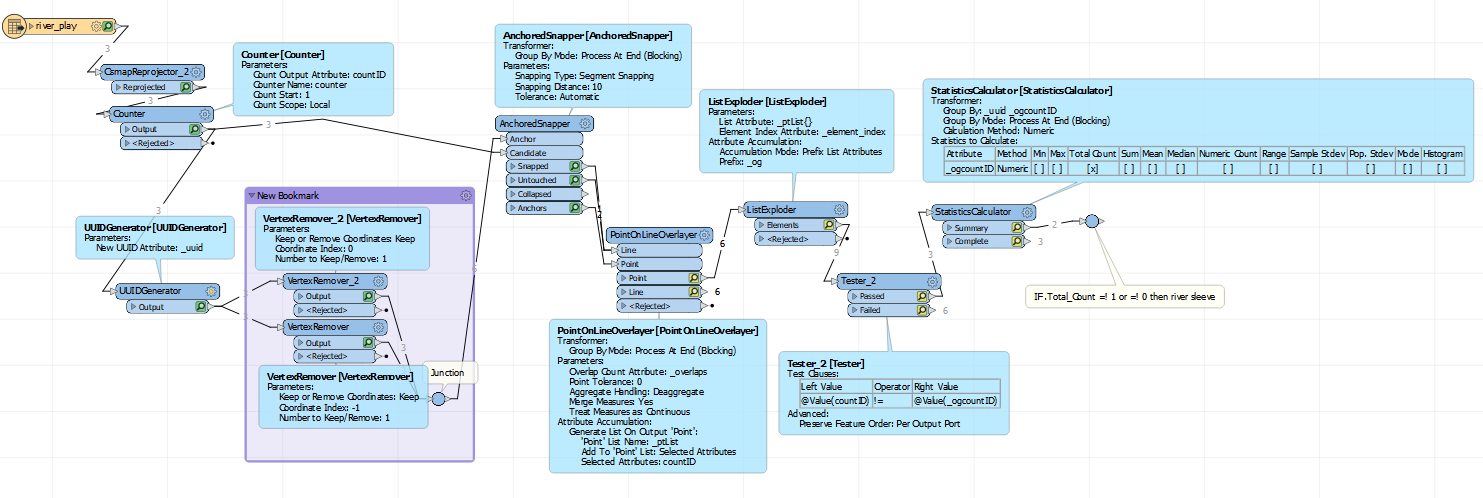

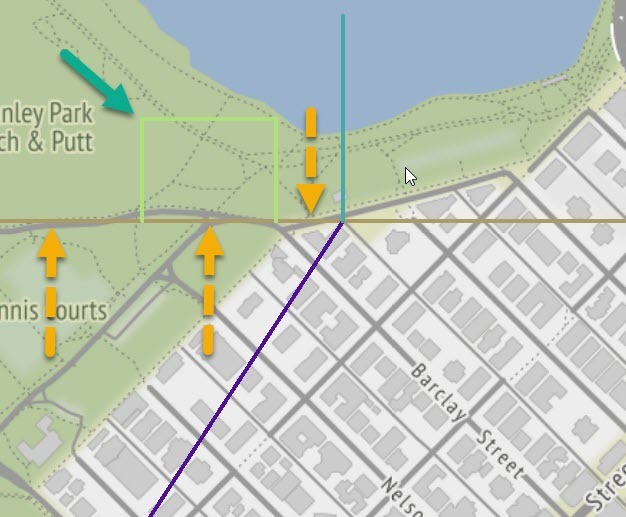 So we can test for lines that have three (possibly more) relationships and three of those have the same ID. If other segments can join at a sleeve junction, then you probably need to write some python to test the relations histogram. Note: This breaks down if the sleeve can also have a branch.
So we can test for lines that have three (possibly more) relationships and three of those have the same ID. If other segments can join at a sleeve junction, then you probably need to write some python to test the relations histogram. Note: This breaks down if the sleeve can also have a branch.