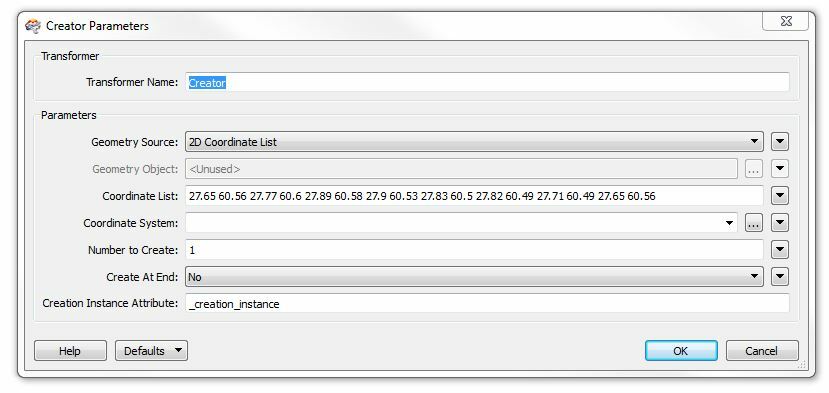I'm a beginner so is there a simple way how I can create a polygon out of this GML string?
<s100:Polygon>
<s100:exterior>
<s100:LinearRing>
<s100:posList>27.65 60.56 27.77 60.6 27.89 60.58 27.9 60.53 27.83 60.5 27.82 60.49 27.71 60.49 27.65 60.56</s100:posList>
</s100:LinearRing>
</s100:exterior>
</s100:Polygon>
Thanks for any help!