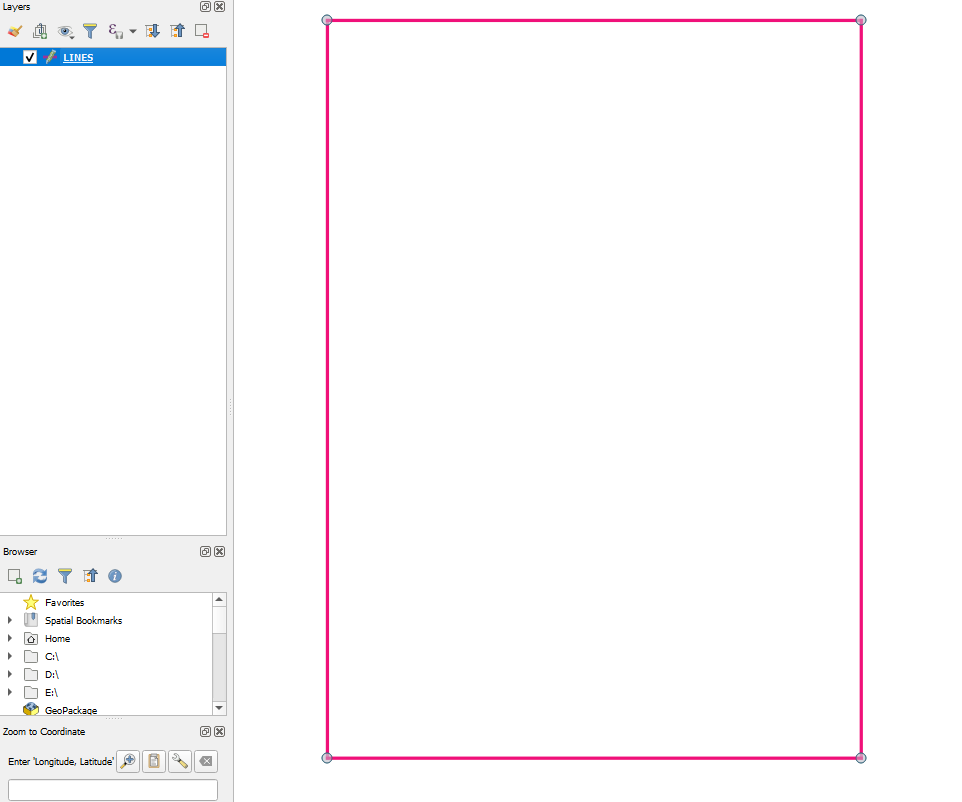How to calculate lat long of this lines corner vertex points in FME with help of any transformer or any other useful method with any projection of the shapfile.
Anybody can help in getting this Lat long or XY co-ordinated for this four corner positions of any randomn area with any projection.
Just need to extract XY Co-ordinates. how can we generate or extract it.
Please find below snapshot for reference to understand it better.