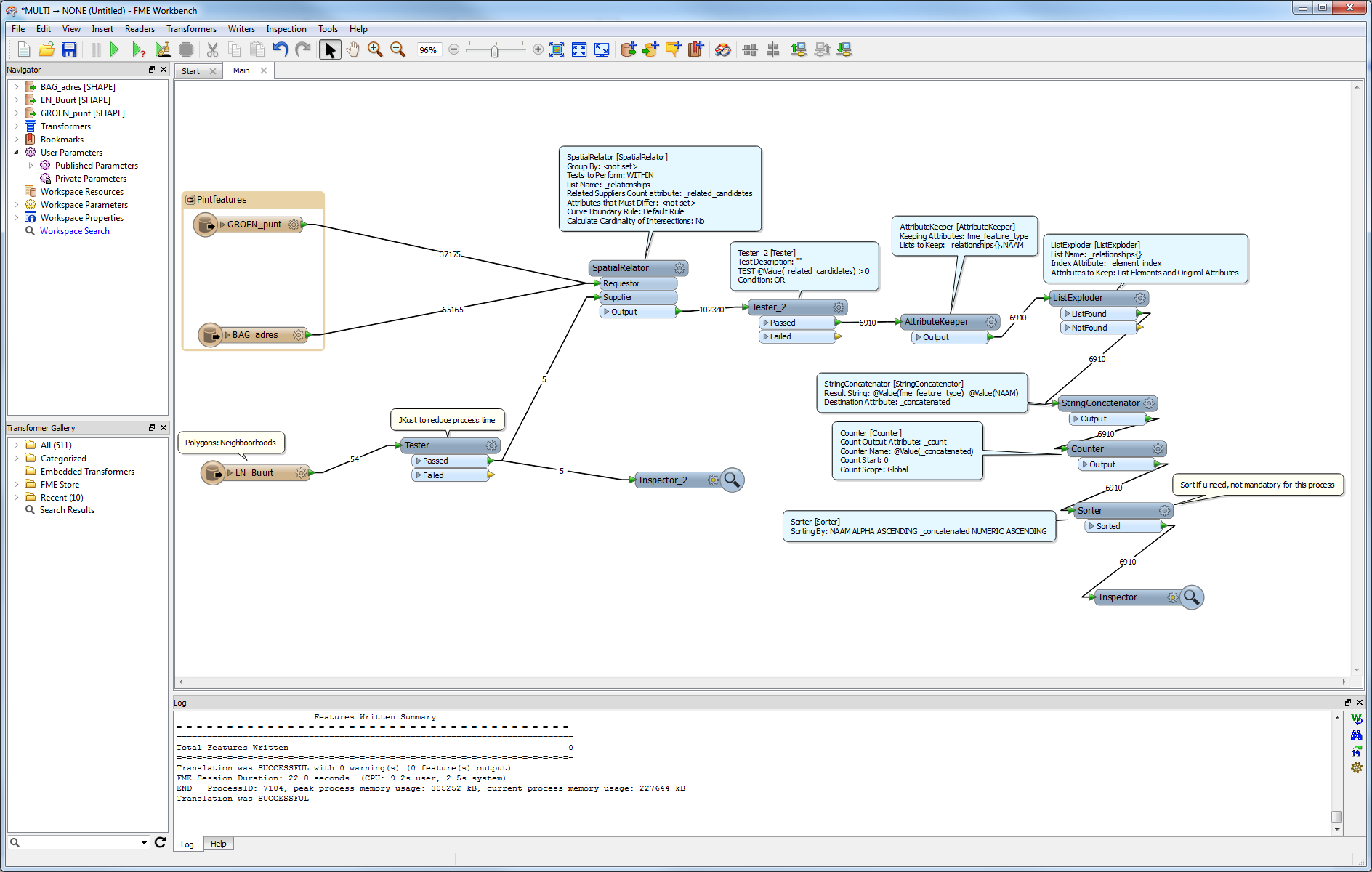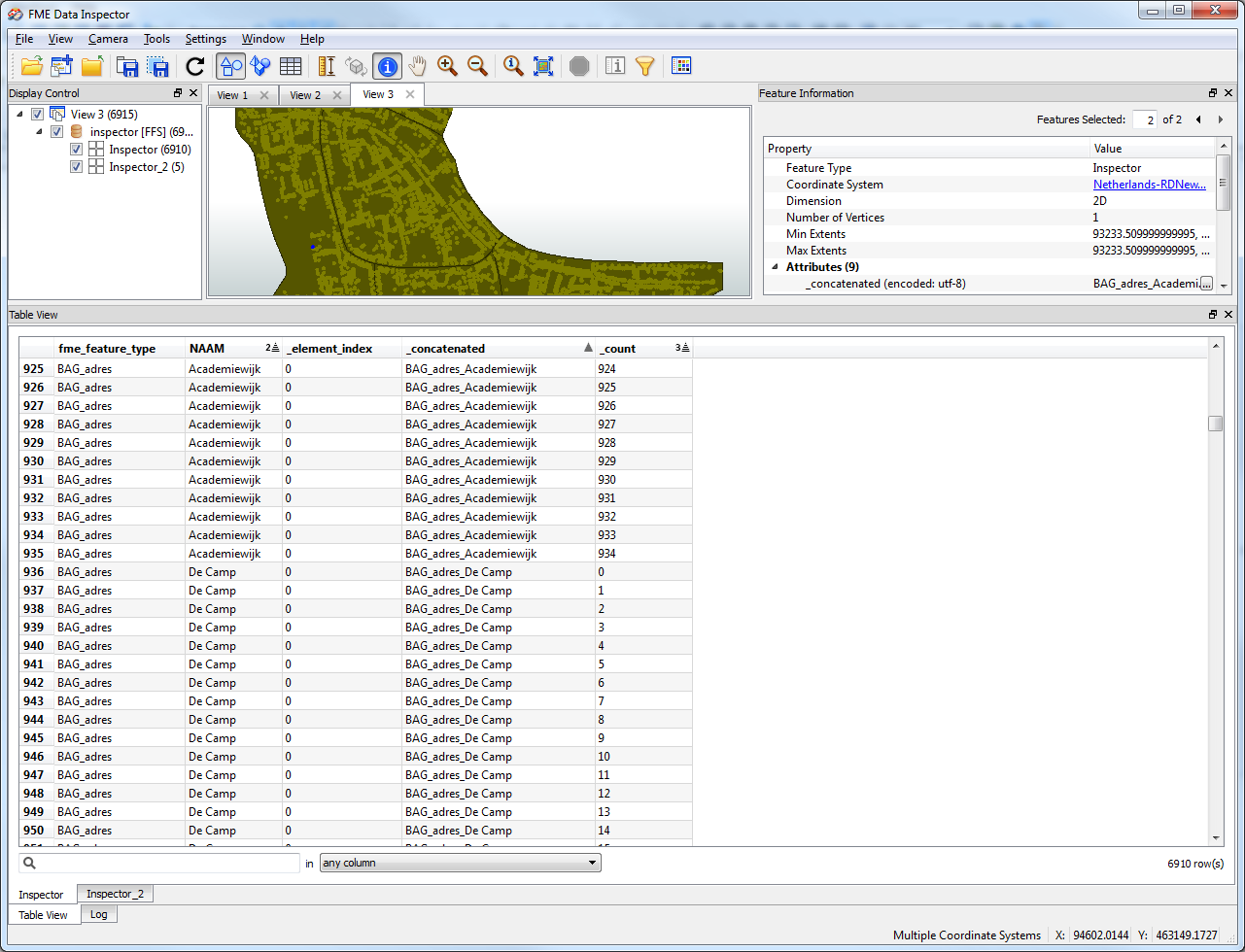Hello people,
I have e.g. 30-50 feature types and one most important feature type(XX). Now, I need to assign an attribute value to all feature types, but on the basis of their belonging to the XX. My reader is GML. So, for those who belong to the first XX feature, attribute is 0, for second XX feature - 1 and so on. I do not know how much features of XX type I could have (e.g. assign to all trees on the parcel same attribute, and for the next parcel do the same - I don't know how much parcels do I have).
What is the best way for doing this?
Can it be done (and how) with SpatialFilter, or with some other (maybe custom) transformer?
Thank you.