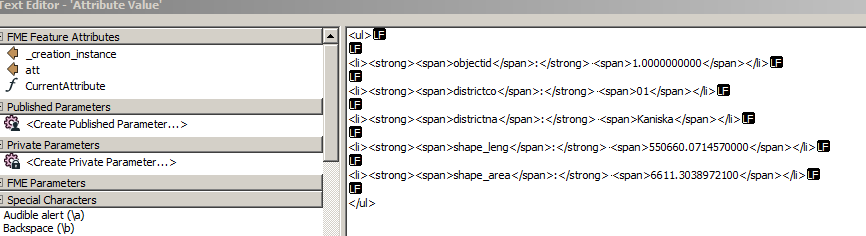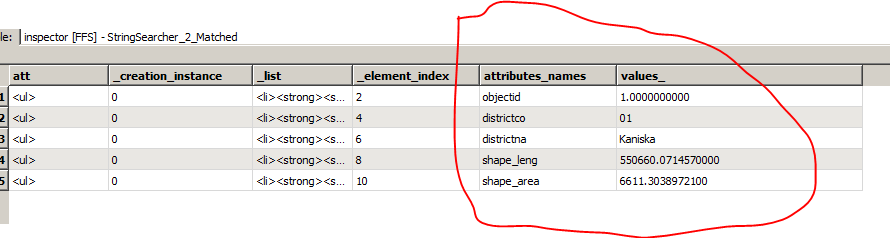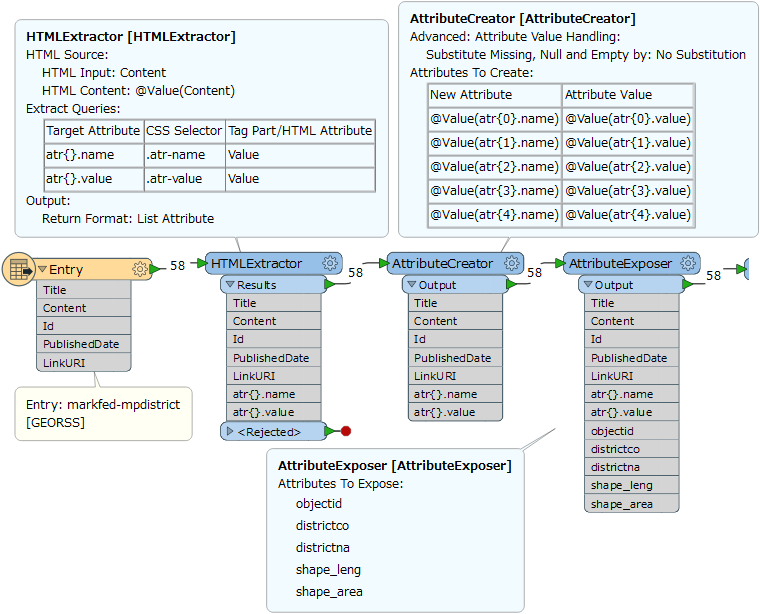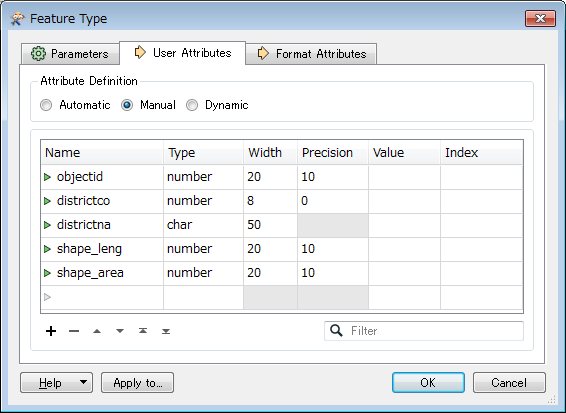I have lots of GeoRSS Files and in these file there are some attributes. I want to convert these GeoRSS file to ESRI Shapefile. GeoRSS files Contain Some attributes in Coding. Just like this
<ul>
<li><strong><span>objectid</span>:</strong> <span>1.0000000000</span></li>
<li><strong><span>districtco</span>:</strong> <span>01</span></li>
<li><strong><span>districtna</span>:</strong> <span>Kaniska</span></li>
<li><strong><span>shape_leng</span>:</strong> <span>550660.0714570000</span></li>
<li><strong><span>shape_area</span>:</strong> <span>6611.3038972100</span></li>
</ul>
I want This in Esri Shape File Attributes Like This
objectid districtco districtna shape_leng shape_area
1.0000000000 01 Kaniska 550660.0714570000 6611.3038972100
Attributes are important for me. Help me to fill attributes from GeoRSS file to Shapefile.