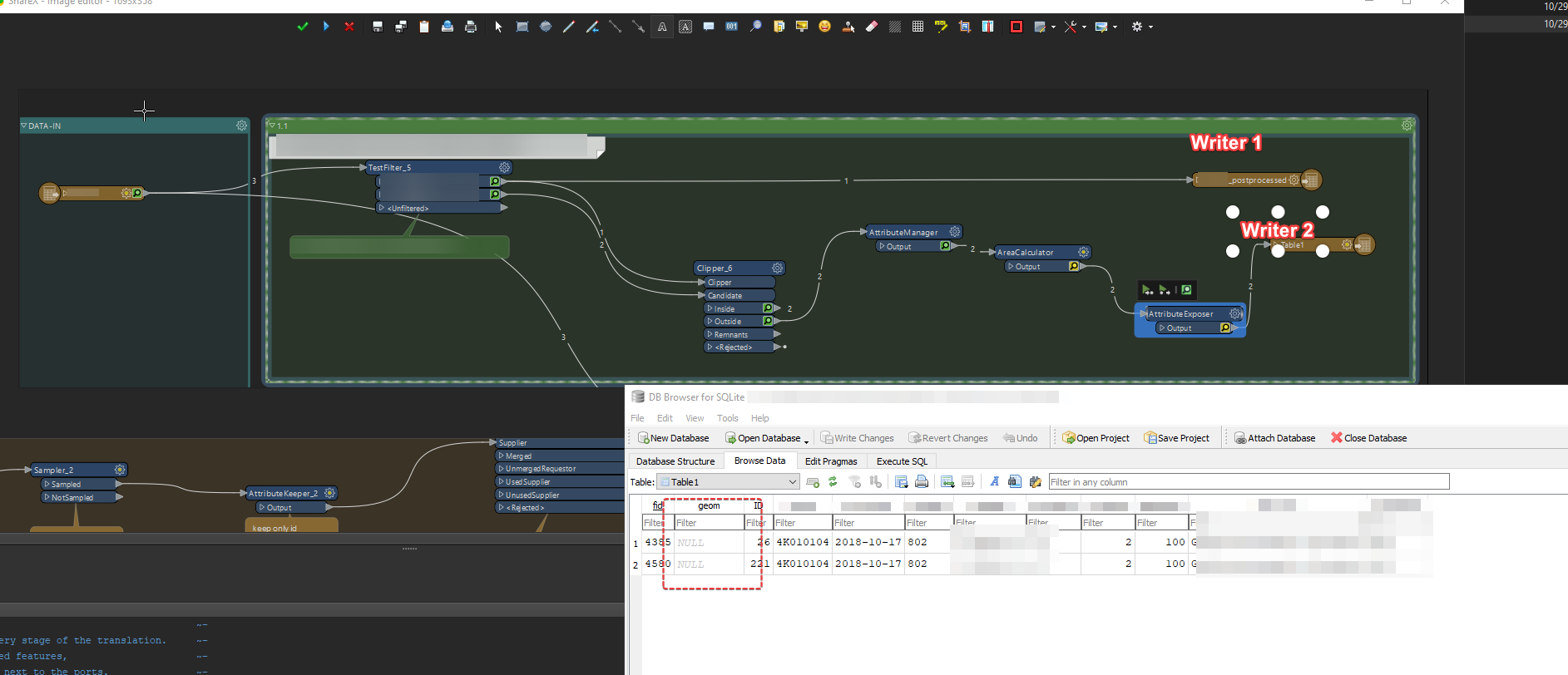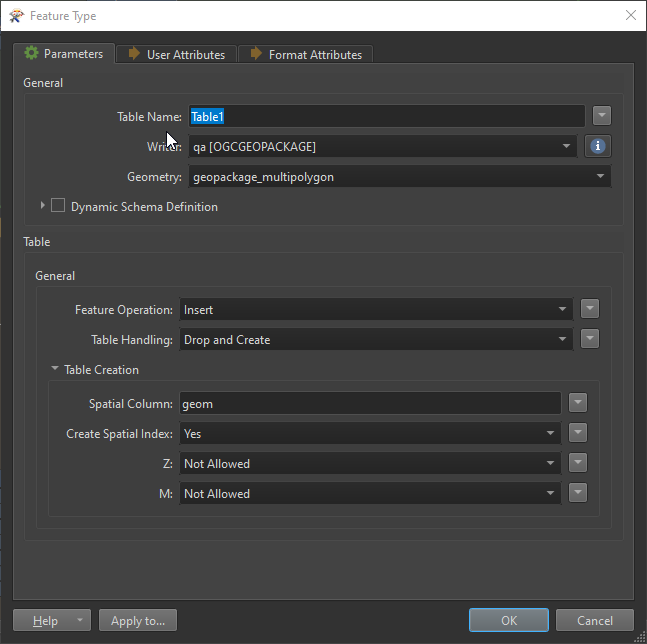I am working with a table from a GeoPackage in FME, reading it and clipping based on intersections between categories. When writing the output, the unclipped parts are successfully written to Writer 1 without any issues in the output GeoPackage. However, the clipped parts are written without geometry, even though I can see the attributes correctly in the visual preview on the attribute expose just before writting.
I'm confident that I’ve set the geometry type correctly in the writer. What could I be missing here?