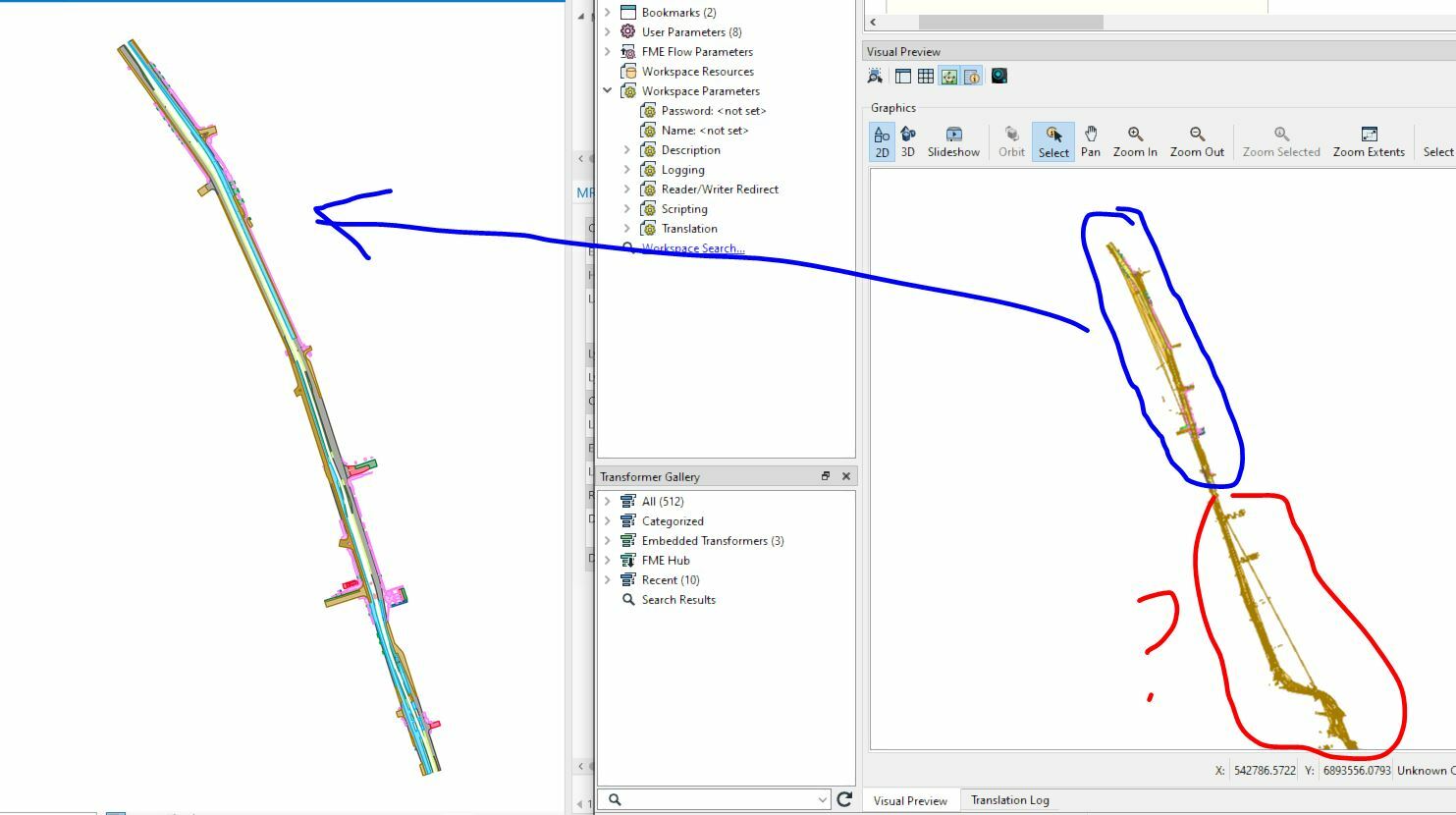Hello, I have a dwg file as attached, for some reason when import to FME form/workbench, it shows some hidden objects where I couldn't find at all in the DWG file. I also loaded the same file to ArcGIS Pro which didn't show these hidden objects and matches what the dwg looks in AutoCAD. The only way I could fix it is exploding the whole dwg file which will get rid of the mystic hidden objects from the dwg. I'm anyone has seen this before and also if FME developers could enhance the software to simply ignore these hidden objects like how it does in ArcGIS Pro. thank you.