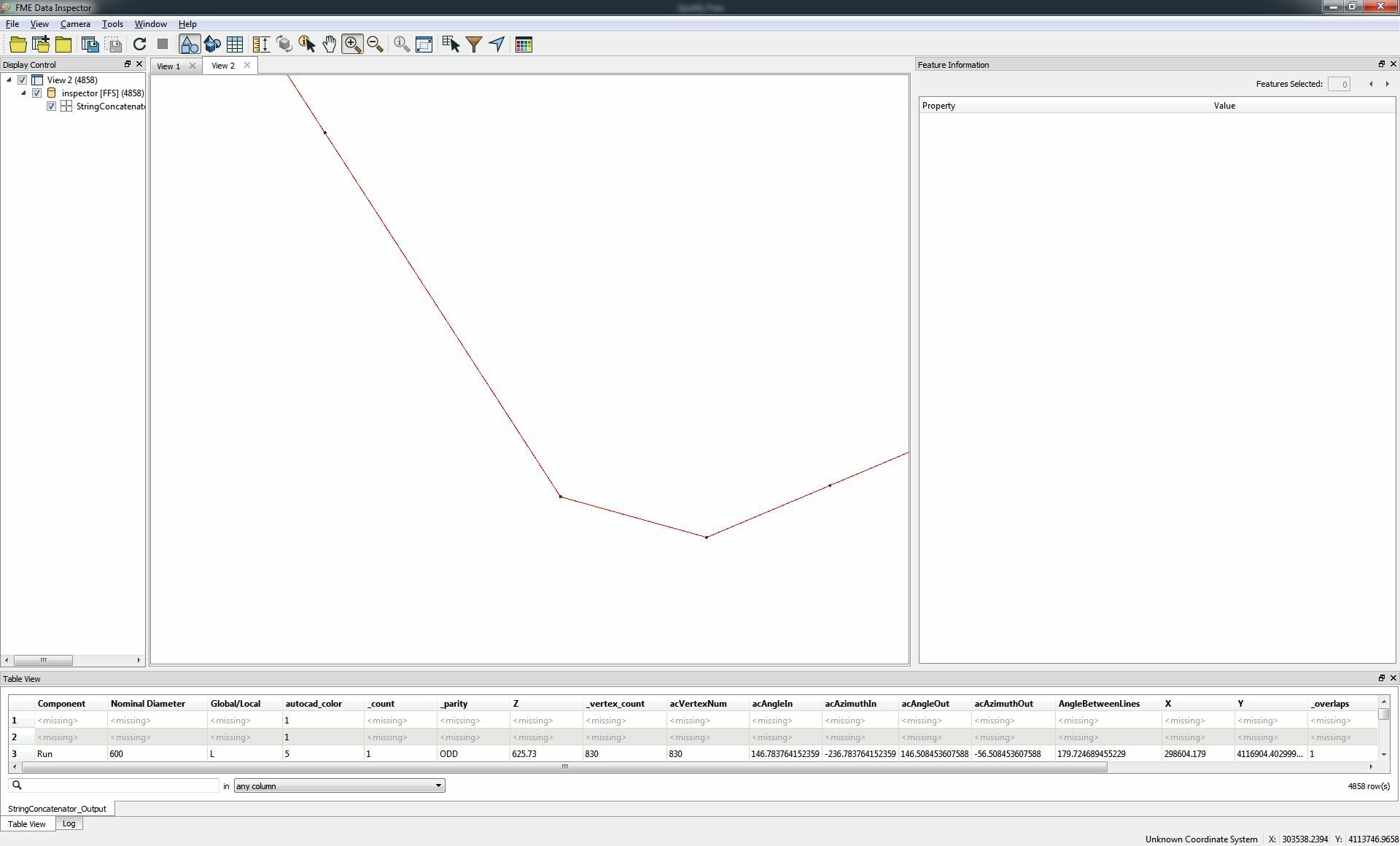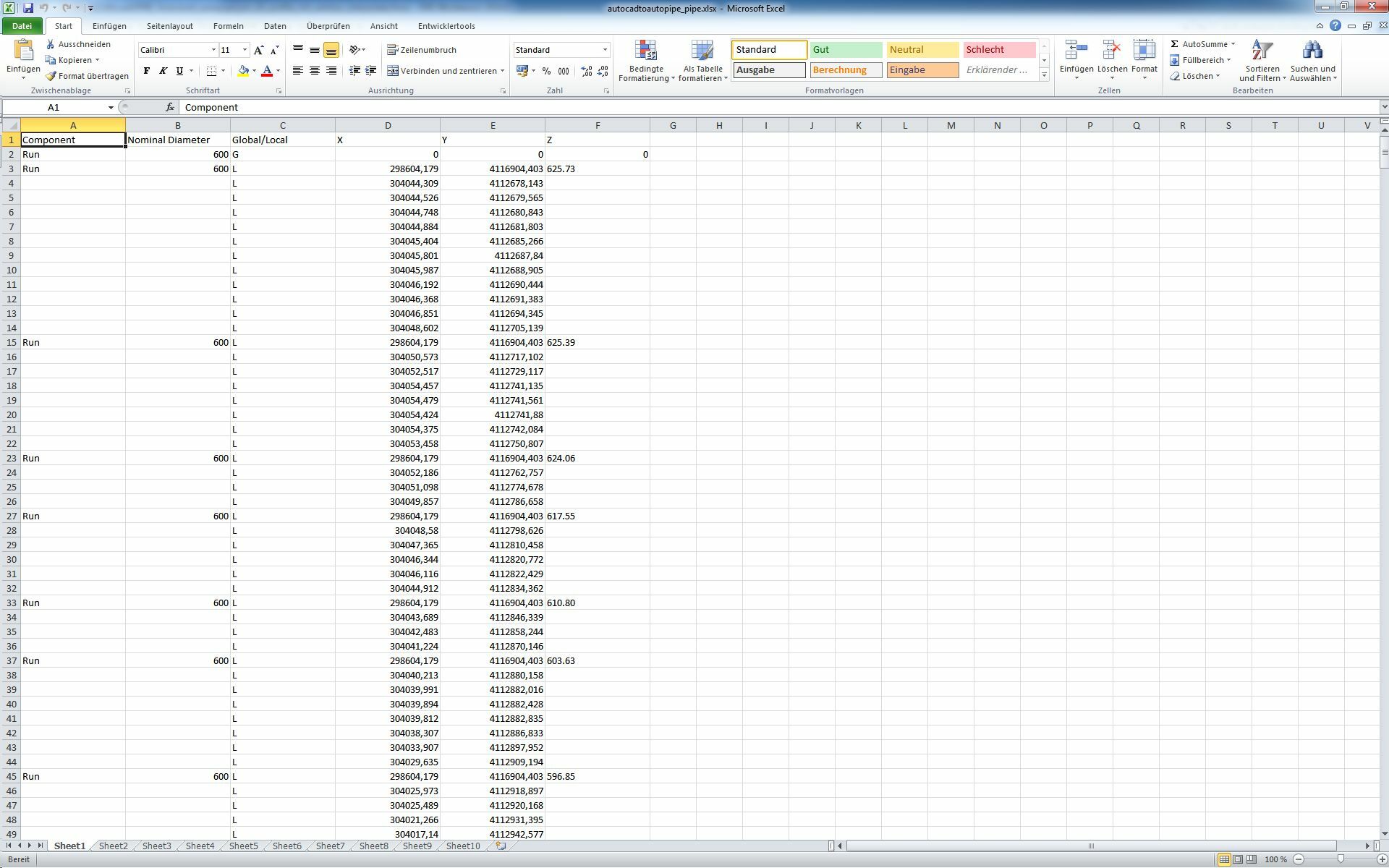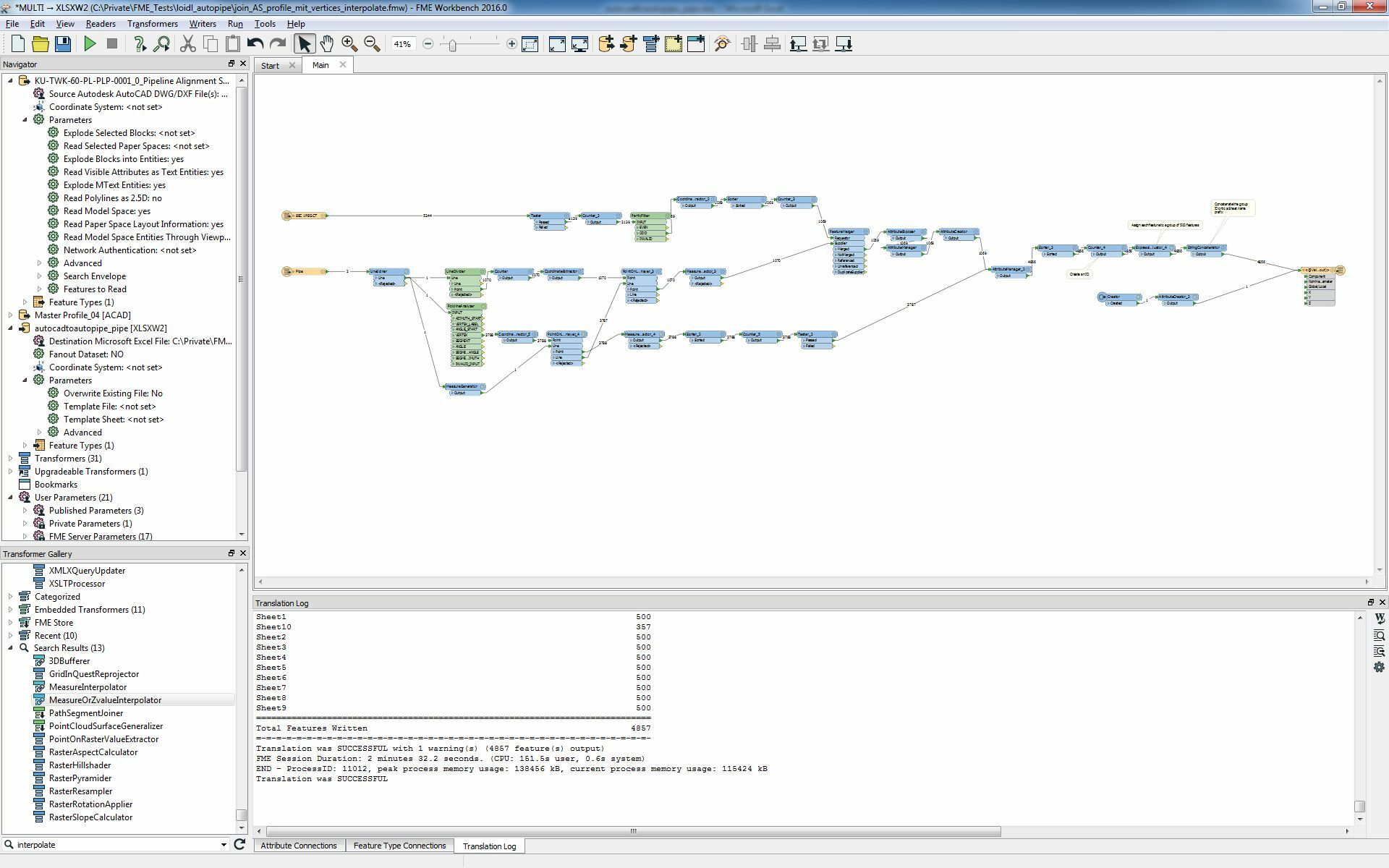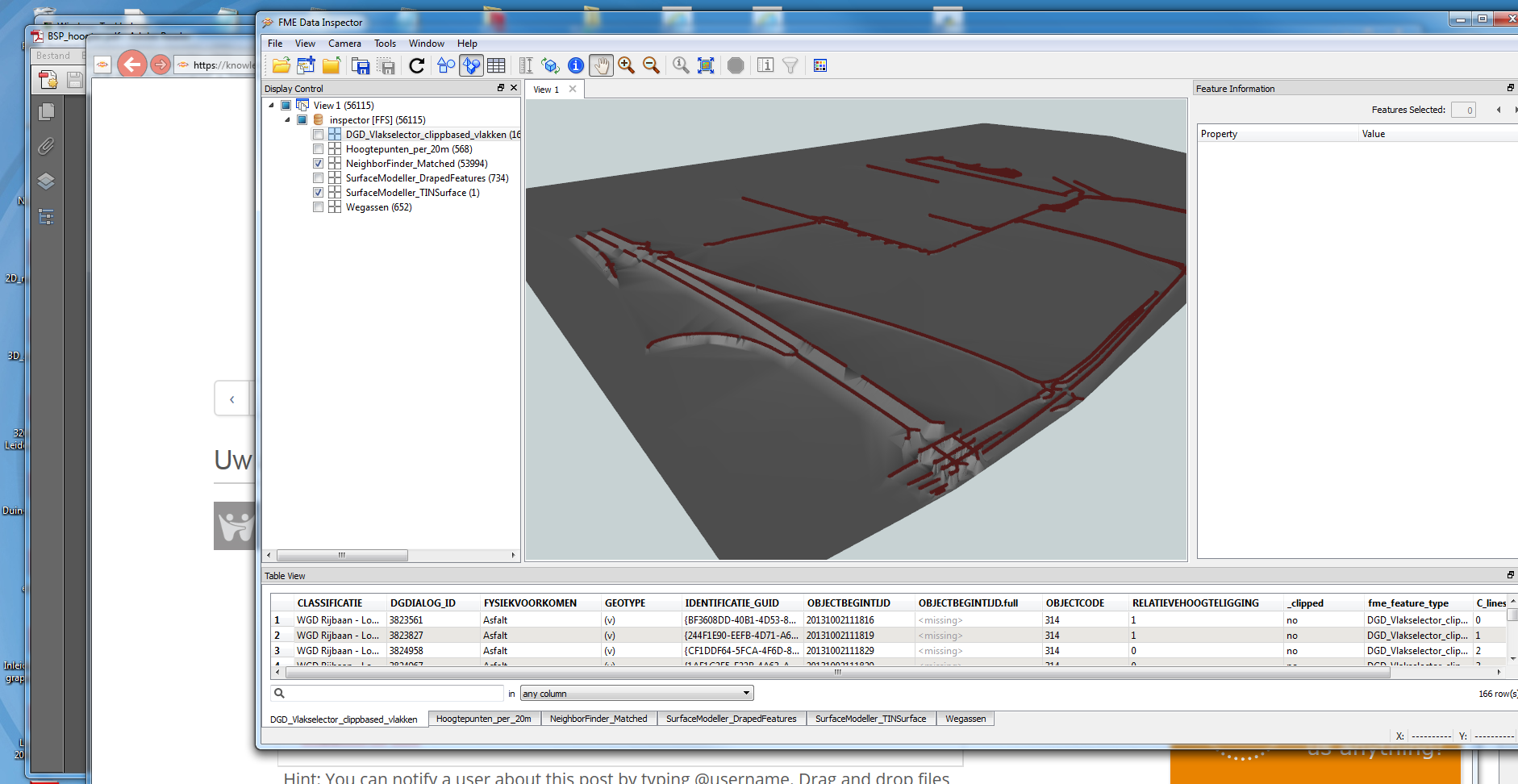Hi GUys,
i have a route where i have extracted points each 40meters to merge them with points from a profile to get the z-values.....result is good
now i have to combine these points with the vertices from the route in the right order to get a complete list from the points on the route....some have z-values, the vertices not....and the i will interpolate the vertices to get also a z-value...
Best way to do this?
Greetz
Franco