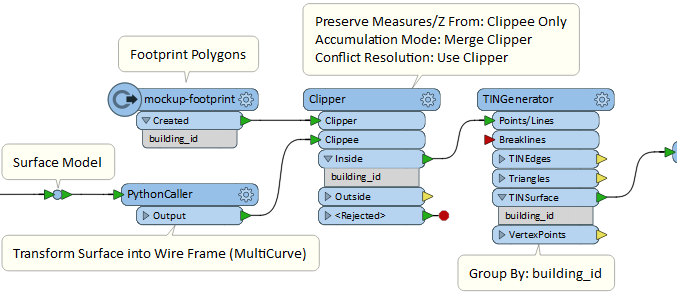I have a little challenge that i am not sure how to tackle. Hoping for some hints.
I have a large obj model. I can import this and it describes a surface of a land area.
What I think I want to do is take a seperate set of polygons (3D) I have for building footprints (all flat but in 3D)
I then wish to use these polygons to "slice" the bottom of the buildings to generate building shapes which I want to assign an attribute (its identifier) from the polygons which do the slicing.
I am thinking clipper and buffer but not sure whether it preserves Z values for the surface bottom.
My data also has an arbitary 0,0 so will have to move the origin and stuff doesn't 100% line up. That's something new for me also.